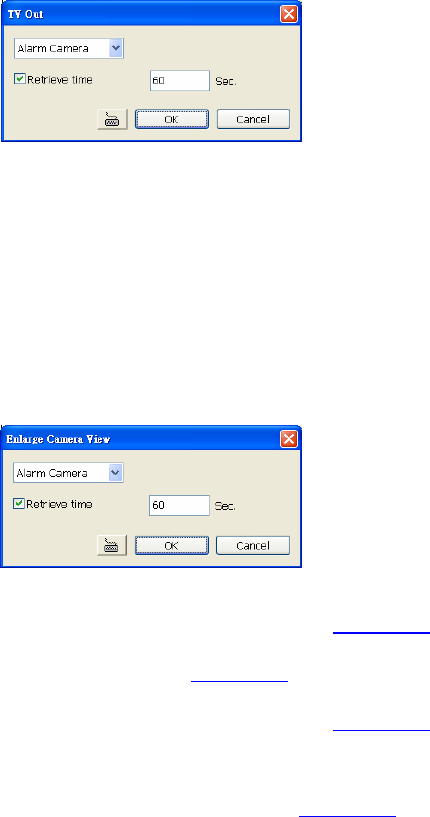
67
displayed on TV when the alarm is triggered.
~ Alarm Camera: the channel video that has an alarm occurred will be
displayed on TV.
~ Camera #(1~32): select the camera channel video that you want to be
displayed on when an alarm is activated.
b. Retrieve time: set the waiting duration before system switching back to original
display mode on automatically. If the retrieve time is un-mark, the alarm video will
keep displaying until user switches back to normal display mode manually. The
retrieve time range is 3~ 600 seconds.
- Enlarge Camera View
Switch to only display video in Preview/Advanced mode from where the alarm is
activated.
a. Select the camera from drop down list to specify which camera video to be
enlarged on screen when the alarm is triggered.
~ Alarm Camera: the channel video that has an alarm occurred will be
enlarged on screen.
~ Camera # (1~32): the selected channel video that will be enlarged on screen
when an alarm is activated.
b. Retrieve time: set the waiting duration before system switching back to original
Preview mode. If the retrieve time is un-mark, the alarm video will keep enlarging
until user switch back to Preview mode manually. The retrieve time range is 3~ 600
seconds.
- Relay Output
Set to enable/disable the relay operation when the alarm is activated and to extend
additional time in second before it stops the relay operation (see also Chapter 4.9.1
).
- Play Warning Sound
Play alarm sound. To setup click Detail (see also Chapter 4.9.2
).
- Make Phone Calls
Dial and contact the number in the list. To setup click Detail (see also Chapter 4.9.3
). To
use this feature, the PC must have a voice modem connected to it. The supported audio
system is only 8KHz and 16Bit mono.
- Send E-mail
Send an electronic text message. To setup click Detail (see also Chapter 4.9.4
).
- File Transmission via FTP


















