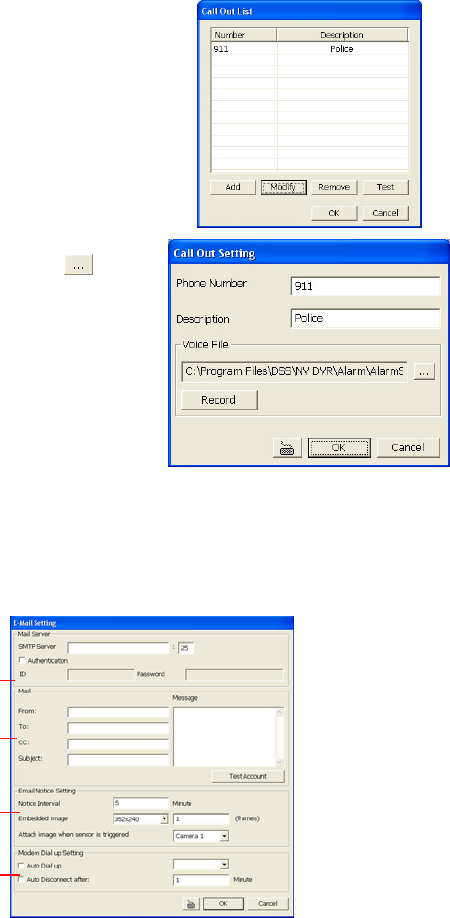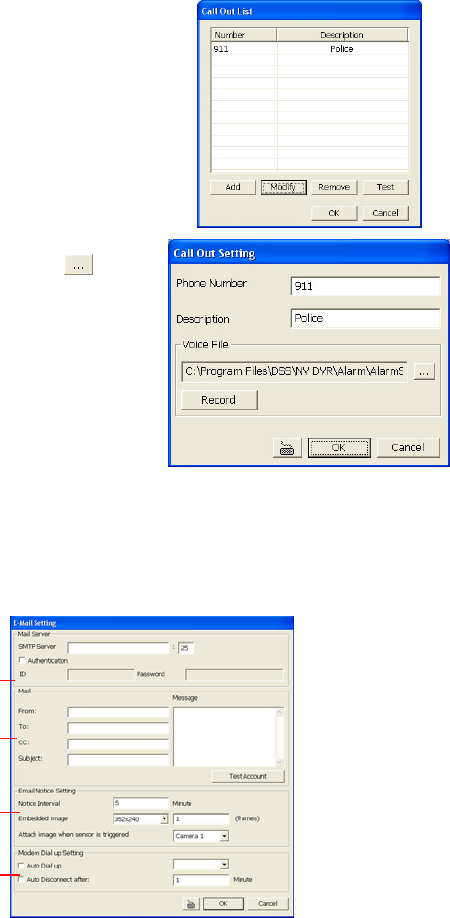
70
4.9.3 To Setup Call Out List:
1. Beside the Make Phone Calls check box,
click
Detail
.
2. In the Call Out List, click
Add
to insert a
new contact number,
Modify
to edit the
selected item,
Remove
to delete the
selected item,
Test
to check if it is
working.
3. In the Call Out Setting, enter the phone
number and description. Click
to
select existing sound recorded massager
and
Record
to make a new voice
message.
4. When the Sound Recorder appears, use
the record control panel to record, stop,
play, rewind and forward. If you want to
save the file, click
File
>
Save As
…,
enter filename and click
Save
. Make
sure you have microphone connected to
your PC.
The supported audio system is only
8KHz and 16Bit mono.
5. Click
OK
to exit and accept the setting and
Cancel
to exit without saving the setting.
4.9.4 To Setup Send E-mail Setting:
Beside the Send Email check box, click Detail. In the E-mail Setting dialog box, click OK to exit
and save the setting and Cancel to exit without saving the setting.
(1)
(2)
(3)
(4)
(1) Mail Server
Enter the SMTP Server and port. If your e-mail system requires user identification, enable
Authentication check box and enter User ID and Password.