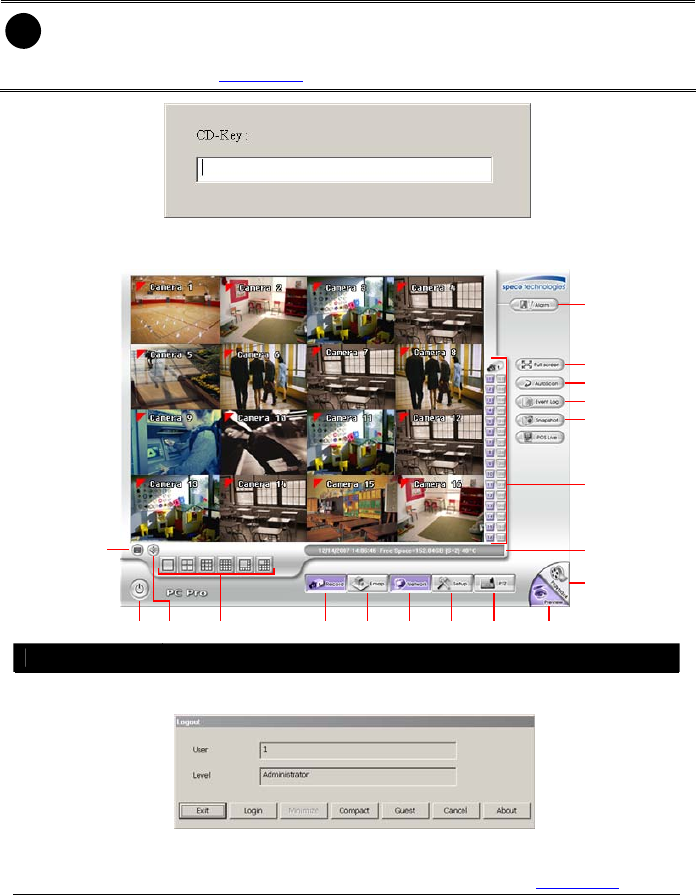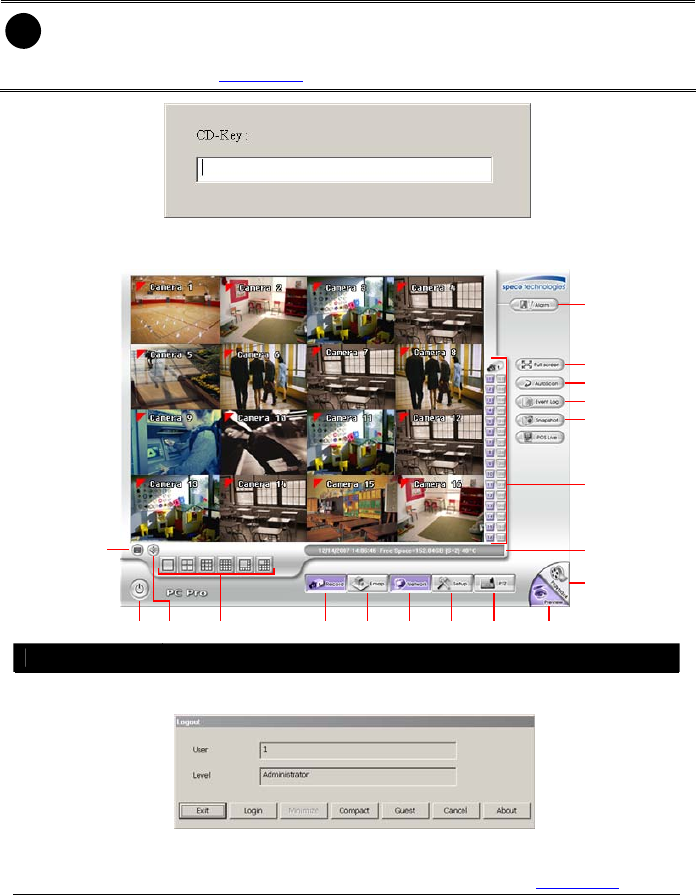
20
Chapter 3 Using the DVR Software
3.1 Running the Unit for the First Time
When the unit is turned on for the first time, the system will prompt you to enter the CD Key. The
CD Key is a label on rear of the unit.
i
For the using DVR application every time, user only has the guest authority. The guest
authority only can operate the partial functions of preview and playback via front panel and
remote controller. For advanced authority to operate all functions, please login as an
administrator.(see also Chapter 3.2
)
3.2 Function buttons in Advanced/Preview Mode
(1) (2) (3) (4) (5) (6) (7) (8) (9)
(10)
(12)
(11)
(13)
(14)
(15)
(16)
(17)
(18)
Name Function
(1) Exit
Call up the Logout dialog box.
In the logout dialog box, you may do the following:
- Exit: To close the DVR program.
- Login: To sign-in in different account.
- Compact: To switch to compact mode( see also Chapter 3.4
)