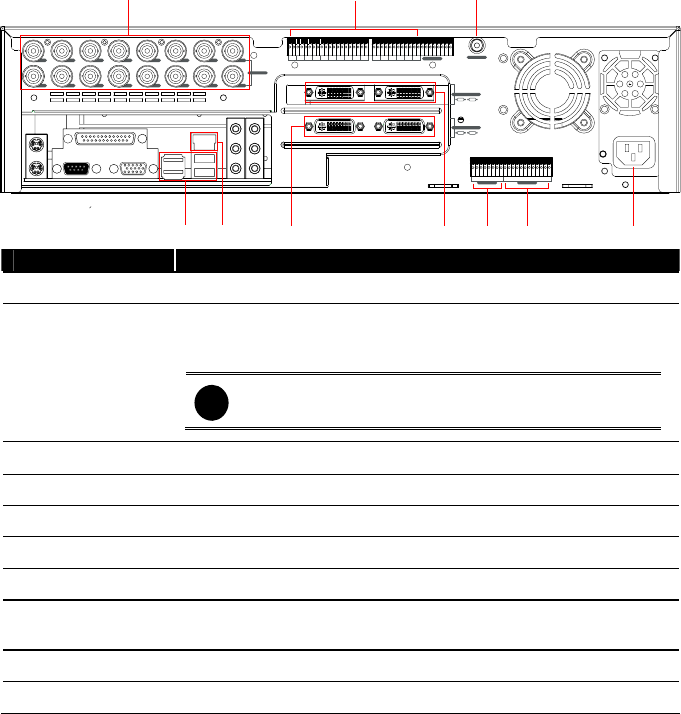
11
1.5.2 16 Channels
1 2 3 4 5 6 7 8
9 10 11 12 13 14 15 16
1 2 3 4 5 6 7 8 9 10 11 12 13 14 15 16
+
-
+
-
+
-
+
-
+
-
+
-
+
-
+
-
+
-
+
-
+
-
+
-
+
-
+
-
+
-
+
-
AUDIO IN
TV OUT
DUAL-VGA OUT
VIDEO LOOP OUT
SENSO R IN RELA Y OUT
G123412 34GGG1 23 4
2
1
2 1
N
/
A
N
/
A
N
/
A
N
/
A
VIDEO IN
(1) (2)
(3)
(10) (9) (8) (7) (6) (5)
(4)
Name Function
(1) CH1~16 Input the video camera signal and display it on channel 1~ 16
(2) Audio In Input the audio signal from a microphone or audio output device.
System supports up to 16 audio input devices. The audio is
embedded with channel 1~ 16
i
The audio input device needs to be powered by external
power.
(3) Call Out Output the video signal to a Call monitor
(4) Power plug Connect the power cord into this port
(5) Relay Out Support 4 relay devices
(6) Sensor In Support up to 4 sensor devices
(7) VGA Out Output the video signal to a CRT or LCD monitor
(8) Video Loop Out Output the video signal to a CCTV monitor. Only output one channel
signal at a time.
(9) LAN Port For Ethernet connection
(10) USB Port 4 USB ports for connecting any USB interface devices.


















