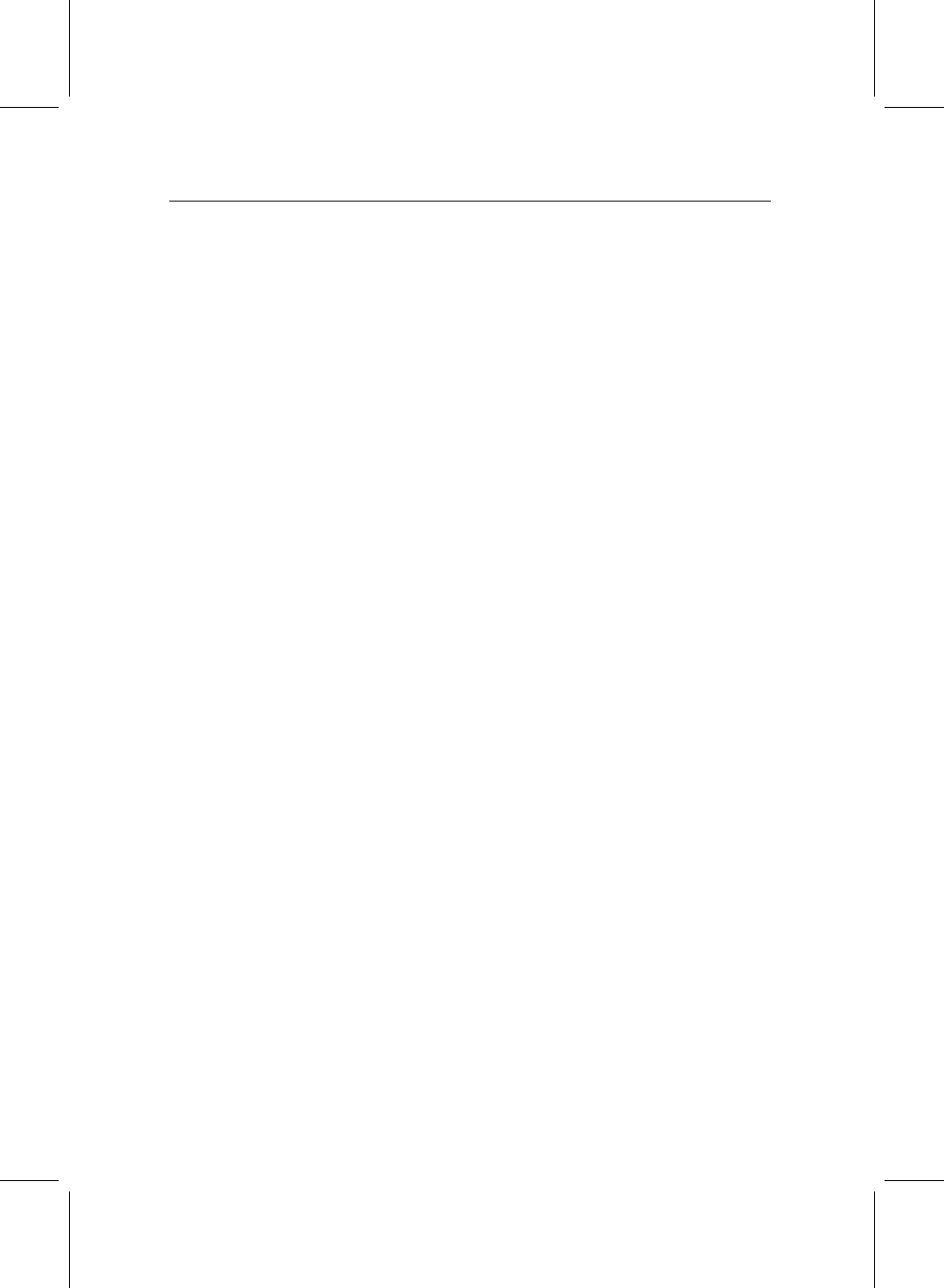
1.3 Rear panel connections 7
to connect this to the ANT 2 connector.
3
⃝
ANT 2 ANT 2 is the input to the second of the tuners in
your PVR.
4
⃝
RF LOOP 2 OUT This is the output from the first tuner.
5
⃝
Video output Thisyellow socket carries composite video.
This format is used by some video projectors, and
audio visual amplifiers; most users will not need to
use this socket.
6
⃝
Audio outputs These two connectors provide left (white)
and right (red) channel audio outputs, which can
be connected to a hi-fi system, if you wish.
7
⃝
S-Video The S-Video output is another way of connect-
ing some televisions, projectors or AV amplifiers to
your PVR. Again, most users will not need to use
this socket.
8
⃝
TV SCART This is the main output socket from your PVR,
carrying both audio and video connections using
the large SCART connectors. You should normally
use the supplied SCART cable to connect this to the
corresponding socket on your television set.
9
⃝
VCR SCART This is a secondary SCART socket. It is in-
tended to be used to allow other devices to record
the material you are watching or playing on your
PVR, and can also pass their signal through to your
television, so that even if you have only one SCART
connector on your TV you can use, for example,
both the PVR and a DVD player, selecting one or
the other via the Satellite button on the remote con-
trol.
10
⃝
RF IN The RF in connector allows you to feed a signal
from a TV aerial into the PVR, where it will be com-


















