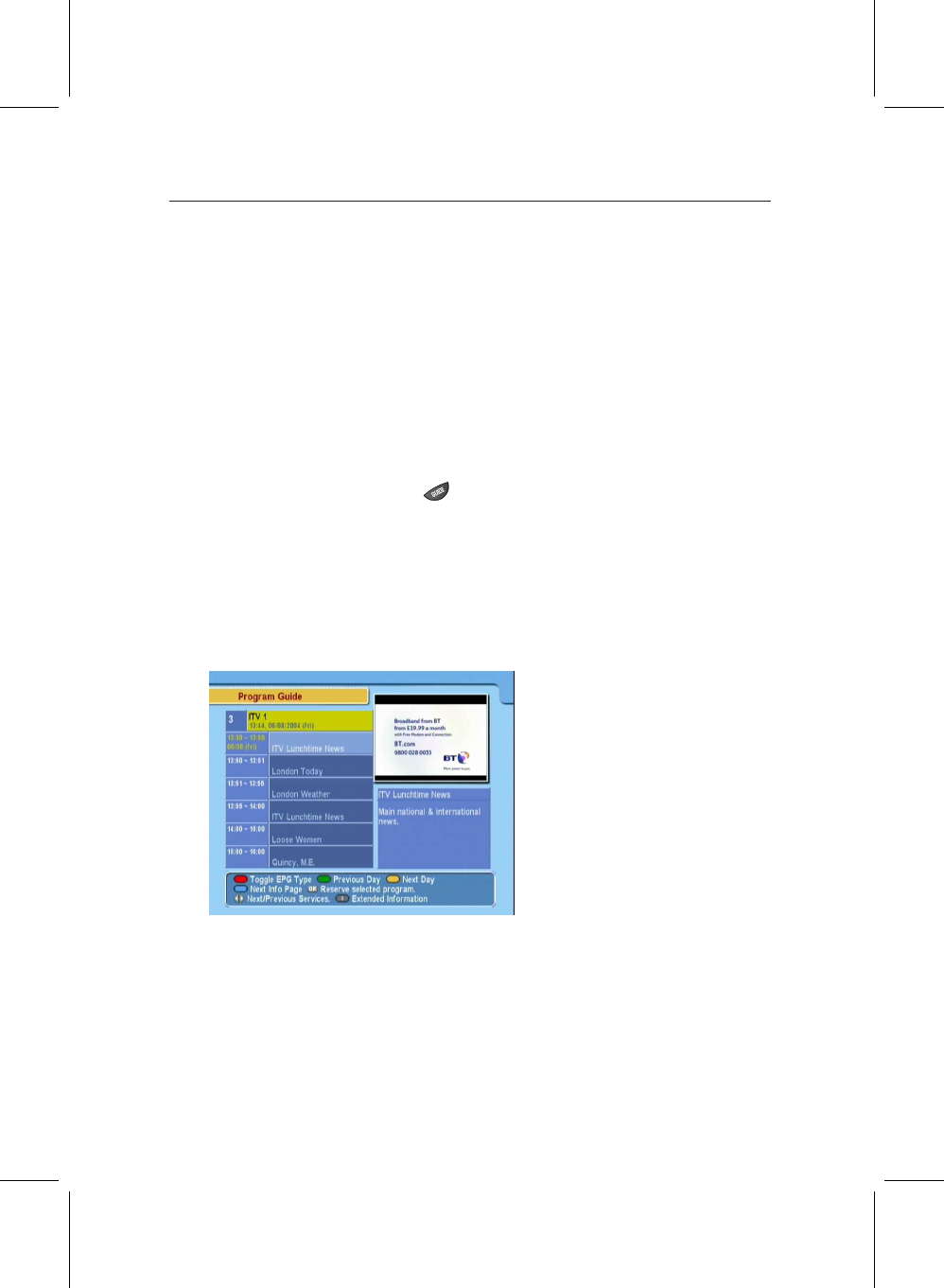
32 Recording and playing TV programmes
programme that starts on one channel, and then to change to
another channel fifteen minutes later to watch something else,
for example.
You cannot have more than two things scheduled at the same
time, regardless of whether they are recordings or pre-selections,
and you can’t pre-select two things at the same time—you
can only watch one TV programme after all! If you try to
schedule too many overlapping events, the PVR will display
a message.
Now, let’s see how to create an entry in the schedule. It’s very
easy. Press the button to display the EPG. You can sched-
ule from both the single channel and the multi-channel views,
so browse around the EPG until you see a programme that
you want to record, and move to it with the arrow keys.
When you’ve highlighted the programme —the box contain-
ing the name will turn yellow —just press the OK button, and
a letter P will appear in the box, like in the picture here.
That’s all you have to do, if you
want to watch a programme. If
you’d like to record it instead,
just press OK again, and the P
will turn into a red R. As you
browse through the EPG, you’ll
see the P or R markers on the
programmes you’ve already
scheduled.
If you decide that you’d like to remove the programme from
your schedule, just move to it again and press OK. If the pro-
gramme was pre-selected, the P will turn to an R; if it was
already set to record, it will be deleted from the schedule —so
two presses of OK will delete a pre-selection.


















