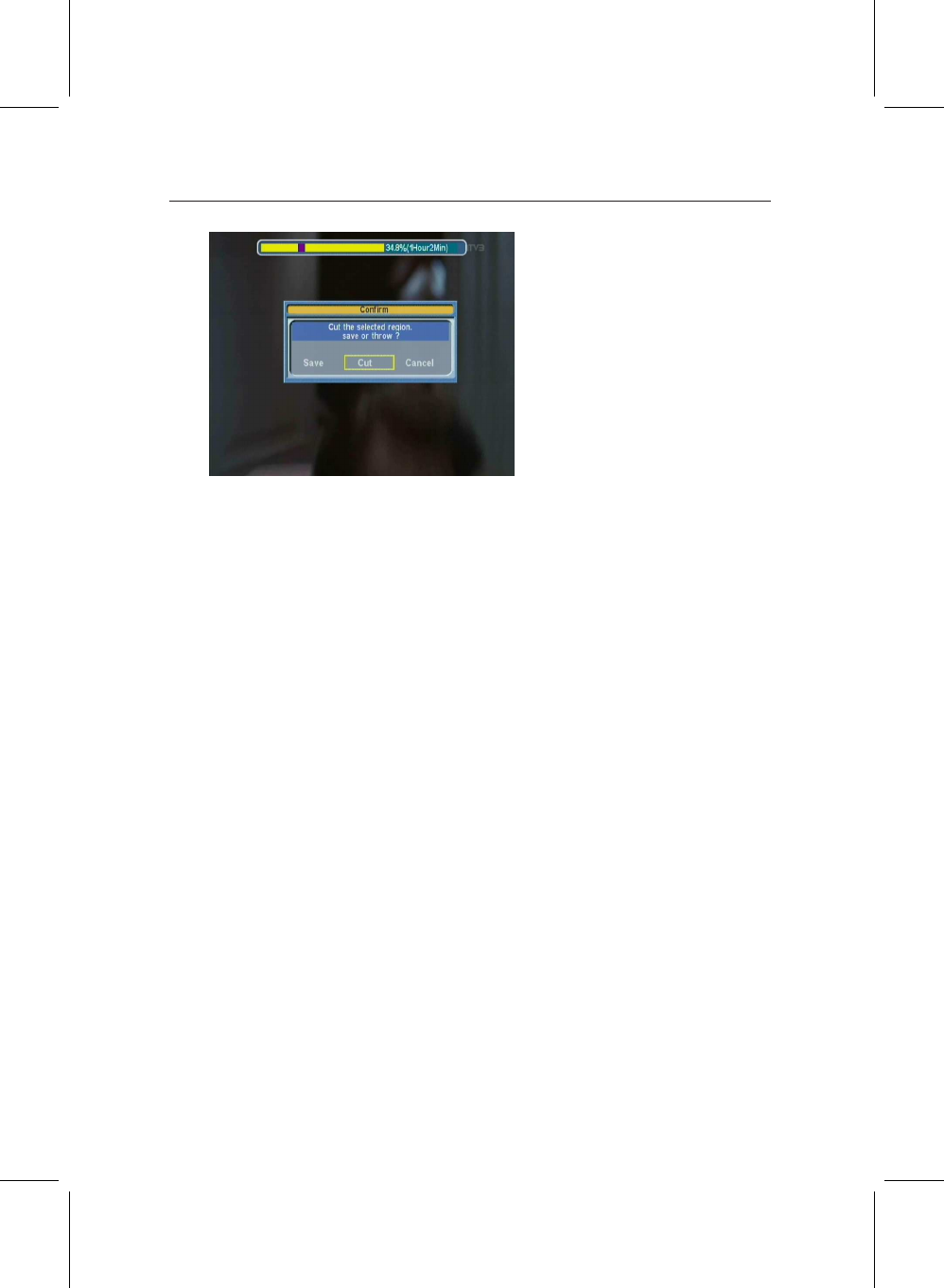
58 Extra features
If you choose Save, then a new
file will be saved containing just
the section of the programme
that you highlighted, and the
original programme will be un-
altered. This can be used, for
example, to extract just a part of
a programme.
If you choose Cut, the portion of the programme that you se-
lected will be removed from the original recording, and will
be lost. You can use this to remove extra material at the end or
beginning of a recording; if you remove material in the mid-
dle, you may see some interference around the position where
you made the edit.
4.4 Additional playback and viewing features
Before we look at some of the more advanced functions that
can be used in conjunction with a PC, here are some more use-
ful features for playback and viewing.
4.4.1 Playing back multiple recordings
Your PVR can play back several recordings in a row, without
intervention. You could use this to play back a series of short
cartoons for children, or to provide constant entertainment at
a party.
To play back a selection of files they must all be in the same
folder in your archive. To select the files that you want to play,
move to the first one and press the Red button. A number 1
will appear to the right of the name. When you select the next,
it will be numbered two, and so on.


















