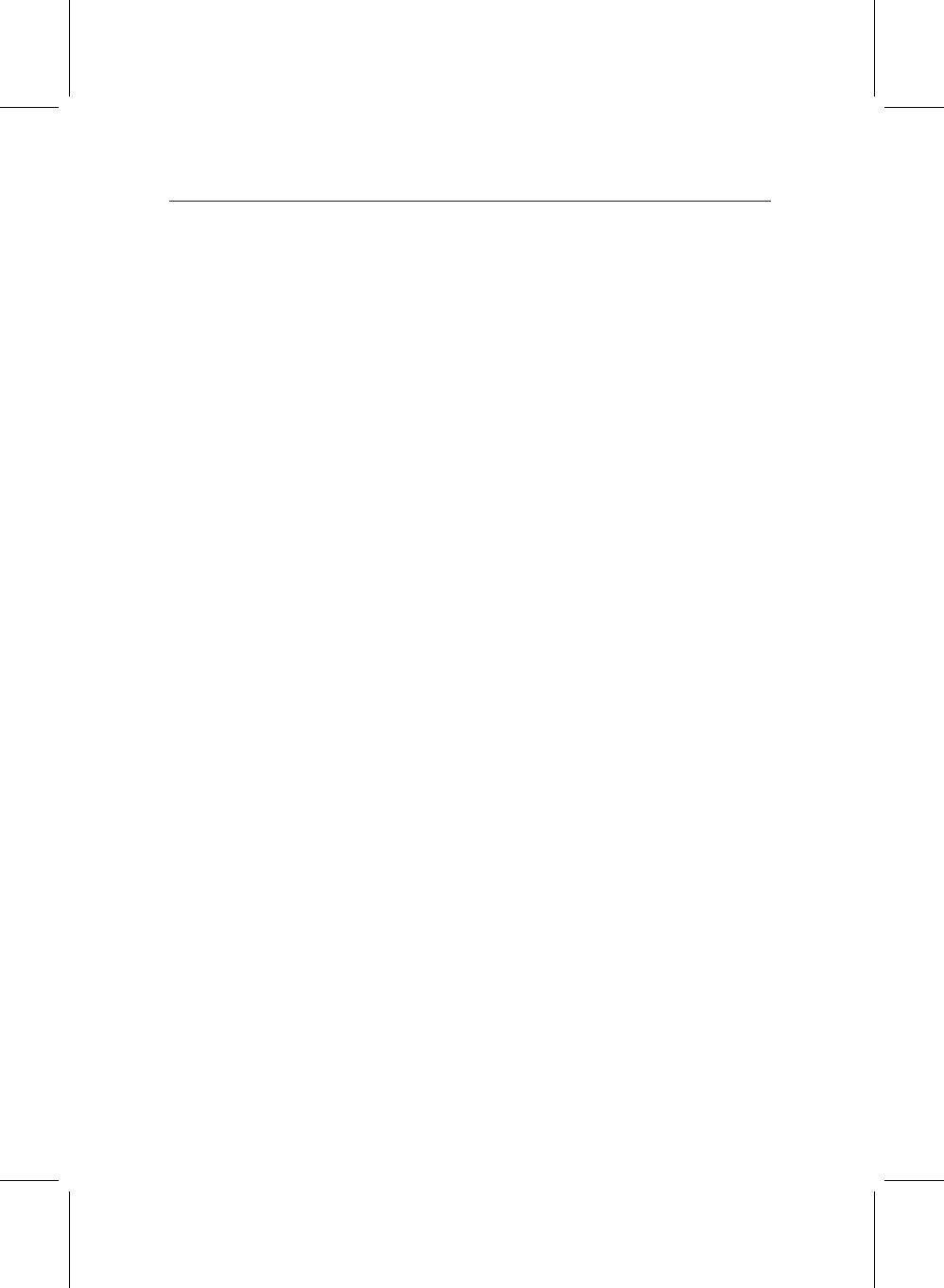
74 Advanced features
6.3 TAPs - Additional software for your PVR
One of the most exciting things about the Topfield TF5800,
compared to other PVRs, is that it’s possible to add additional
software to it, as well as simply updating the firmware.
The TF5800 includes a facility to load and run small addi-
tional programs, called TAPs —Topfield Applications. These
can provide additional features, change the way in which ex-
isting features work, or change the look of menus and other
displays. Although some of them have many features, they
still rely on the PVR’s own software—just as you could add a
new program to your computer to browse through your files
in a different way, but the original Windows Explorer would
still be available.
Most TAPs are written by independent authors; many are free,
some have to be paid for, and some ask for donations if you
like them. There’s a wide range, including programs for view-
ing photographs, searching for particular types of programmes
to record, ways to create shortcut keys to menus you use a lot,
and even extra games.
Since TAPs are created by independent authors, Topfield can-
not be responsible for how well they behave, or for anyprob-
lems that a TAP may cause with operation of your PVR. If
you experience problems, you should disable any TAPs be-
fore calling the technical support line, and remember that
help with individual TAPs cannot be offered by Topfield.
6.3.1 Installing TAPs
TAPs can be copied to your PVR just like MP3 files, using Al-
tair.
Most TAPs are small, and they are usually supplied in a zip file
together with documentation and any other files that are re-
quired. A TAP itself is a small file with a name ending in .tap.
TAPs should always be copied into the ProgramFiles folder on


















