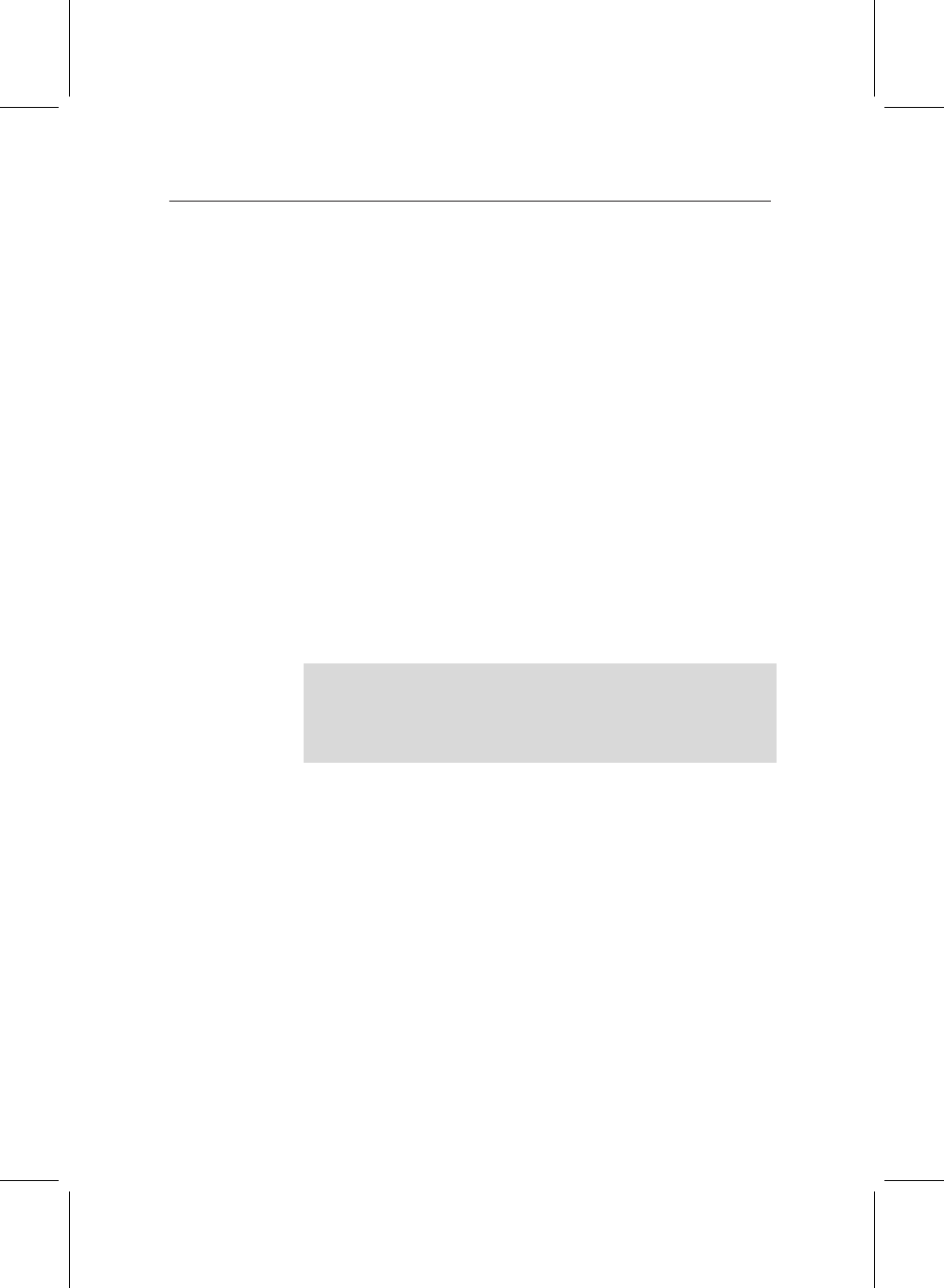
46 Extra features
4.1.1 Subtitles
If you used subtitles on an analogue broadcast, you’re proba-
bly used to accessing them through the teletext service. With
digital TV, they’re separate, and you can turn them on and off
easily using the Opt button [Opt button picture] on the remote
control.
Press the Opt button, and a small menu box will appear on
screen. Choose Subtitle Track, and press OK. Now you’ll see
another menu, showing the subtitles available. English lan-
guage subtitles will be labelled DVB [eng] and Welsh ones
DBV [wel]; just highlight the subtitles you want, and press
OK to turn subtitles on.
To turn subtitles off again, go to the same menu, and select
Disable.
Digital Teletext is not available when subtitles are turned
on.
If you have a hearing difficulty, and would like subtitles to
be displayed automatically each time you switch your PVR
on, press the Menu key, choose System Setting, then Language
Setting and set 1st Subtitle Language to English or Welsh.
4.1.2 Sound tracks
Digital television offers the option of having more than one
soundtrack. So, for example, a foreign language film could be
broadcast with both the original and the dubbed soundtrack,
allowing viewers to choose which version to listen to.
You can switch between soundtracks by pressing the Opt key
on the remote control, then selecting Sound Track. You’ll see
the available soundtracks listed, such as ‘eng’ for English or
‘wel’ for Welsh, together with an Auto option. If you choose
Auto, the PVR will automatically select the soundtrack that
matches your language settings.


















