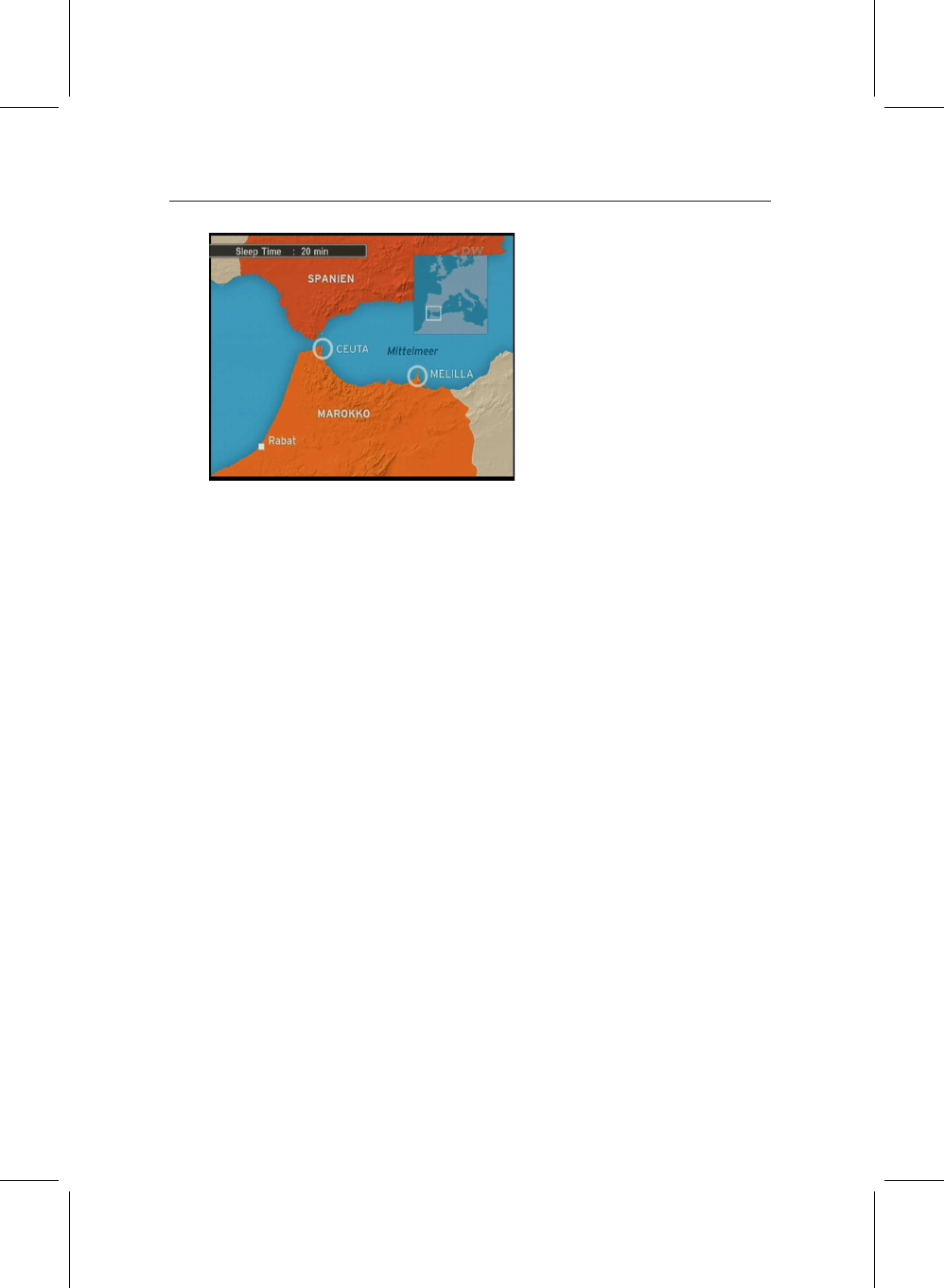
50 Extra features
Select the sleep timer with the
up and down arrows, and then
use the left and right arrows to
increase or decrease the time pe-
riod, then press OK. At the end
of the time you choose, which
can be between ten and 120 min-
utes, the PVR will automatically
return to standby.
When the sleep timer has been started, pressing the Opt key
will display the menu again, and the time remaining will be
shown next to Sleep timer. You can cancel the timer by using
the arrow keys to select disable, or change the time remaining.
4.2 Organising channels
One of the great things about digital TV is that there are lots
of channels, and lots of things to watch. But that can also be
a little confusing—with so many channels, you may not want
to look through what’s on all of them, if you’re not interested
in news or quiz shows, for example.
4.2.1 Favourite channels
Favourite channels allows you to tell your PVR which chan-
nels you’re interested in. When you call up the EPG, or use
the P+ and P− buttons to move through the channels, you’ll
see only those that you’ve marked as favourites, so it’s quicker
and easier to find the things that interest you.
You’ll still be able to watch any channel you like by entering its
number, or by using the List button to see the full channel list,
but favourites make it much easier to flip through channels
and see just the ones you enjoy.


















