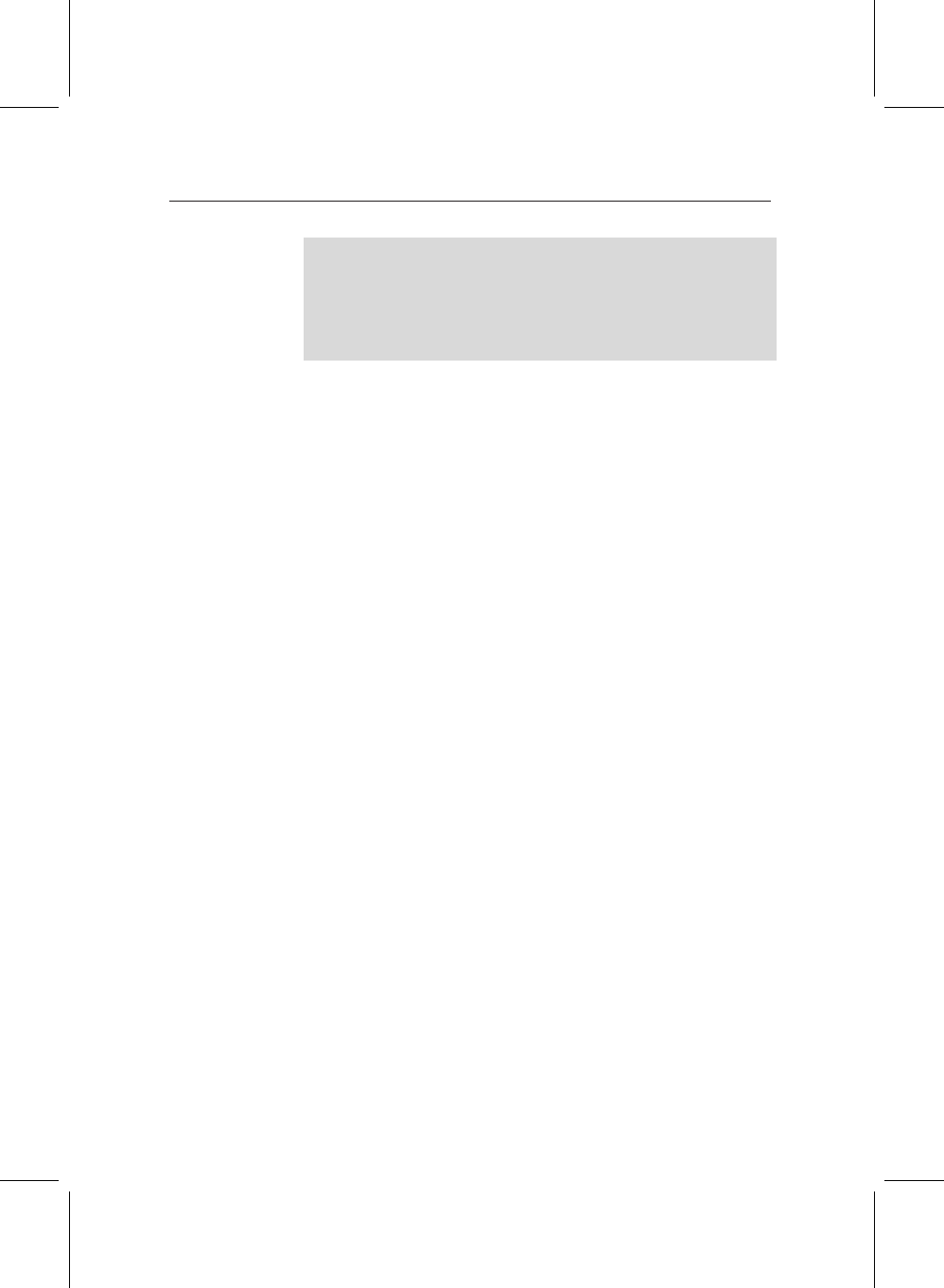
1.6 Pay TV 15
You can cycle through the different display size options by
pressing the 0 button on the remote control while watching
a programme; a message will appear in the top right of the
screen telling you which option has been selected, and the set-
tings in this menu will also change.
The Sound mode allows you to select stereo, mono, left or
right channels; you should normally leave this set to Stereo.
The RF Type should be set to PAL-I for UK television sets,
and controls how the sound is sent when you are using the
RF OUT connector on the back of the PVR to link to your tele-
vision.
If you are using the RF OUT connector, you may also need
to change the RF Channel option; it will initially be set to
36, which is the same channel used by many video recorders
for their outputs; if you experience interference, you should
change this to a spare channel number.
If you do alter the RF Channel, you will also need to change
the appropriate tuning settings on any televisions connected
to the RF OUT connector.
When you have made the necessary changes, if any, to the set-
tings in this menu, you’re ready to start using your PVR. Press
the Exit key on the remote control to leave the menus, and turn
to the next chapter, where we’ll explain the basic features and
how to use them.
1.6 Pay TV
Although most of the channels broadcast on digital television
in the UK are free, including all BBC channels and all the exist-
ing channels available on analogue television, there are a few
that are only accessible via a subscription.
Your TF 5800 PVR is capable of receiving these additional chan-
nels when it’s fitted with a subscription module. If you choose


















