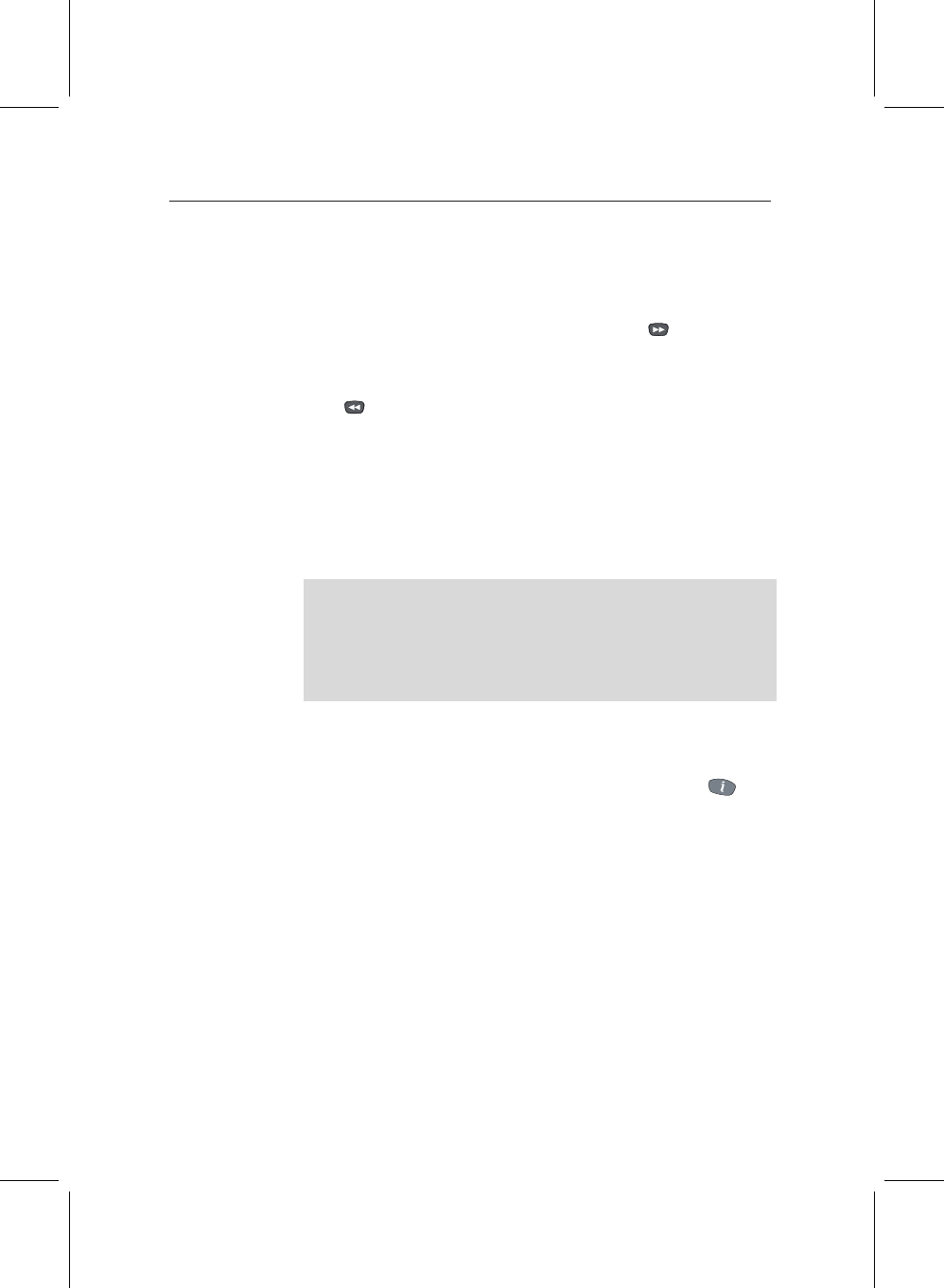
42 Recording and playing TV programmes
3.6.1 Playback features
While you’re playing back a recorded file, you can use the
pause, rewind and fast forward features, just the same as when
you’re watching time shifted TV, so pressing once plays at
double speed, press again for four times normal speed, and
again for six times.
The button will go backwards at 1, 2 or 3 times normal
speed, and just like in time shift, if you hold down either Rewind
or Fast forward, the Progress bar will appear, and you can
move quickly through the programme. You’ll notice that the
Progress bar has a small red line, which represents your cur-
rent position, and you’ll see it move as you hold down the
keys.
You can also use the Progress bar to skip quickly through ad-
verts, if you have no bookmarks in a file. Press Play to display
it, and then press the Yellow button on the remote to skip for-
ward thirty seconds for each press, then press Play again to
hide the Progress bar.
During playback, the information box will display details of
the programme you’re watching, so you can view the full de-
scription of an episode, for example, by pressing the but-
ton twice.
To stop play back of a programme, just press the Stop key;
pressing the OK/List button will take you back to the archive,
with the programme you are watching highlighted.
3.6.2 Bookmarks and resume play
Your PVR can keep track of which programmes you’ve watched,
and how much of them, so that if you have to stop watching a
programme for any reason, you can carry on from where you
left off.


















