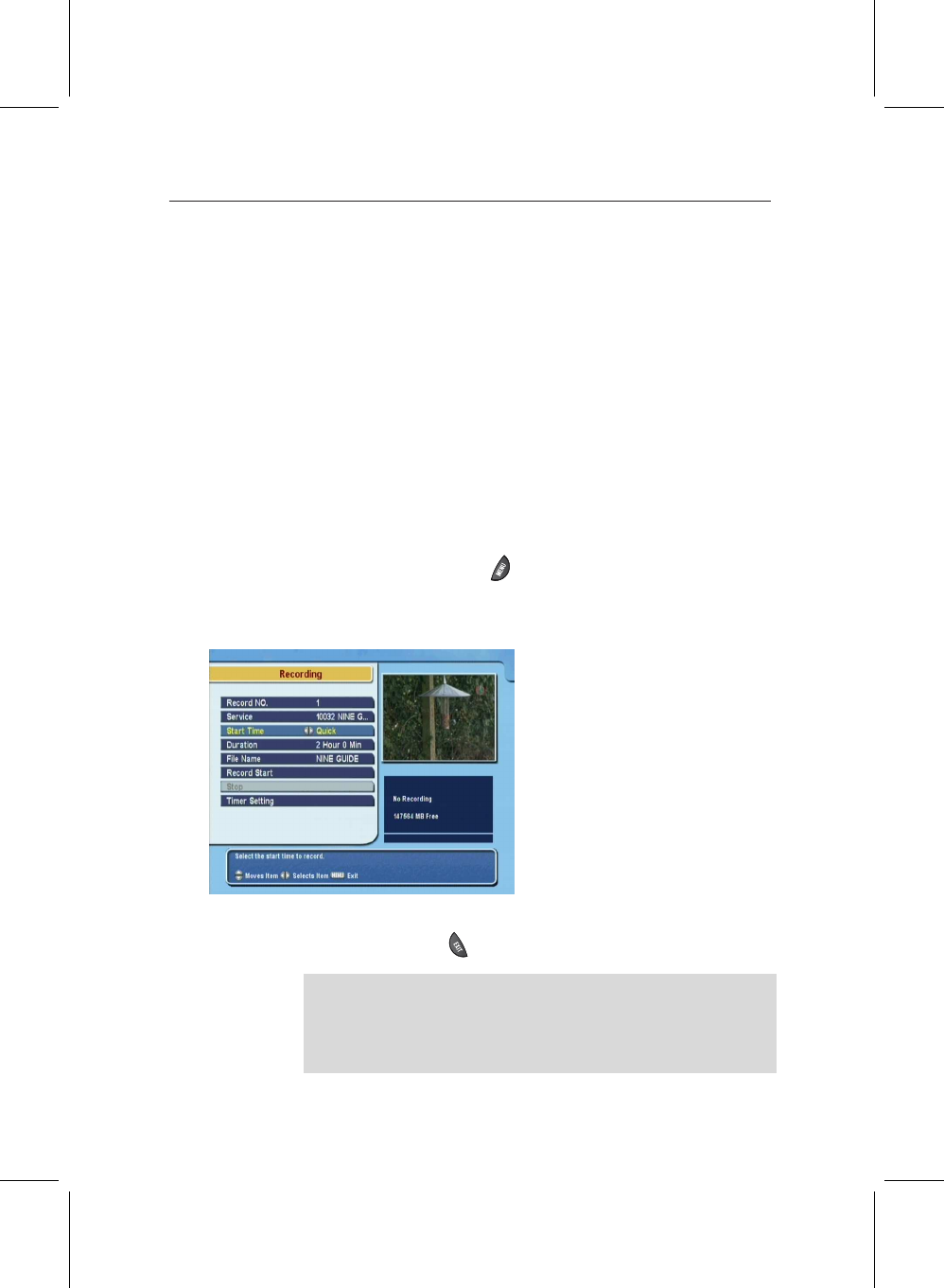
30 Recording and playing TV programmes
ishes and the film starts again, press Record and then choose
to continue recording.
3.3 Current event recording
Instant recordings are useful if you’ve not missed much of a
programme, or you want to record the programme that’s on
next, but with a current event recording, you can also include
the bits of the programme that you’ve already watched, as
long as you haven’t changed channels at all.
They’re not quite as easy to start as an instant recording, but
once you’ve seen how, you’ll find it’s quite straightforward.
Instead of pressing the Record button, you record the cur-
rent event by pressing on the remote control to display
the PVR’s main menu. Select Recording, and then you’ll see a
screen like this.
Move to Start Time and then
use the left and right arrows on
the remote control to change the
setting to Current event. Now,
move down to Record Start and
press the OK key. The PVR will
automatically work out how
much of the programme is left to
record, and set the length of the
recording for you.
You’ll see a message telling you that the recording has started,
and you can press to return to viewing.
There’s another way to record some of the current event too,
with fewer button presses, but without the PVR working out
when to stop the recording. Just use the Rewind key to move
back through time shift television, as we described in the pre-


















