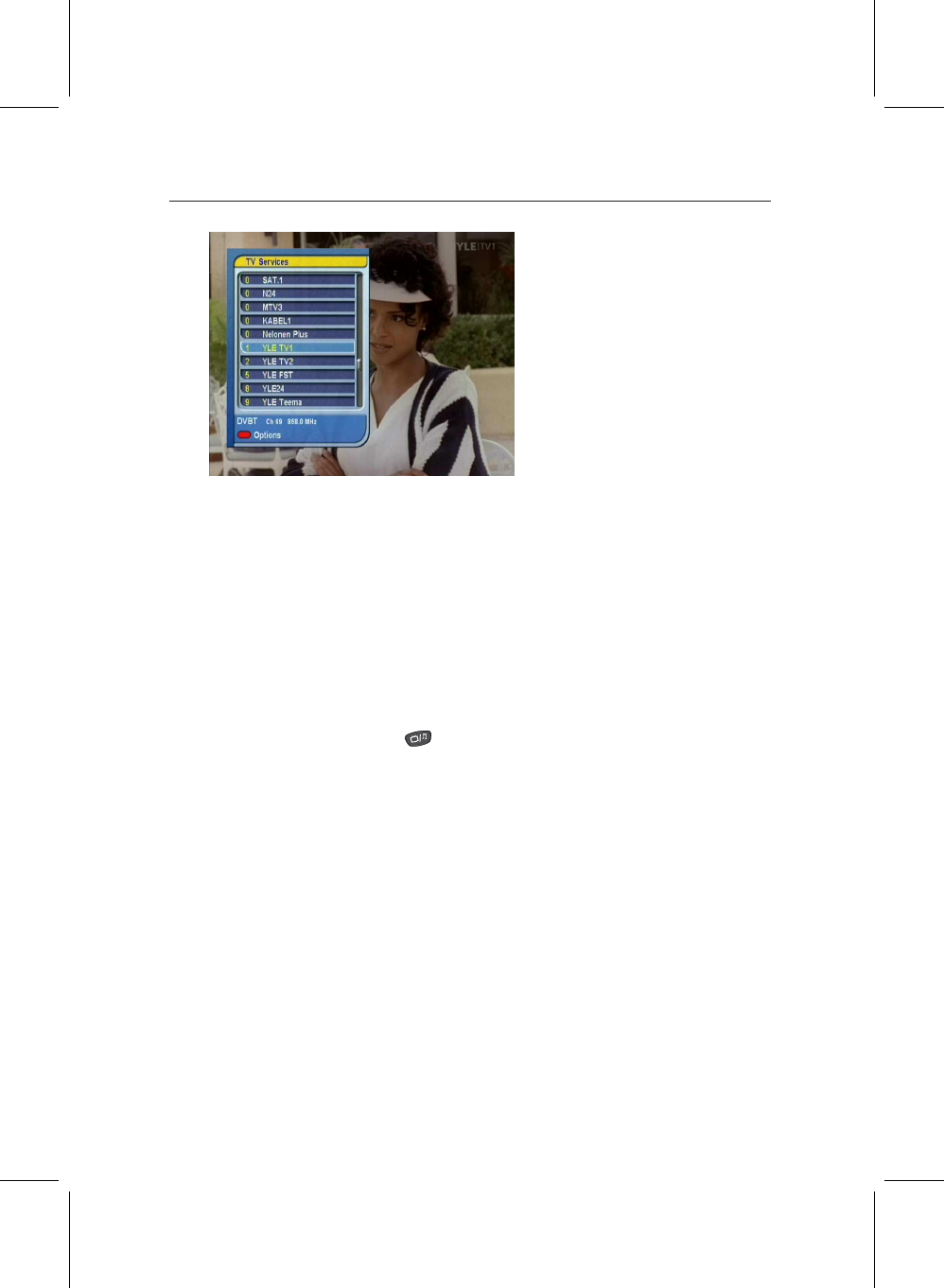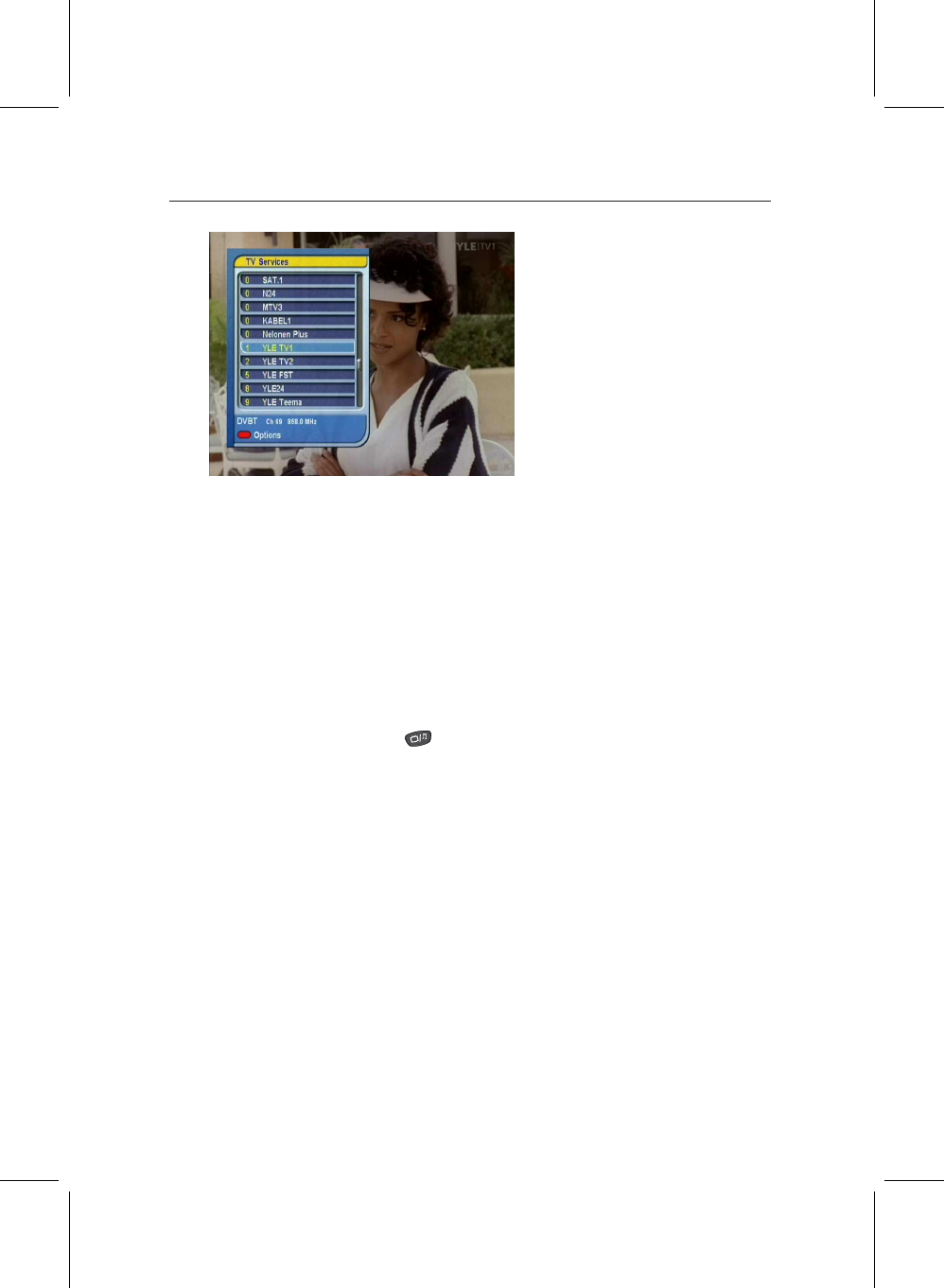
20 Watching TV
Here you can see all the TV
channels that your box has stored,
with their channel number at the
left, and the name at the right.
If any pay TV channels were
detected, they will be marked
with a $ symbol.
Use the up and down keys to move through the list, and press
OK to switch to the channel that you’ve highlighted.
2.1.3 Radio channels
As we’ve said, your PVR can also receive some radio channels.
Don’t be surprised if you can’t see them in the channel list, or
if you can’t change to them by typing in their number.
Radio and TV channels are kept separate, and to listen to a
radio station, all you need to do is switch to Radio mode, by
pressing the button on the remote control, and then select
the radio channel you want to hear.
When the PVR is in radio mode, it works in just the same way,
but the front panel will display a small letter R, followed by
the channel number of the radio station you’re listening to.
The only difference is that when you look at the channel list,
or move through the channels with the P+ and P− keys, you
won’t see any television stations. Instead, you’ll just see the
radio stations.
To switch back to watching television, just press the TV/Radio
button again.