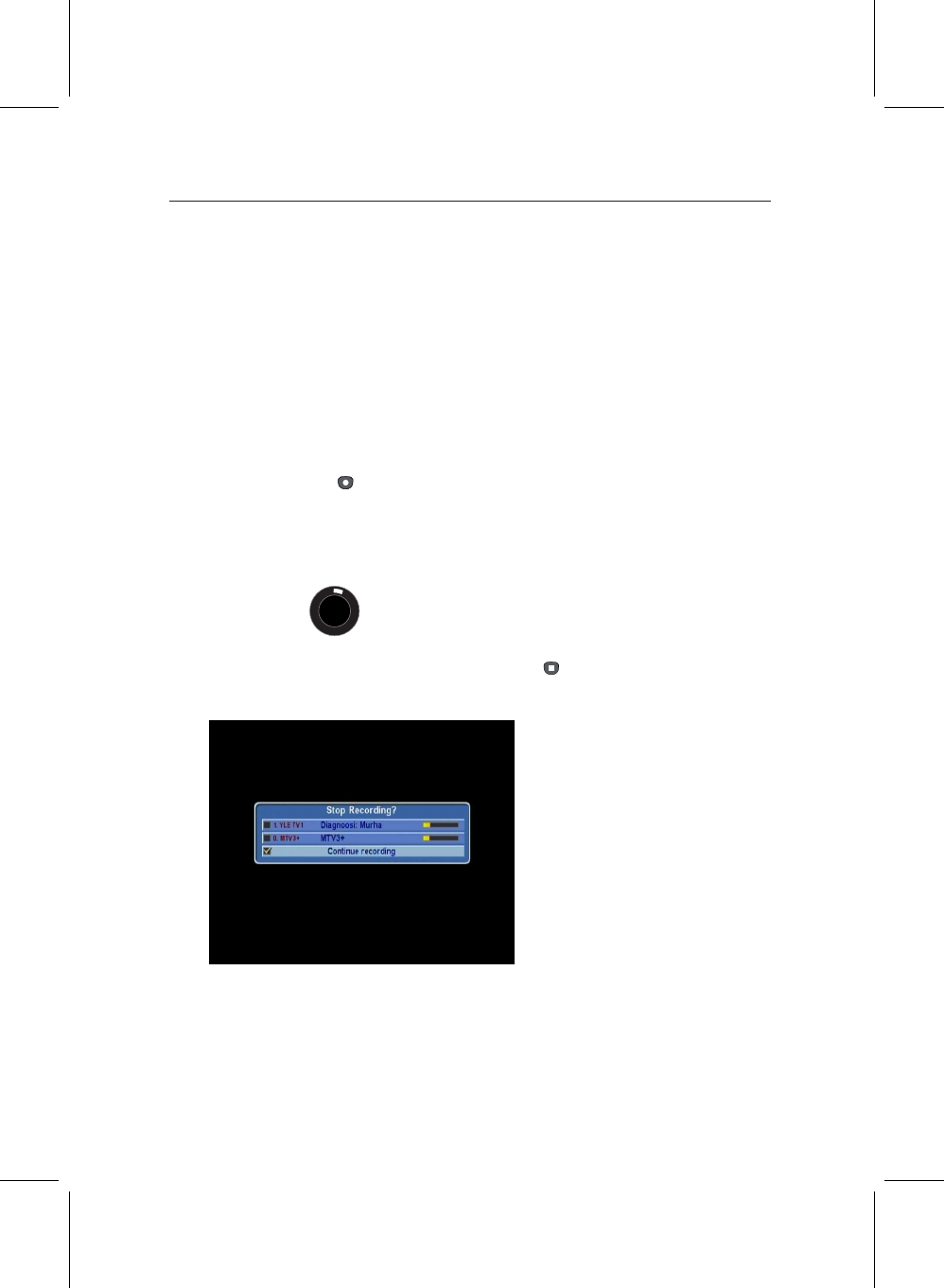
28 Recording and playing TV programmes
you’ve recorded previously while it’s making two new record-
ings, or watch a different TV channel. We’ll explain later how
all of this is done—and some restrictions on what you can do
when recordings are being made —but first, we’ll look at the
basics. You’ll be recording your favourite shows in no time at
all.
3.2 Instant recording
An instant recording is just what you’d expect; simply press
the button on the remote control, and the PVR will start to
record for two hours.
You’ll see a record icon appear in the top right hand corner of
the screen for a few seconds, like this:
The recording will be automatically named, using the
name of the current programme. If you don’t want to
record for two hours, you can simply stop the record-
ing at any time, by pressing the button. You’ll see a message
like this:
Just use the up and down keys
to select the recording, and then
press the OK button.
Note that the PVR will not save very short recordings, last-
ing less than about three minutes.
Of course, sometimes you might not want to hang around to
press the stop button, and you just want to record to the end of


















