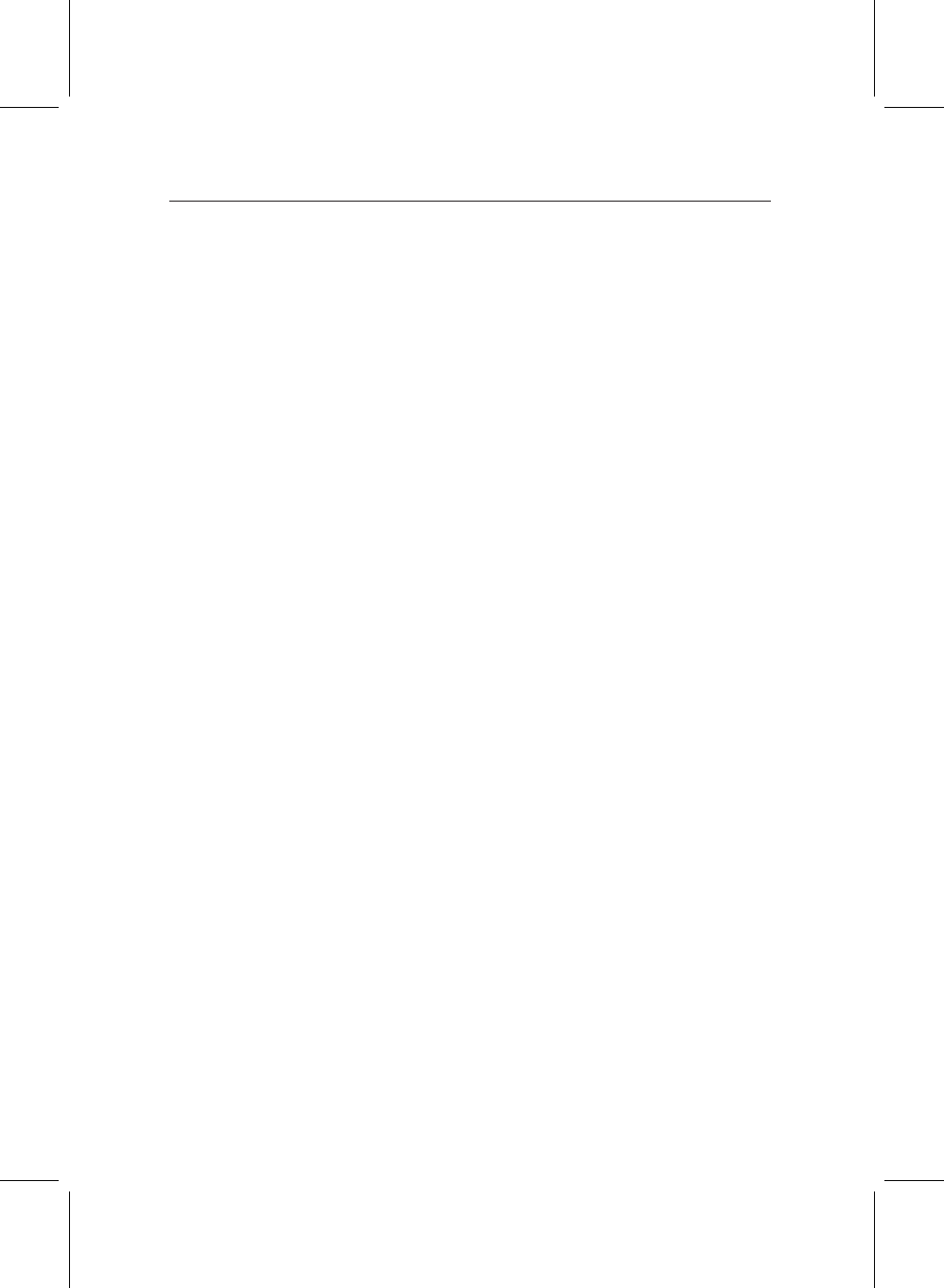
10 Introduction and getting started
experiment with different sockets on your TV, since some may
have different facilities, such as automatic switching when the
PVR is turned on, while others may not.
Some televisions have inputs via S-Video or Composite con-
nectors, rather than SCART. If you have such a television, use
an appropriate cable to link the socket on the PVR to the match-
ing socket on your television.
1.4.3 Connecting the PVR to your TV using the RF output
If your television does not have an AV input, you will need to
use the RF output from the PVR. In this case, you will need
to connect a cable from the RF OUT socket (number 13 in the
diagram) to the aerial connector on your television.
To ensure your television can also pick up existing analogue
channels as well, you will need to connect a cable from your
TV aerial or from the RF LOOP2 OUT connector on the back
of the PVR to the RF IN connector (number 12 in the diagram).
If you do not want to watch analogue TV channels any more,
this link will not be needed.
After connecting the PVR’s RF OUT to your television, you
will need to tune one of the buttons on your television to chan-
nel number 36 to see the output from the PVR.
1.4.4 Connecting to your HiFi system
If you wish to play the sound from the PVR through your HiFi
or audio visual system, you should connect either the S/PDIF
digital audio connector or the left and right audio connectors
to an input on your audio system.
1.5 Switching on for the first time
Now that you have your PVR connected, you should plug it
in to a mains socket, and switch on at the wall. Ensure that


















