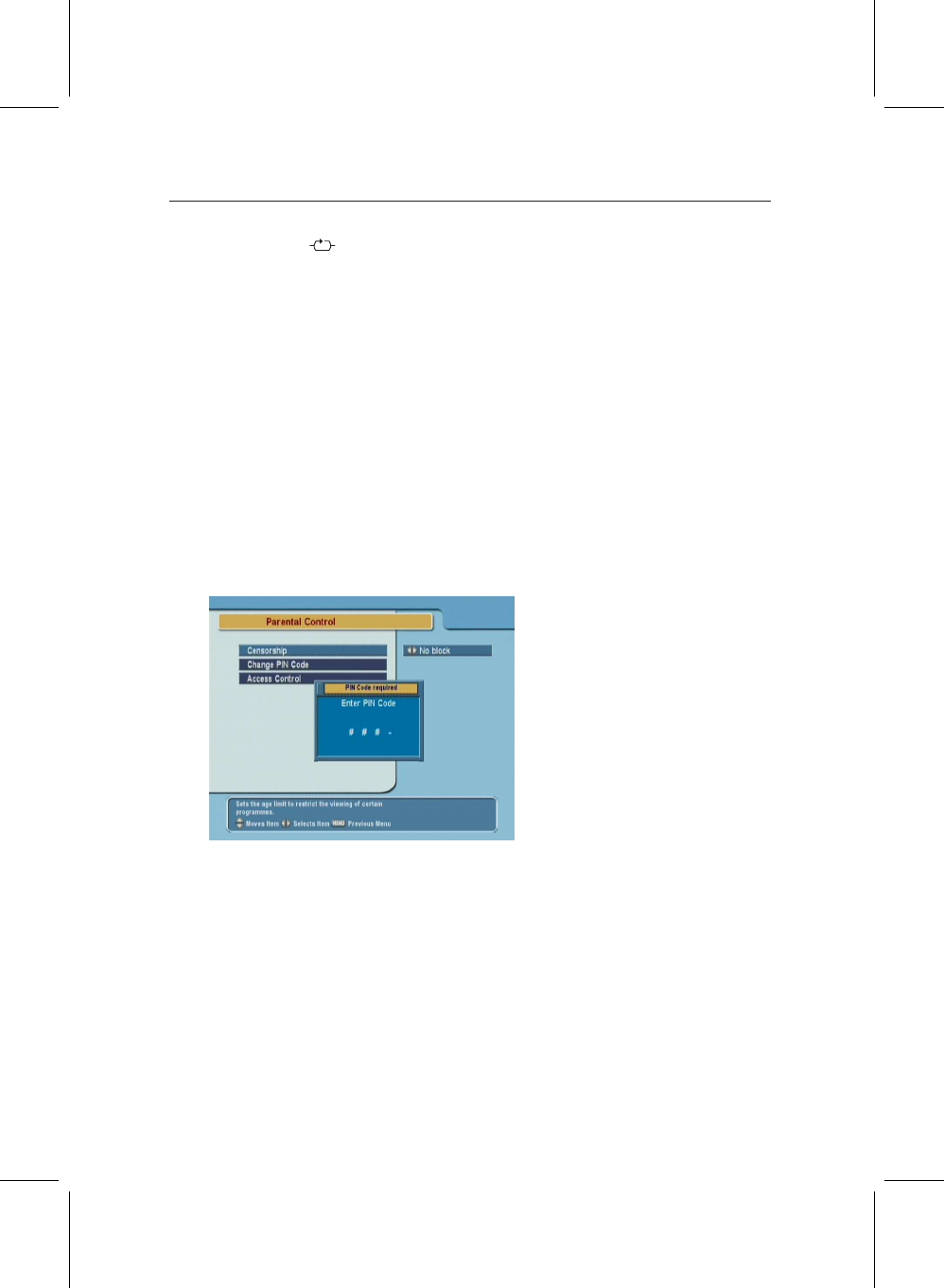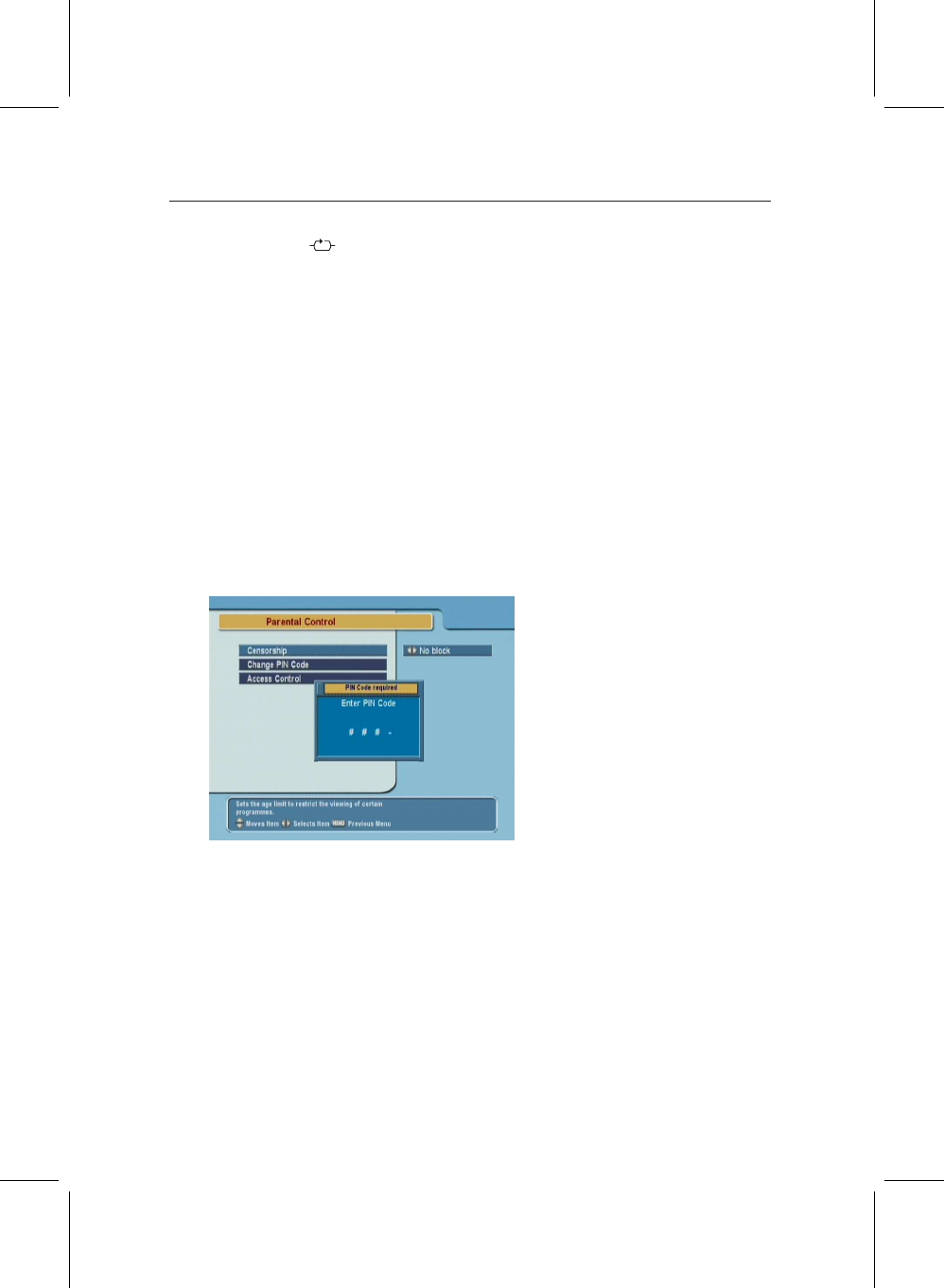
60 Extra features
in the information box. The PVR will play just the section
of the programme that you have marked. If the current posi-
tion is within that section, it will carry on playing until then
end, otherwise it will return to the start of the marked section.
Playback of the section will continue until you press Stop, or
until you change the repeat option by pressing the White but-
ton again.
4.4.4 Parental lock
To prevent your children from seeing material that you do not
think is suitable for them, your Topfield PVR incorporates a
parental control system, which uses a four digit PIN code. The
code is initially set to 0000, and can be changed by selecting
System Setting then Parental Control from the main menu.
The Censorship option allows
you to turn off parental controls
on broadcast programmes, to
restrict all viewing, requiring a
PIN code, or to restrict viewing
based on the age ratings broad-
cast by television companies.
In the UK, broadcasters do not normally transmit age ratings
as part of the digital TV information, and so you should set
the Censorship option to No Block, and lock the channels
you prefer your children not to see, as described below, in
Organising the channel list.
The Access Control option on this menu allows you to restrict
access to some of the system settings menus; select Locked to
prevent access to each item without entering the PIN code.