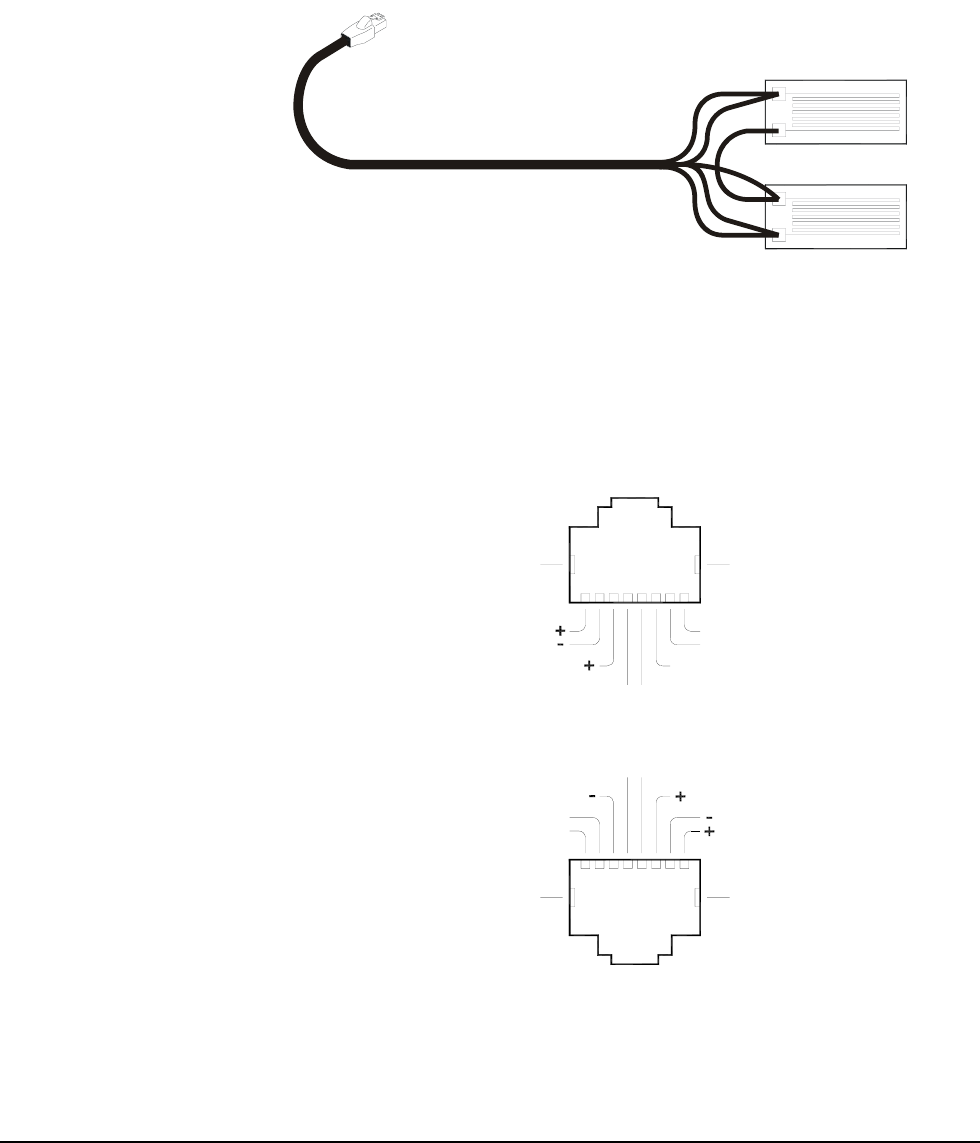
Programming the VT1422A & VT1529A/B for Remote Strain Measurement 69Chapter 3
Connecting the VT1529A/B to Strain Gages
The following discussion relates to the connection marked "C" in Figure 3-1
on page 58. Connecting the strain gages to the RJ-45 telecom connectors is
illustrated below. These connections can be made with the same type of
cable and crimp-on connectors used for Data Interface connection
(connection "A" in Figure 3-1). See Figure 3-8 for a gage connection example.
Channel Connector
Pin-to-Signal
Relationship
Figure 3-9 shows the pin-to-signal relationship for each VT1529A/B strain
gage connector. The same signal names are found on the following strain
bridge configuration illustrations as well.
Figure 3-8. VT1422A to Strain Gage Connection
RJ-45 Modular Connector (Shielded)
8-Conductor Twisted-Pair, Overall-Shielded
(Probably Stranded for Flexability)
(Example Half-Bridge Connection)
Figure 3-9. Pin-out for Strain Gage Connectors
Shield Gnd
Excitation
Excitation Sense
Shield Gnd
Pinout for Lower Connector Row
Excitation Sense
Sense
Excitation
R Cal
R Cal
+
-
Sense
-
+
-
+
-
-
+
Shield Gnd
Pinout for Upper Connector Row
Shield Gnd
32145678
6
5
4
2
1
3
8
7
SenseSense


















