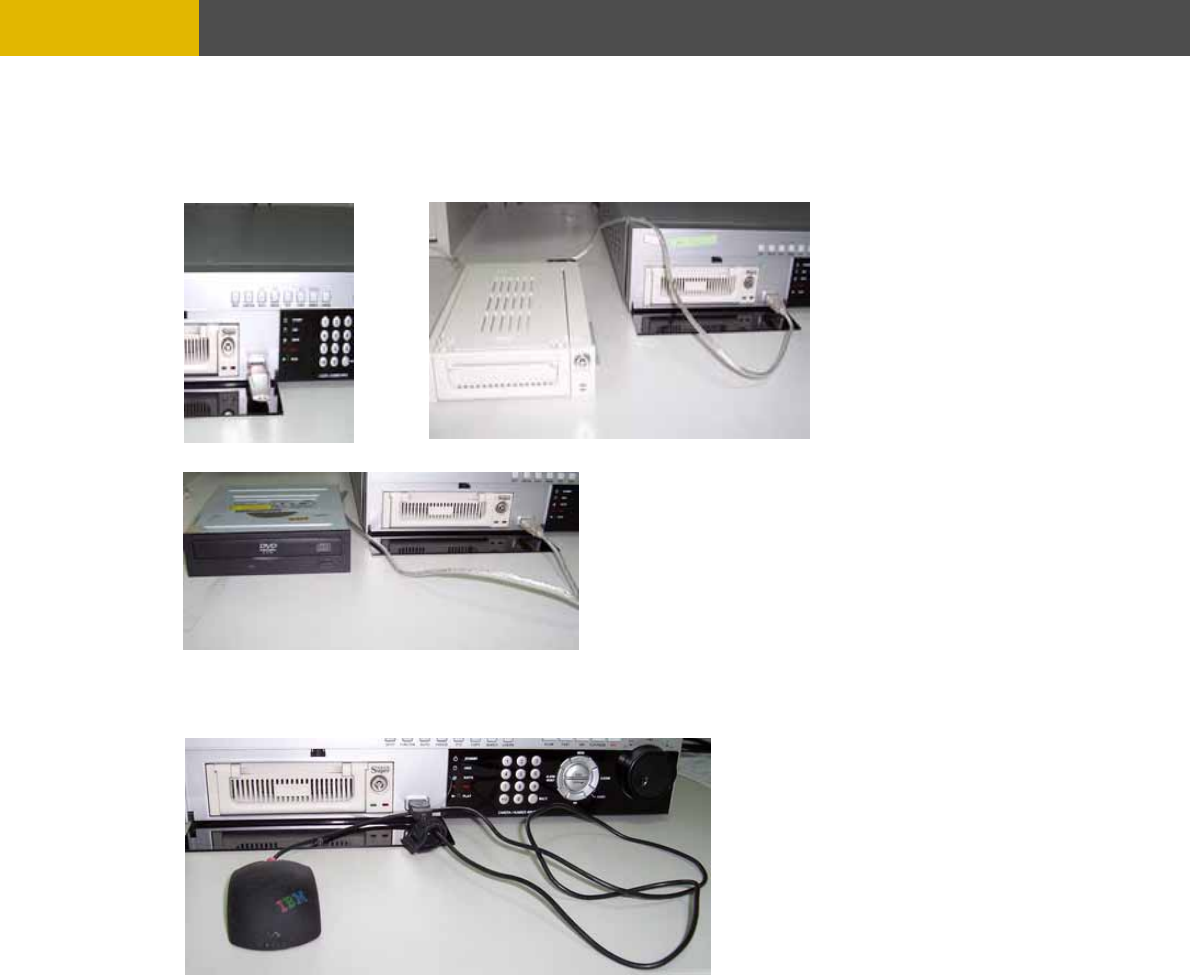
INSTALLATION
4.2.5 USB 2.0 ports
1
Three USB ports are provided to connect a USB memory stick, external storage devices and
CD-RW/DVD-RW for video clip copying. One USB port is on the front panel and the other two
are on the rear panel.
2
A USB mouse can be connected to one of the ports. You can use the mouse to navigate
through the screens and menus much like you would on a computer.
Installation Process
Connect the desired device to the DVR, as shown above.
( For example, USB memory stick, mouse, external storage device etc.)
Note: 1. Most USB memory stick brands are compatible, problem occurs only to some brands.
Therefore, when data is unable to be achieved from the USB memory stick, please try
again using other brands.
2. Most CD-RW disks are compatible using CD-RW device, problem occurs only to some
brands. Therefore, when data is unable to be achieved from the CD-RW DVR, please try
again using other brand CD-RW disks.
3. When compatibility problem occurs using DVD-RW device, please try again using other
brand DVD-RW disks (CDs not supported: DVD-R, DVD+R, and DVD+RW).
13


















