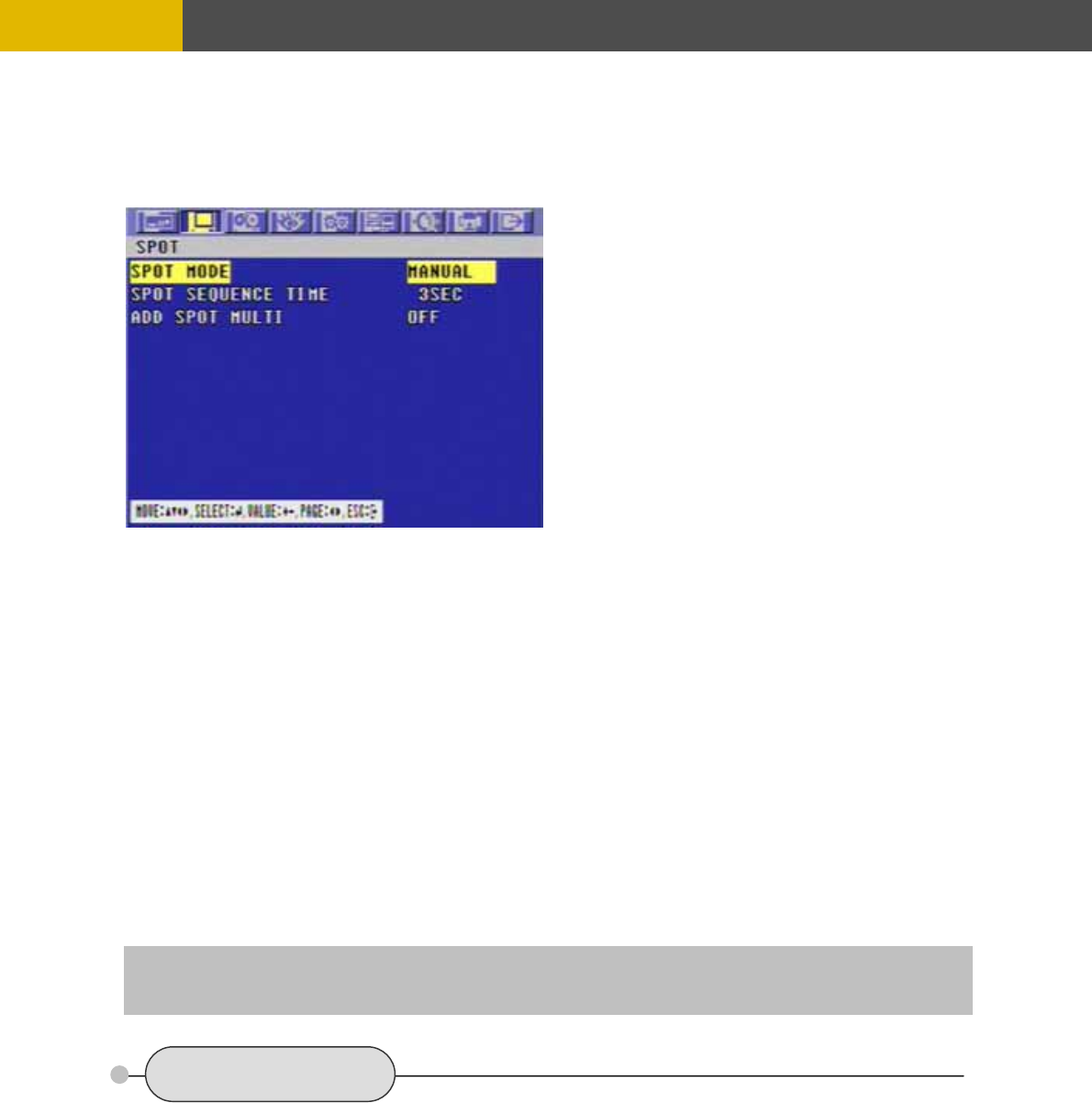
-
46
MENU SETUP
6.2.7 SPOT
At the SCREEN menu,
Move the cursor to the SPOT using © or ª buttons.
Press the ENTER button when the cursor is on the SPOT and the following screen appears.
T
.
Use the (-), (+) buttons or wheel scroll of mouse to select the SPOT MODE.
he channel of spot monitor.
l will be displayed automatically on spot monitor.
e this function(SEQUENCE).
ll of mouse to set the SPOT SEQ. TIME.
an be set from 1SEC to 60SEC.
ll of mouse to set the ADD SPOT MULTI.
.
n the RECORD icon and the following items appear.
o exit this SPOT menu, press the ESC button.
6.2
7.1 SPOT MODE
- MANUAL: Manually select t
- EVENT: Event channe
- SEQUENCE: Every single channel will be switching and displaying in sequence.
Note: 4CH Version doesn’t hav
6.2.7.2 SPOT SEQ. TIME
Use the (-), (+) buttons or wheel scro
The duration of spot sequence c
Note: 4CH Version doesn’t have this function.
6.2.7.3 ADD SPOT MULTI
Use the (-), (+) buttons or wheel scro
You can see the multi-channel screen on spot monitor if you set “ON”.
Note: 4CH Version doesn’t have this function.
6.3 RECORD
It is possible to support OSD and not to roll off because of digital spot.
To set up the RECORD menu,
Move the cursor to the RECORD icon using the § , ¨ in the MENU screen
Press the ENTER button when the cursor is o


















