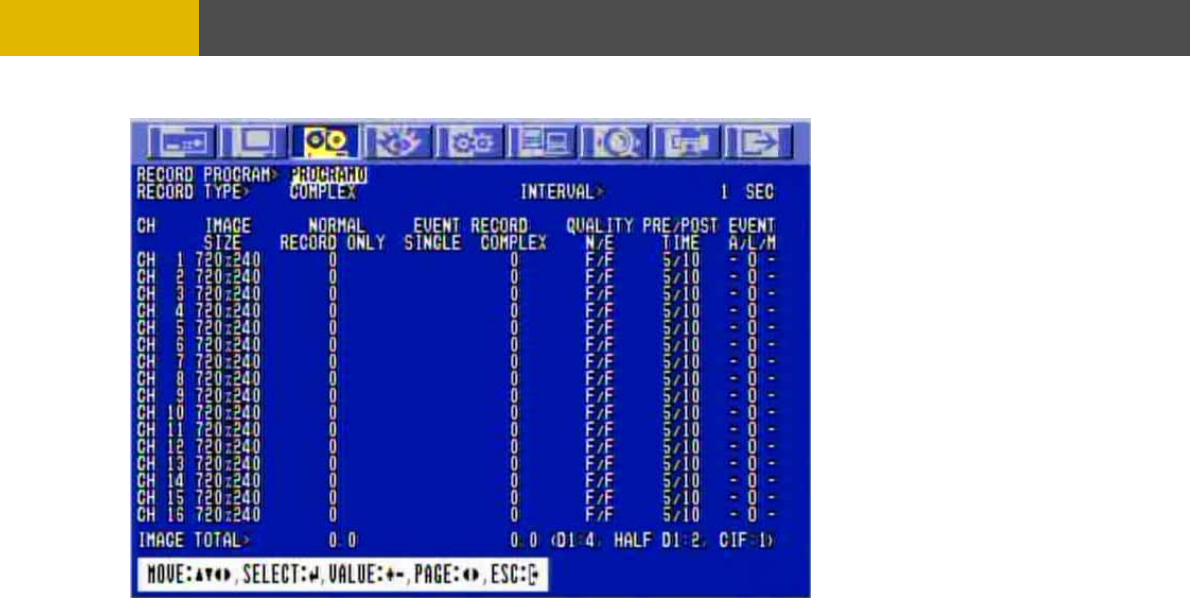
-
MENU SETUP
Press the ENTER button when the cursor is on the RECORD PROGRAM and the following screen appears.
Use the © , ª , § , ¨ buttons to move the cursor to the desired item.
Select the desired RECORD TYPE using the (-), (+) buttons or wheel scroll of mouse.
- SINGLE : Only one event channel will be record d by setting event recording frame rate and
the other channels will be recorded by rest event recording fps/N(channel number)
when an event happened. For example, if you connect 16 cameras and set EVENT
RECORD of all channels to “30”, one event channel will be recorded by 30 ips and
the other channel will be recorded by 90(Max. 120 – 30)/15 = 6 ips.
You can set the more recording frame te for one channel.
(This type is good for the place where the event is rarely happened.)
- COMPLEX : All event channels will be recorded by max. event recording frame rate/N(channel
number) when the event happened.
For example, if you connect 16 cameras and set EVENT RECORD of all channels
to Max. frame rate, 120, 16 each channel will be recorded by 120/N = 7 ips.
(This type is good for the place where the event is often happened.)
e
ra
48


















