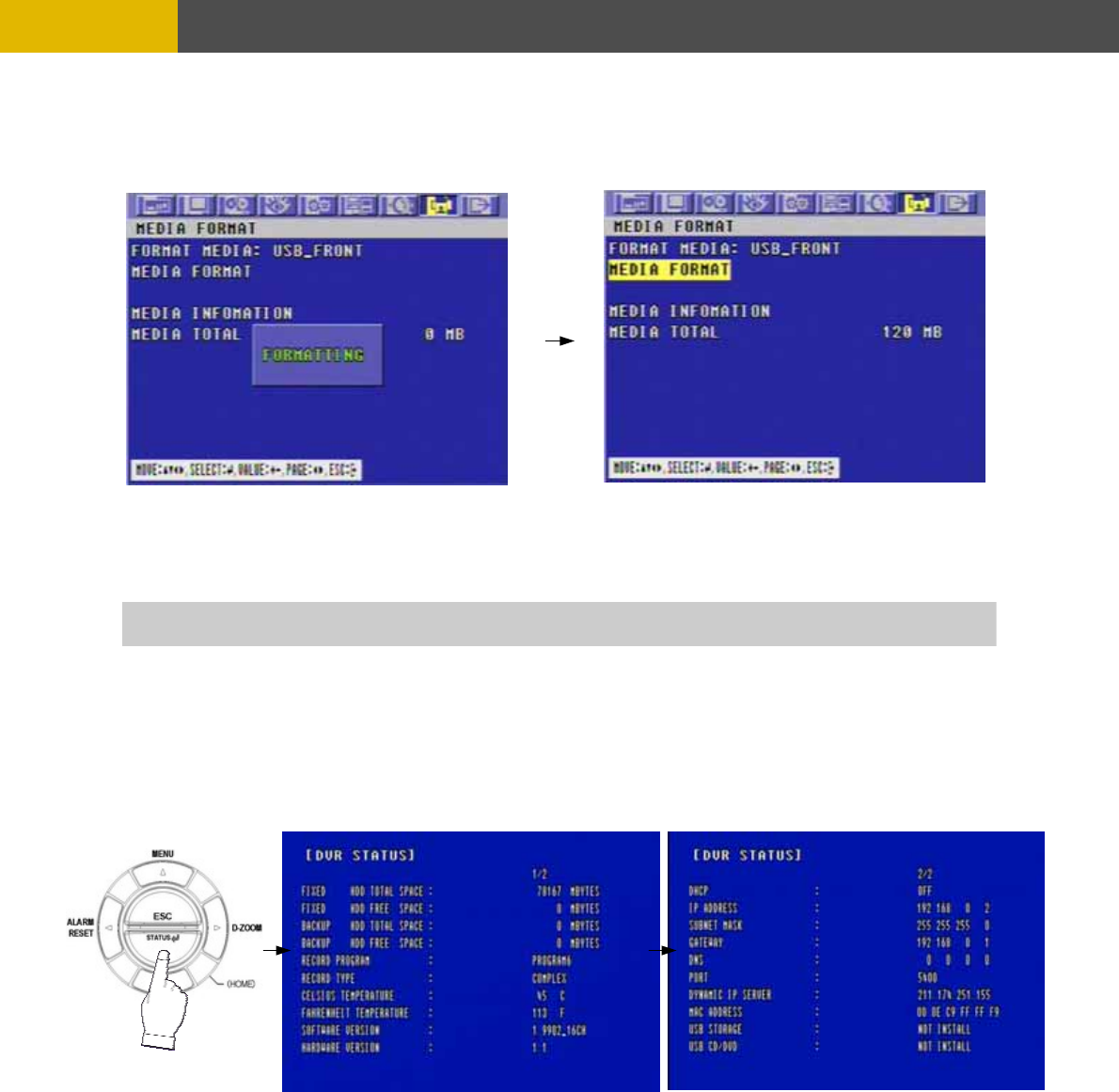
OPERATION
5.2.10.3 MEDIA FORMAT
At the COPY menu,
Move the cursor to MEDIA FORMAT using the © or ª buttons.
Press the ENTER button and the following screen appears.
Select formatting media using the (-), (+) button.
Move the cursor to MEDIA FORMAT and then press the “ENTER” button.
The message, “FORMATTING” will be displayed while formatting.
NOTE
If you don’t connect any media device, you can see the message, “Fail”.
5.2.11 DVR STATUS
Press the “STATUS” button or double-click the left button of Mouse, The SYSTEM INFOMATION
screen will appear. To see the next page, press the § , ¨ or use the wheel scroll of Mouse.
Press the STATUS button again to move on next information screen or press the “ESC” button to
exit the menu.
5.2.12 PTZ CONTROL
5.2.12.1 PTZ control in live view
Press the desired camera button to be displayed and the PTZ channel, model name and ID will
be displayed on the left side of the monitor as the following picture.
32


















