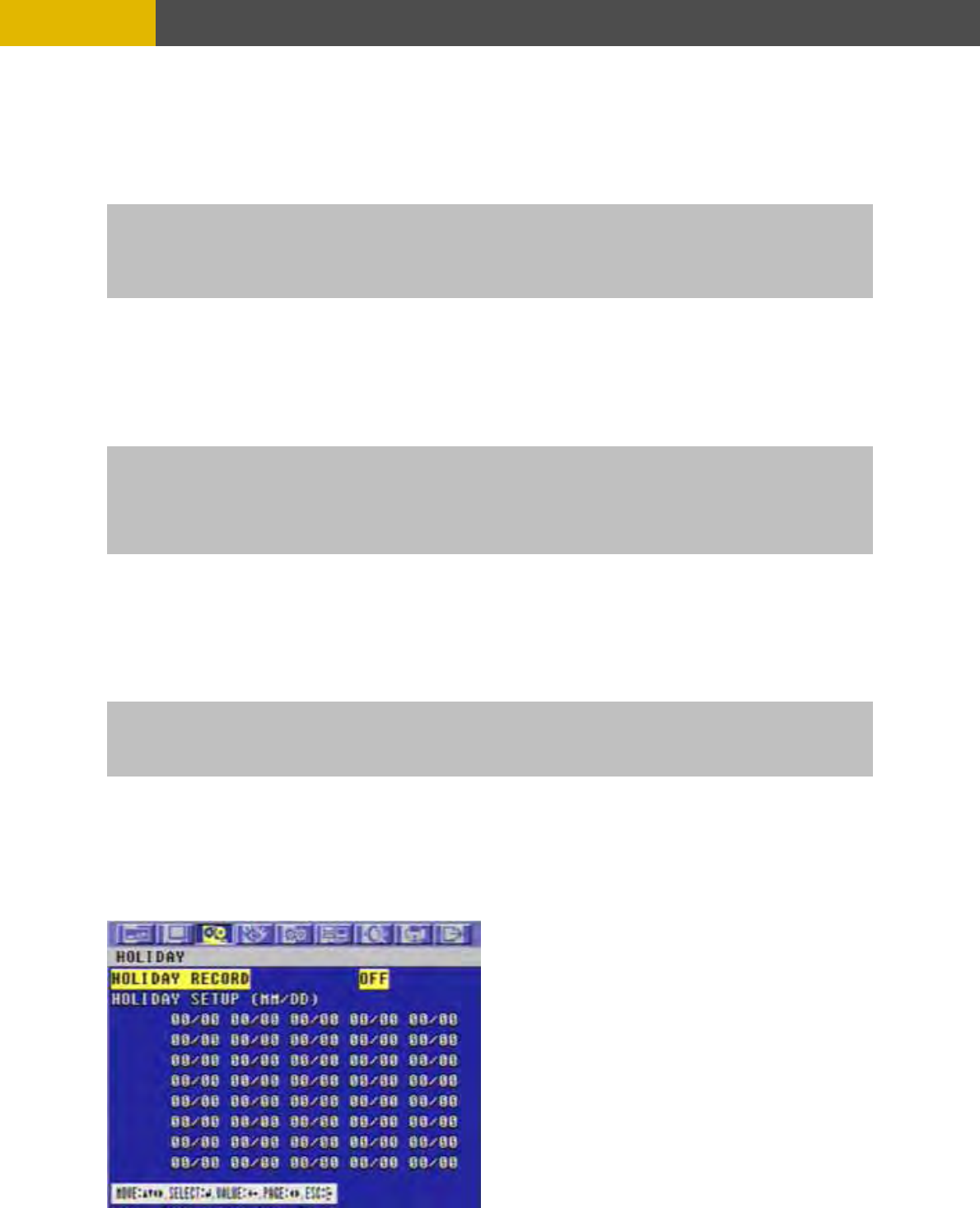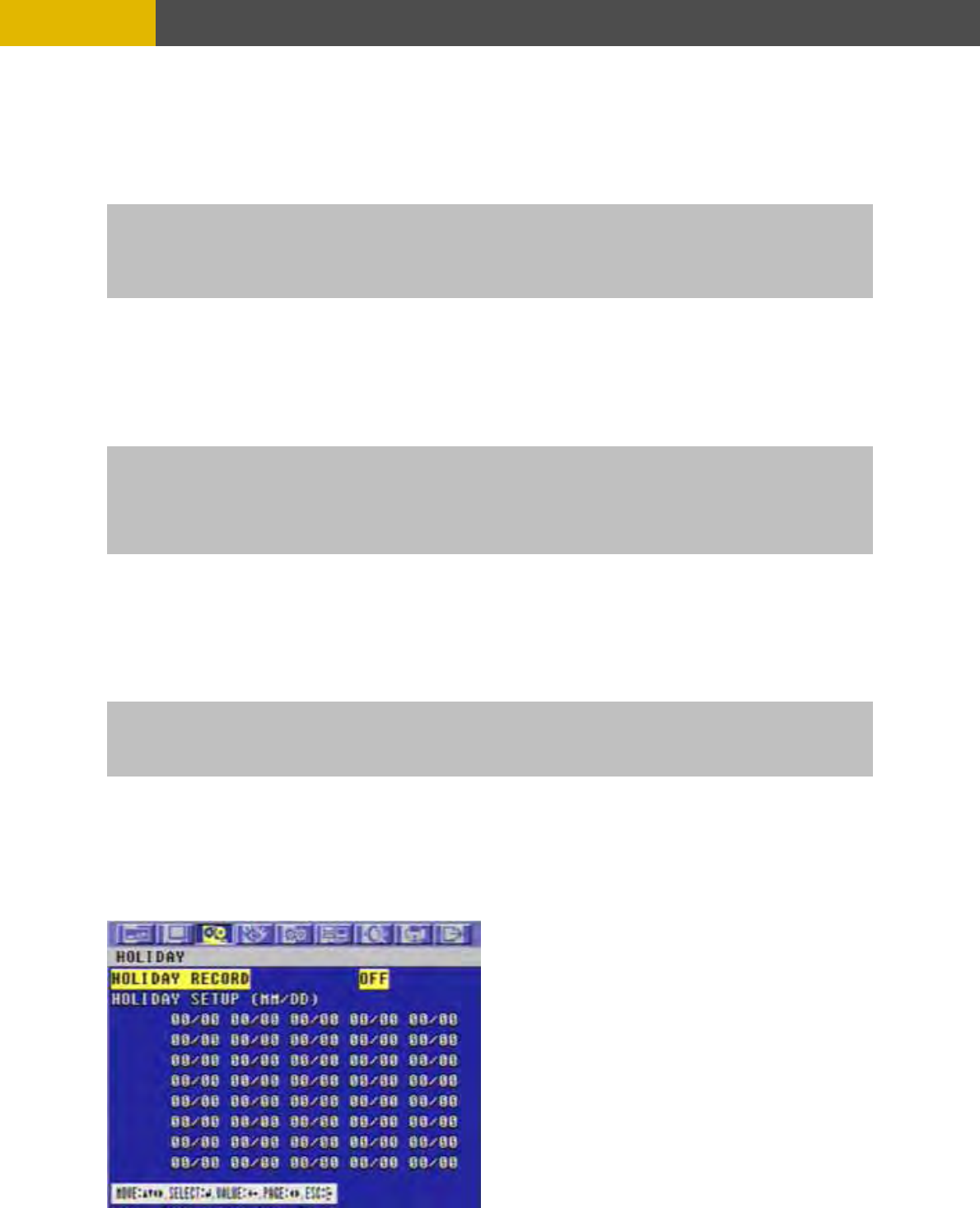
MENU SETUP
Use the (-), (+) buttons or wheel scroll of mouse to set “ON” or “OFF”.
ursor to ”REPEAT RECORD ALARM” using © , ª buttons and then select the desired
To exit this REPEAT RECORD menu, press the ESC button.
6.3.6 PLAY
buttons.
) buttons or wheel scroll of mouse.
.3.8 HOLIDAY
It is possible to set a point of time to work the REPEAT RECORD ALARM.
Move the c
value using (-), (+) buttons or wheel scroll of mouse.
The value is from 5% to 10%.
ON: The recorded data will be o
REPEAT RECORD ALARM is
verwritten when it is a point of time to work the REPEAT RECORD.
the rest capacity of the HDD.
ORD ALARM” to 5%, alarm will work when the rest capacity of the HDD is 5%.
If you set “REPEAT REC
MODE
At the RECORD menu,
Move the cursor to the PLAY MODE using © , ª
Select the PLAY MODE using the (-), (+
6.3.7 BACKUP MODE
At the RECORD menu,
FRAME : It will playback images in frame mode which i eful for recorded images in high frame rate. This
may occur moving artifact with recorded images in low frame rate.
FIELD : It will playback images in field mode. This reduces the resolution, but is suitable for recorded images
in low frame rate.
s us
Move the cursor to the “BACKUP MODE” using © , ª buttons.
Select the “BACKUP MODE” using the (-), (+) buttons or wheel scroll of mouse.
6
At the RECORD menu,
Move the cursor to the “HOLIDAY” using © , ª buttons.
Press the “ENTER” button to set up “HOLIDAY” and the HOLIDAY menu screen appears.
E
MIRROR : Recording the same images in backup HDD.
OFF : Not backup.
VENT: Backup only when the event occurs.
52