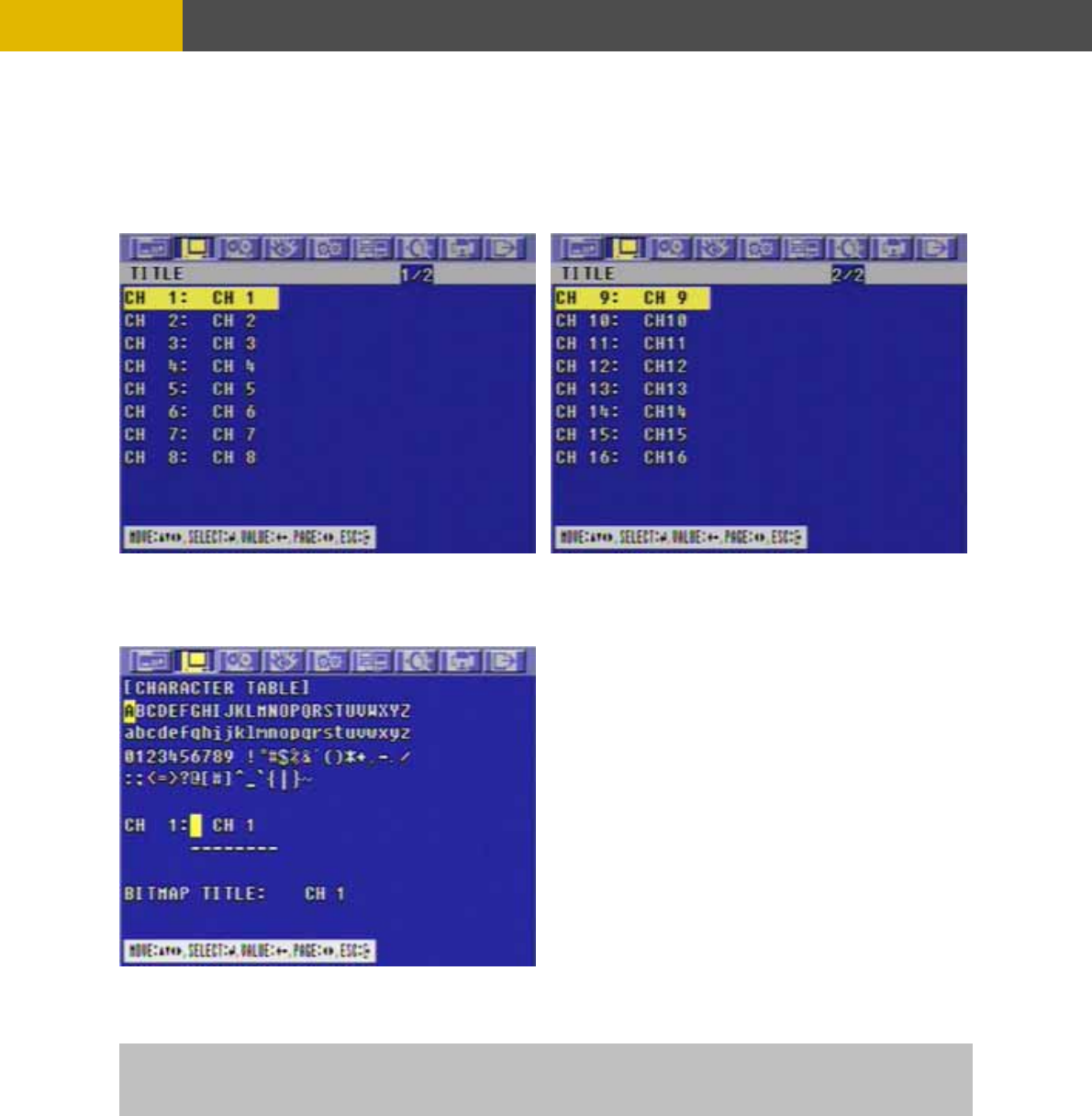
-
MENU SETUP
6.2.4 TITLE
At the SCREEN menu,
using © or ª buttons.
n the cursor is on the TITLE and the following 2 pages screen
utton.
en(for 16CH) using
Move the cursor to the TITLE
tton whePress the ENTER bu
appears.
Use the § , ¨ buttons to see the next page.
Press the ENTER button after selecting desired channel using the © or ª buttons and the
following screen appears.
Select the character using the © , ª , § , ¨ buttons and then press the ENTER b
To exit this CHARACTER TABLE screen, press the ESC button.
CHANNEL TITLE MODE: There are “TEXT” and “BITMAP”.
oftware (DVR Viewer) if you want.
TEXT: Using the CHARACTER TABLE
BITMAP: It is possible to download new characters using the s
6.2.5 MULTI-SCREEN
You can select the desired channels and make a 4 7 9 10 13 split scre
this menu.
43


















