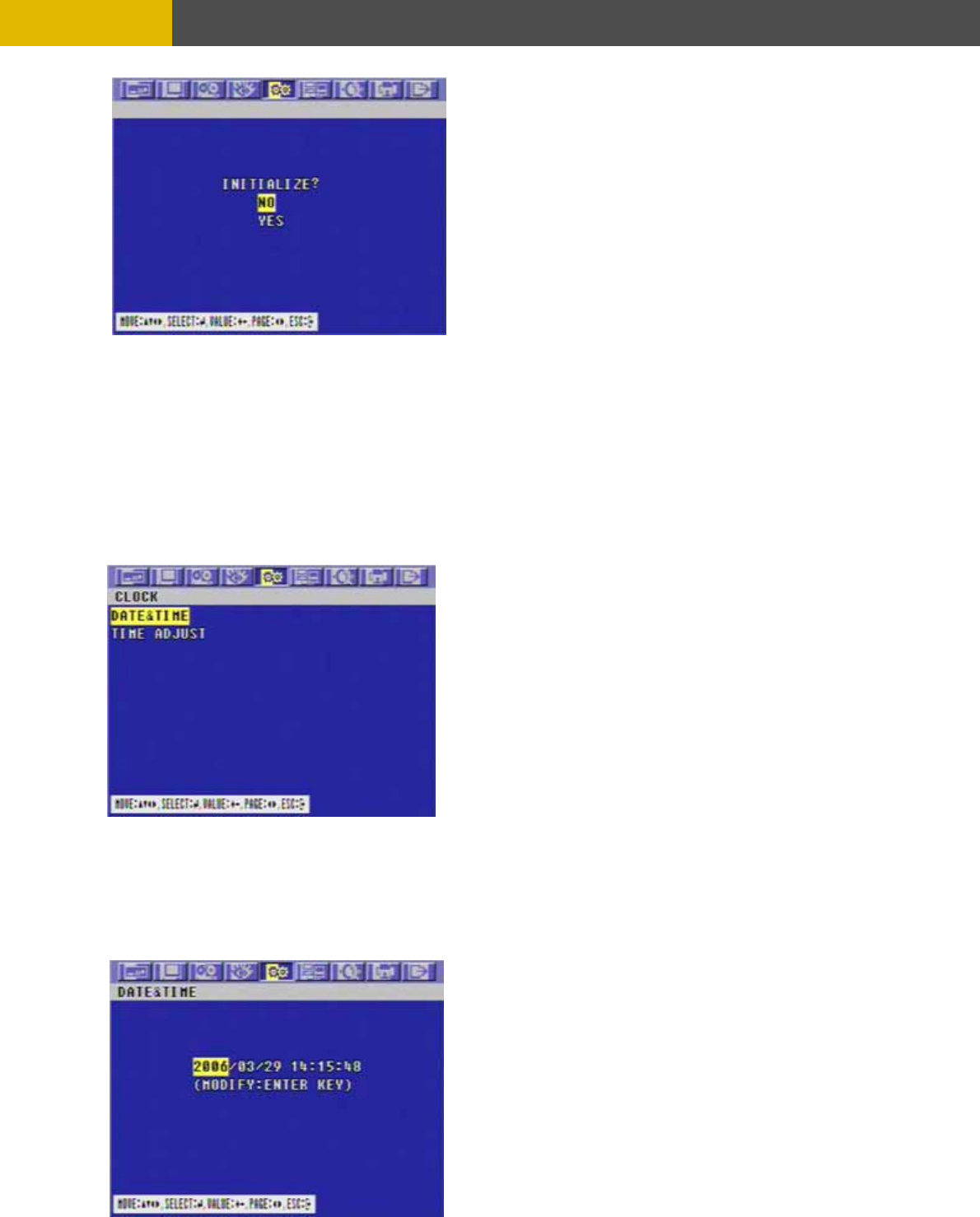
-
59
MENU SETUP
If you want to initialize, move the cursor to “YES” nd then press the ENTER button. If not, move
the cursor to “NO” and then press the ENTER button.
To exit this screen, press the ESC button.
To exit this HDD menu, press the “ESC” button again.
6.5.2 CLOCK
At the SYSTEM menu,
Move the cursor to the CLOCK using the © , ª buttons.
ER button when the cursor is on the CLOCK and the following screen appears.
6.5.2.1 DATE&TIME
At the CLOCK menu,
Move the cursor to the DATE&TIME using the © , buttons.
Press the ENTER button when the cursor is o the DATE&TIME and the following screen
appears.
a
Press the ENT
ª
n


















