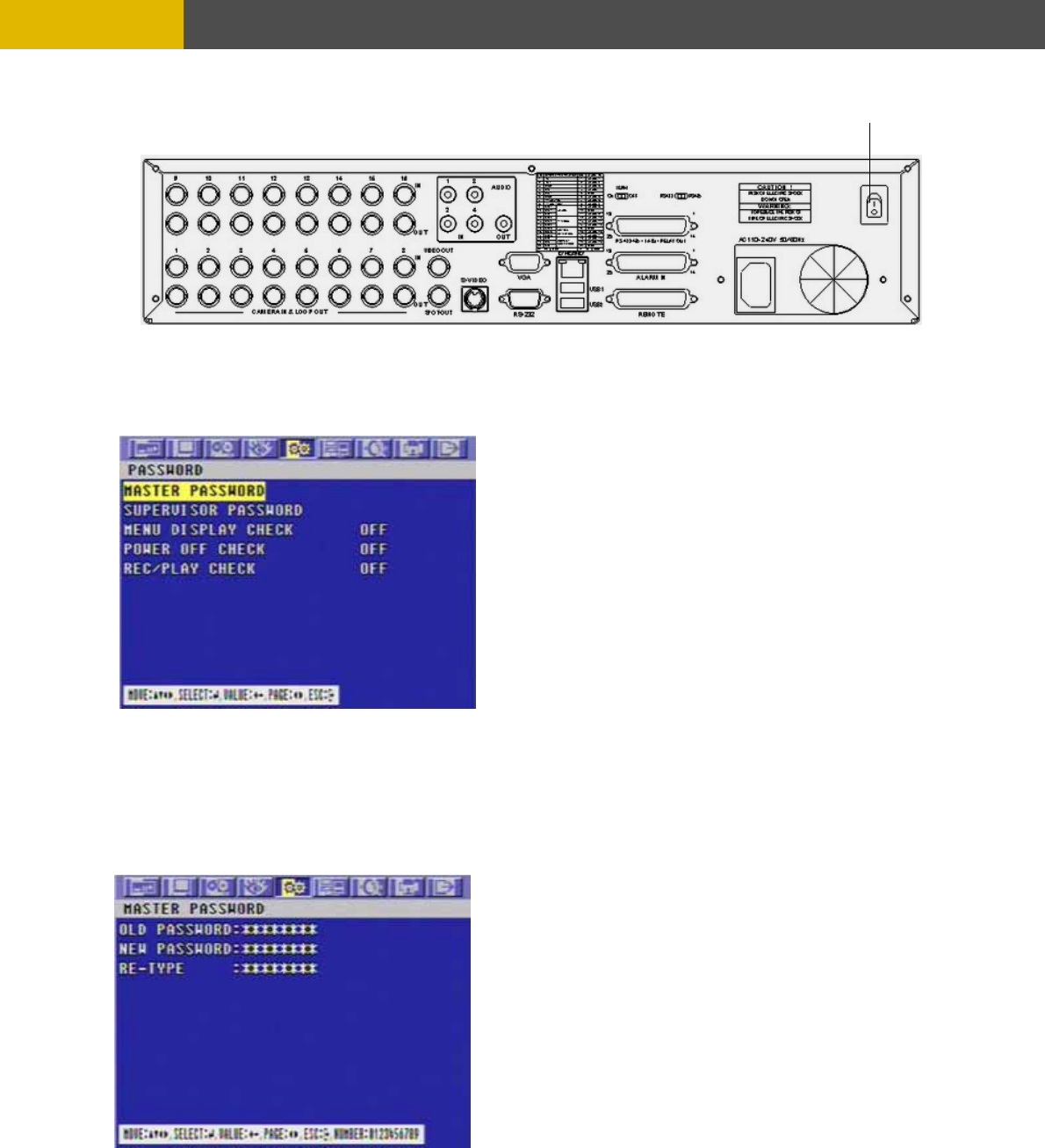
-
MENU SETUP
POWER OFF CHECK
At the SYSTEM menu,
PASSWORD and the following screen
ing the © , ª buttons.
or is on the MASTER PASSWORD and the following
Insert the current password in the eight digits ******** beside OLD PASSWORD using the
CAMERA/ NUMBER INPUT buttons.
And then insert 8 numbers of NEW PASSWORD using the CAMERA/ NUMBER INPUT buttons.
Move the cursor to the PASSWORD using the © , ª buttons.
Press the ENTER button when the cursor is on the
appears.
To exit this PASSWORD menu, press the ESC button.
6.5.3.1 MASTER PASSWORD
At the PASSWORD menu,
Move the cursor to the MASTER PASSWORD us
Press the ENTER button when the curs
screen appears.
marked
61


















