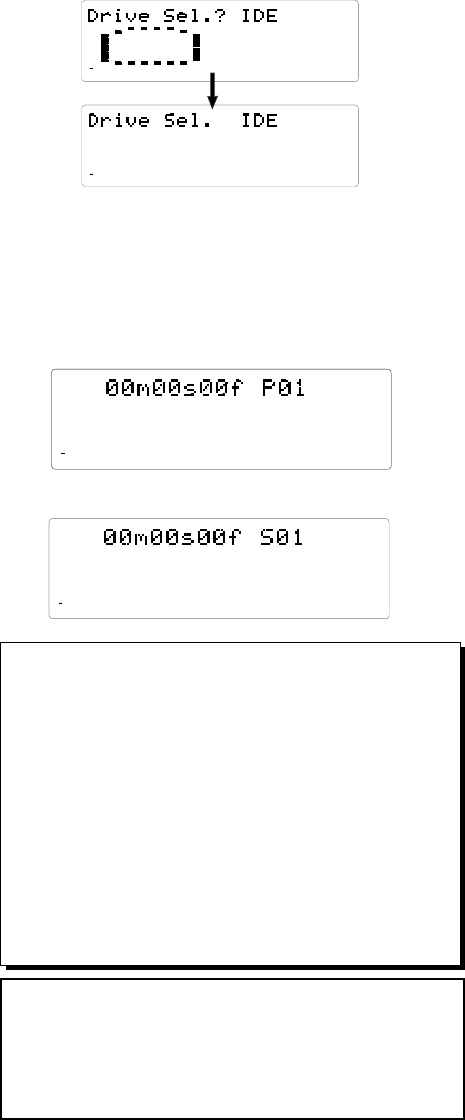
124
D-108 Owner’s Manual (Changing the initial setting <SETUP mode>)
1. Press the DISP SEL key and choose the flashing SETUP
mode on the display. Then, press the EXECUTE/YES key.
The SETUP display will stop flashing.
2. With the JOG dial, choose “Drive Sel.?”.
The “?” display will start flashing. The display will also show
the current setting. In the case of the initial setting, it will
show “IDE”.
3. Press the EXECUTE/YES key.
The current setting will start flashing which indicates it is
ready to change setting.
4. With the JOG dial, choose either “IDE” or “SCSI” you want.
5. Press EXECUTE/YES key after choosing the setting you want.
The display will be as follows depending on the selected cur
rent drive.
44.1kHz
SETUP
8
7
6
5
4
32
1
42
OL
0
30
24
18
12
9
6
3
∞
44.1kHz
SETUP
87654321
42
OL
0
30
24
18
12
9
6
3
∞
< Note>
When using either E-IDE or SCSI as the current drive, this
setting will be ignored even though setup of the current drive
is executed. For example, when using the E-IDE hard disk
only, [IDE] and [SCSI#] will display alternately when the JOG
dial is rotated as explained in the above Step 3.
Now, although the EXECUTE/YES key is pressed after se-
lecting [SCSI], the setting will remain at [IDE]. The result will
be the same at using SCSI only for the current drive. But, if E-
IDE and SCSI are both used, the [SCSI] display which will
allow switching to the SCSI drive will be [SCSI#] (# = ID num-
ber) and the SCSI drive ID number will be displayed.
* Press either the STOP button or EXIT/NO key to return
from the second step menu to the first or to quit SETUP
mode. The menu will go backwards each time you press
either key so that you can correct the setting, choose
some other SETUP mode or eventually return to the
normal time base display.
* When the current drive is E-IDE (program display [P]).
* When the current drive is SCSI (program display [S]).
44.1kHz
8
7
6
5
4
32
1
ABS
42
OL
0
30
24
18
12
9
6
3
∞
44.1kHz
8
7
6
5
4
32
1
ABS
42
OL
0
30
24
18
12
9
6
3
∞


















