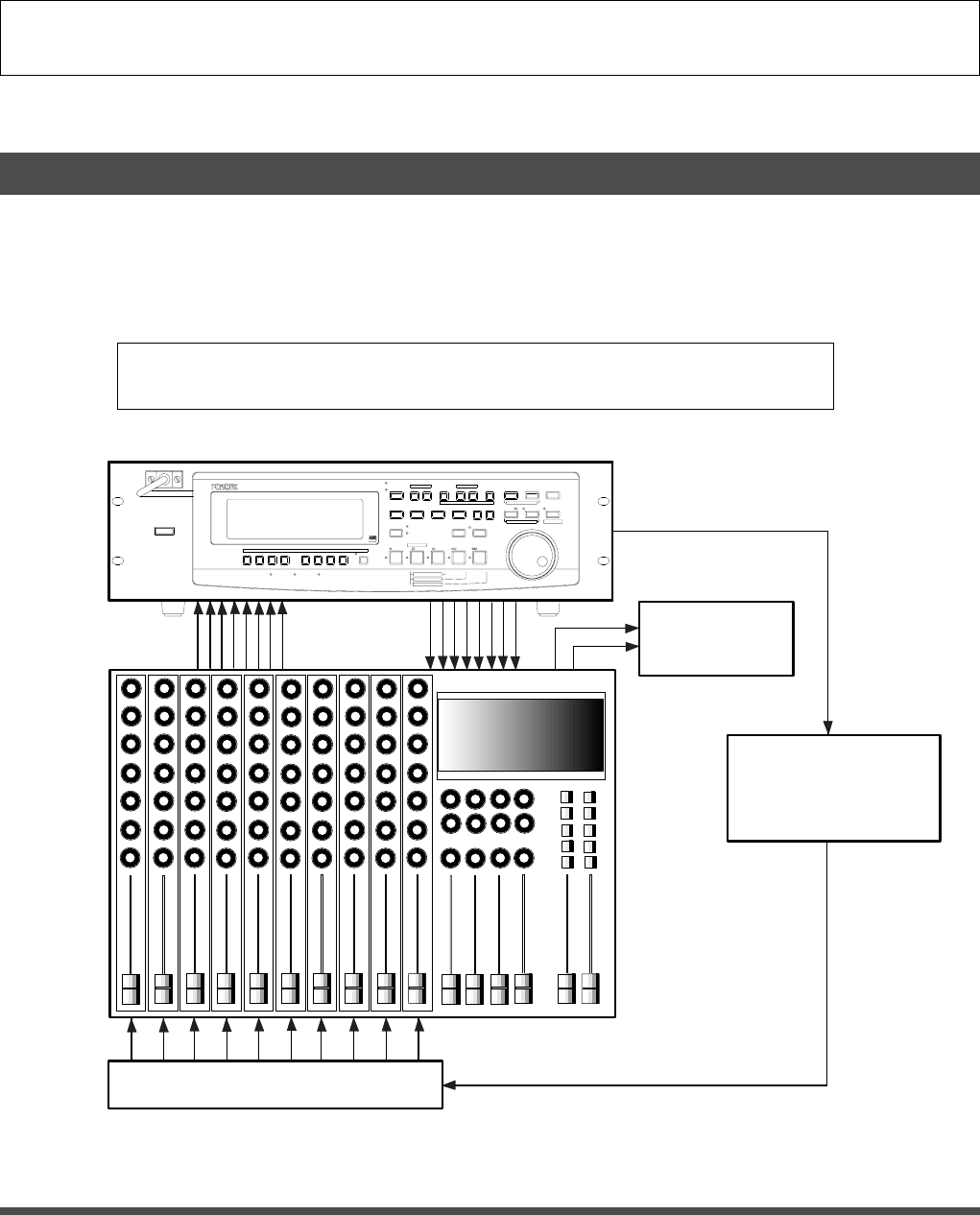
D-108 Owner’s Manual (MIDI Synchronization)
75
BUSS OUT (GROUP OUT) 1~8
TAPE IN 1~8
Mixing console
D-108
8TRACK DIGITAL RECORDER
OPTICAL
PREVIEW
ENVELOPE
LOCATE REC END
VARI PITCH
RECORD STOP PLAY REWIND F FWD
PUNCH LOCATE
REHEARSAL
TAKE
TIME BASE SEL
RECALLSTOREHOLD/
/NO
EXIT
/YES
EXECUTE
DISP SEL
REDOUNDOERASE
AUTO RTN
COPY MOVE PASTE
CLIPBOARD
AUTO RTN
OUTINAUTO PLAY
AUTO PUNCH
START OUTIN END
TC INLOCKED HD ACCESS
RECORD TRACK
1/9
2/10
3/11
4/12 5/13 6/14
7/15 8/16
PGM SEL
PUNCH
IN / OUT
LOCATE ABS 0
CLIPBOARD PLAY
AUTO
SHIFT
POWER
ANALOG OUT 1~8
ANALOG IN 1~8
STEREO OUT L/R
MIDI OUT
MIDI IN
MIDI OUT
MIDI IN
MIDI sync function
The following are examples concerning general types of systems using MIDI related functions contained in the D-108.
MIDI clock sync system
By setting any desired meter at any desired point of the programmable tempo map contained in the D-108, and by
output of a MIDI clock and song position pointer according to the setting, a hardware type MIDI sequencer can be
synchronized as a MIDI clock slave. Consequently, in this system, the D-108 will be the master and the MIDI sequencer
the slave.
* Restore the default settings on D-108.
* Check for the correct program and proper sampling frequency.
Connecting external equipment (Refer to connecting schematic)
1. Connect the D-108 MIDI OUT to MIDI IN of the MIDI sequencer.
2. Set the MIDI sequencer for "external sync mode (EXTERNAL SYNC) by MIDI clock."
* Refer to the Owners Manual of the equipment in use for details.
Master Recorder
MIDI Sequencer
MIDI sound sources
MIDI clock & song
position pointer


















