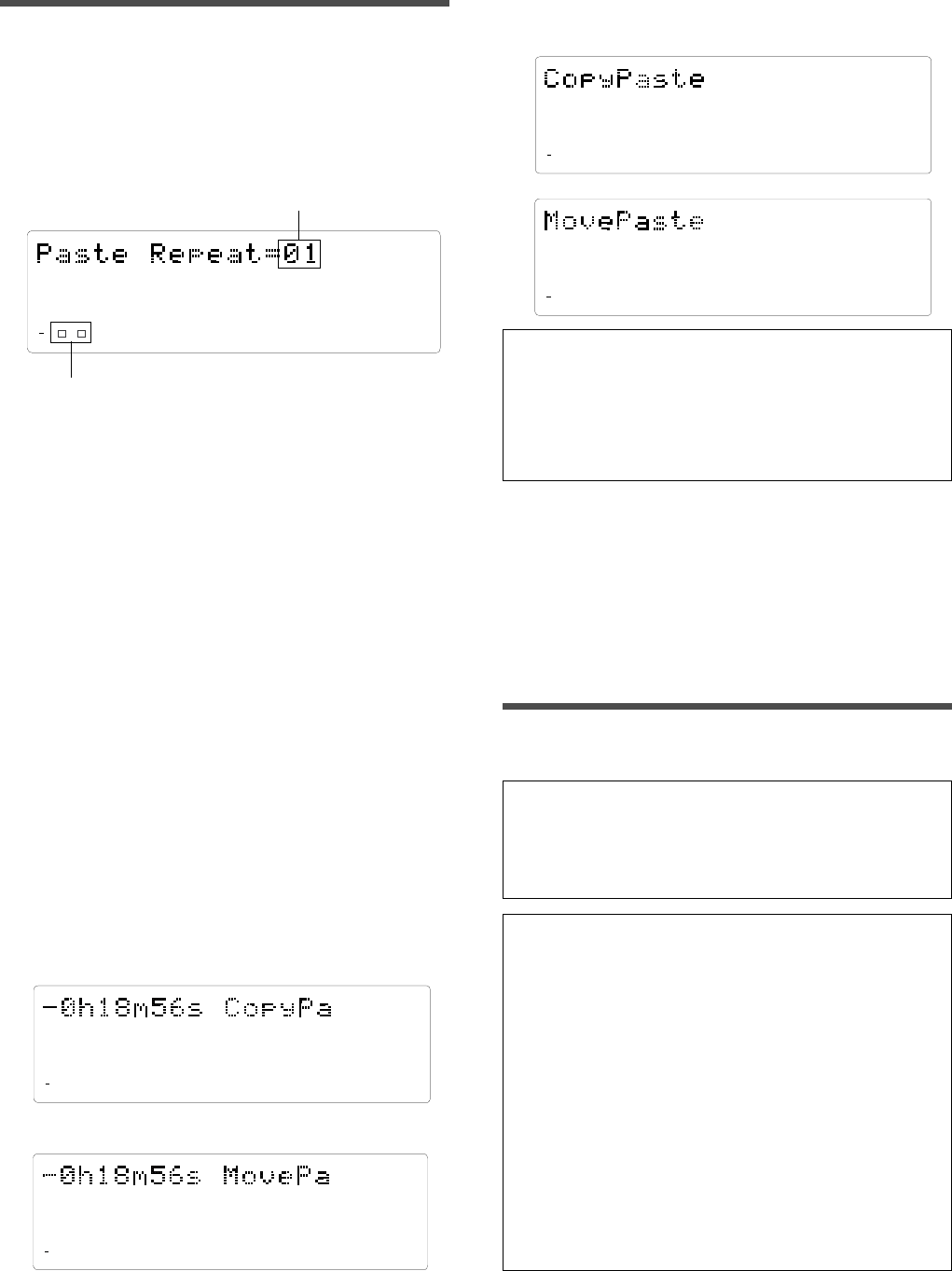
D-108 Owner’s Manual (Editing Tracks)
69
Undo/Redo Paste
You can undo or redo a Copy & Paste and Move & Paste
operation.
• To restore the data that existed prior to the paste operation,
press the UNDO key.
• To restore the pasted data after you undo the paste
operation, press the REDO key again.
Note:
The Undo/Redo function is effective only when the D-108
is stopped.
Note:
If you perform one of the following operations after you use
the Copy & Paste or Move and Paste operation, the Undo/Redo
function will no longer be effective.
1. When a new recording is made.
2. When a new editing is executed (such as Copy & Paste, Move &
Paste, Erase).
3. While in the AUTO PUNCH ON mode, when the AUTO PUNCH
IN point is passed in the PLAY (or RECORD) mode.
4. When the power is momentarily switched off.
5. When the program is changed.
6. When ejecting a removable SCSI disk that is the current drive.
Executing Paste
4. Press the PASTE key.
[Copy Paste] (or [Move Paste]) appears briefly, then the
menu requesting for the number of times for the paste
operation appears, and the number [01] of paste times
and [SURE?] flashes ([01] indicates that paste takes place
one time). At this time, flashing track indication that is
the destination track to copy (or move), lights up.
Flashing
5. Select a destination track to paste data.
All selected tracks’ LEDs light up.
You can select only mono tracks as the destination of a
copied or moved mono track. If you copied or moved
adjacent odd-even tracks, you can select only adjacent
odd-even tracks as the destination.
If you do not select any tracks, the data will be pasted
back to the copy or move source track.
6. Turn the JOG dial to enter the number of repeats
(Repeat=01).
You can enter up to 99. However, this is automatically
limited by the available recording space on the disk.
That is, if the disk has enough free space, you can set up
to 99 repeats. If the disk has only a small amount of free
space, the JOG dial allows you to set a lower number of
repeats.
7. Press the EXECUTE/YES key.
[Copy Pa] (or [Move Pa]) flashes and the duration of the
pasted data appears as a negative number on the display.
This number will count down as the paste operation
proceeds.
Note:
If you try to execute the paste operation by pressing the
EXECUTE/YES key when the disk has insufficient free space, [Over
!] appears on the display and edit mode is cancelled. In this case,
you need to delete unnecessary data or Programs. Refer to the
following section, “Erase,” and to “Deleting a Program” on page 72
for more information on erasing.
8. Press the STOP button or the EXIT/NO key.
The D-108 exits edit mode and displays the previous Time
Base indication.
9. Turn off the RECORD TRACK select key of the copy
(or move) source track.
When the paste operation is complete, the flashing [Copy
Paste] (or [Move Paste]) lights up continuously, and
[COMPLETED !] is displayed.
44.1kHz
SURE?
87654321
42
OL
0
30
24
18
12
9
6
3
∞
Flashing track indication that is the destination
track to copy (or move), lights up.
44.1kHz
8
7
6
5
4
32
1
REMAIN
42
OL
0
30
24
18
12
9
6
3
∞
44.1kHz
8
7
6
5
4
32
1
REMAIN
42
OL
0
30
24
18
12
9
6
3
∞
When pasting the copy data.
When pasting the move data.
44.1kHz
8
7
6
5
4
32
1
COMPLETED!
42
OL
0
30
24
18
12
9
6
3
∞
44.1kHz
COMPLETED!
87654321
42
OL
0
30
24
18
12
9
6
3
∞
When the copy paste operation is complete.
When the move paste operation is complete.


















