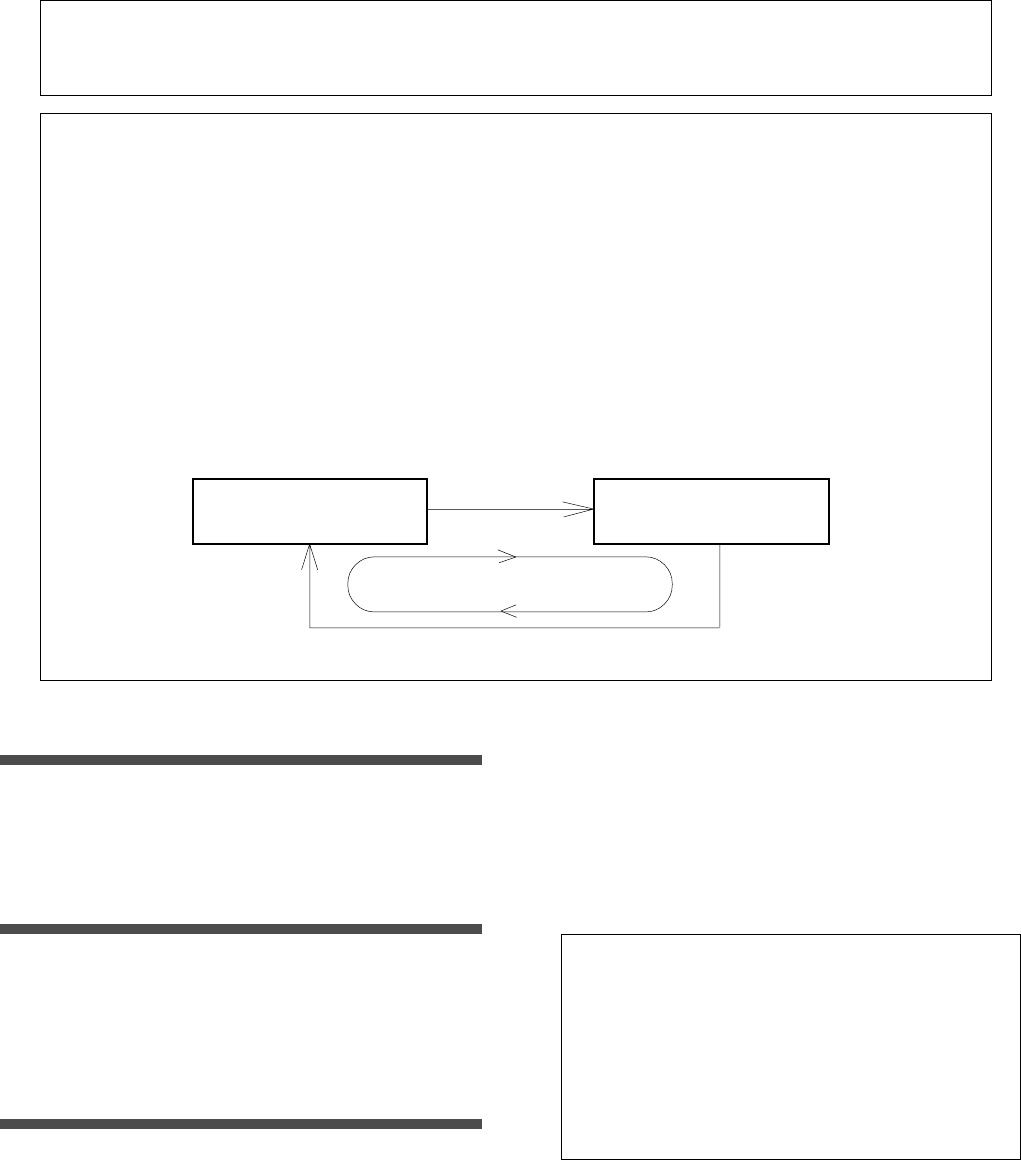
50
D-108 Owner’s Manual (Digital Recording)
< Precautions in setting the SETUP mode [Clock Sel.?] menu when digital recording >
For digital recording in any system which could create a digital loop such as with a digital mixer, set the [Clock Sel.?] to the
initial setting of [Int.]
< A digital loop >
In a connection between the D-108 and a digital mixer as shown below, if the D-108 SETUP mode [Clock Sel.?] (setting the
operating clock) menu is set to [Opt.] and the digital mixer clock source is set to DIGITAL IN, a clock loop is created and the
system will not operate correctly. In order to avoid this loop, change either piece of the equipment to INTERNAL clock using
the following procedure.
* 1. Change the D-108 SETUP mode [Clock Sel.?] menu to the [Int.] setting (internal clock: initial setting).
* 2. Set the digital mixer clock source to INT.
Normally, when creating such a system, setting the D-108 to [Int.] INTERNAL ([Clock Sel.?] is recommended. If both pieces
of equipment are set to INTERNAL, external sync will be asynchronous and could be the cause of poor sound. For details on
setting the SETUP mode [Clock Sel.?] menu, refer to page 122.
3. Set the sampling rate.
Set the sampling rate of the D-108 to that of the digital
mixer.
4. Set the digital input track in SETUP mode
according to the type of the digital input signal.
5. Set the digital output signal in the digital output
track parameter in SETUP mode.
Connecting a digital mixer
1. Connect the DATA INPUT of the D-108 to the digital
output jack of the digital mixer, and the DATA OUT
PUT of the D-108 to the digital input jack of the
digital mixer.
Setting a digital mixer
1. Set the clock source to digital IN
2. Set the mixer so that it will be able to accept a
digital input signal.
Refer to the instruction manual that came with the
external digital mixer.
Setting the D-108
1. Select a program.
2. Referring to the above < A digital loop >, set the
SETUP mode [Clock Sel.?] (operating clock) to
[Int.].
Note:
By switching ON the slave mode and the slave type
set to adat or S/P DIF, the D 108 will sync ([EXT SYNC] will
be lit) with the digital signal set at the digital input track.
Should the digital input track be set to [L: -, R:-], the D-108
will sync with the digital signal setup
in the slave type. Even though the [Clock Sel.?] menu is
set to [Int.], the D-108 will automatically switch to external
sync and create a digital loop.
D-108
Digital Mixer
Loop
DATA INPUT
DATA OUTPUT DIGITAL IN
DIGITAL OUT


















