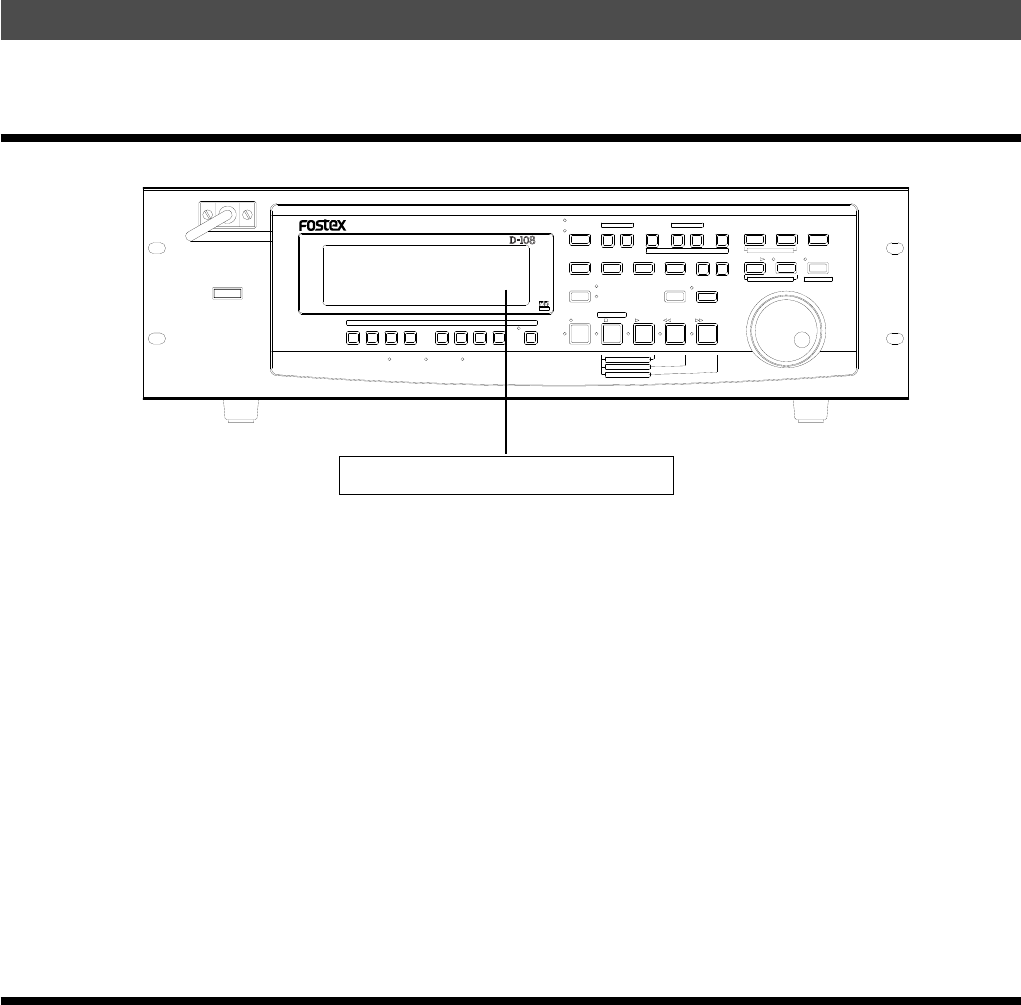
30
D-108 Owner’s Manual (Formatting a Disk)
1
..
..
.
2
..
..
.
3
..
..
.
5
..
..
.
4
..
..
.
8 TRACK DIGITAL RECORDER
PREVIEW
ENVELOPE
LOCATE REC END
VARI PITCH
RECORD STOP PLAY REWIND F FWD
PUNCH LOCATE
REHEARSAL
TAKE
TIME BASE SEL
RECALLSTOREHOLD/
/NO
EXIT
/YES
EXECUTE
DISP SEL
REDOUNDOERASE
AUTO RTN
COPY MOVE PASTE
CLIPBOARD
AUTO RTN
OUTINAUTO PLAY
AUTO PUNCH
START OUTIN END
TC INLOCKED HD ACCESS
RECORD TRACK
1/9
2/10
3/11
4/12 5/13 6/14
7/15 8/16
PGM SEL
PUNCH
IN / OUT
LOCATE ABS 0
CLIPBOARD PLAY
AUTO
SHIFT
POWER
OPTICAL
E-IDE hard disk only is installed.
1
..
..
.
2
..
..
.
3
..
..
.
4
..
..
.
FORMATTING THE CURRENT DRIVE (E-IDE HARD disk)
This section explains formatting when only an E-IDE hard disk is installed for the current drive.
NEWLY FORMATTING AN UNFORMATTED E-IDE HARD Disk
The following explanations will be on the assumption that D-108 is already has an unformatted E-IDE hard disk
installed.
Switch ON power to the D-108.
After display of [Current IDE Drv] -> [Model name], the
[Unformat!] message is displayed and the D-108 will
automatically enter the [Disk Format?] menu of the SETUP
mode.
Press the EXECUTE/YES key.
The display will change to the record mode and [?] and
[SURE?] of the [8 track format] will start to blink.
Press the EXECUTE/YES key while pressing the
RECORD button.
The unformatted area on the hard disk to be formatted will
be displayed and a count down will start as formatting
progresses. At the start of formatting, the [ ∞ ] section FL in
the display level meter will light and then successively
extinguish from the right end as formatting progresses.
This requires time especially when formatting a large
capacity hard disk. When formatting is completed,
[COMPLETED!] will be lit in the display and access to the
disk will stop.
To exit from the SETUP mode, press the EXIT/NO key
(or STOP button).
Upon completion of formatting, the display will change to
the Program 1 time base (head of the ABS 0 program).
Switch to the REMAIN display by pressing the DISP
SEL key and check the recordable time after
formatting.
After this check, press the DISP SEL key to return to the
original time base display.
REFORMATTING A PREFORMATTED E-IDE HARD disk
A previously formatted E-IDE hard disk will be reformatted here. If the disk is reformatted again, not only will all
program data which had been recorded be erased but the program numbers and various settings of D-108 will be
returned to the initial state.
Switch ON power to D-108.
The D-108 will start up in the initial display (Time base:
ABS 0) of the program which had been active previous to
switching OFF the D-108.
After switching to the SETUP display by pressing the
DISP SEL key, press the EXECUTE/YES key.
The D-108 wiil with enter the SETUP mode, the SETUP menu
which had been active previous to switching OFF power
will be displayed (under the initial setting, and the [Drive
Sel.?] menu will be displayed.)
Rotate the JOG dial to select the SETUP menu [Disk
Format?] and then press the EXECUTE/YES key.
[IDE] will change to blinking. This is an indication that the
D-108 is in the standby mode for formatting the internal E-
IDE hard disk.
While [IDE] is blinking, press the EXECUTE/YES key.
The E-IDE hard disk will be formatted in the same manner
as detailed in above “Newly Formatting An Unformatted E-
IDE Hard Disk.” After completing formatting, [COMPLETED!]
will light in the display and disk access will stop.


















