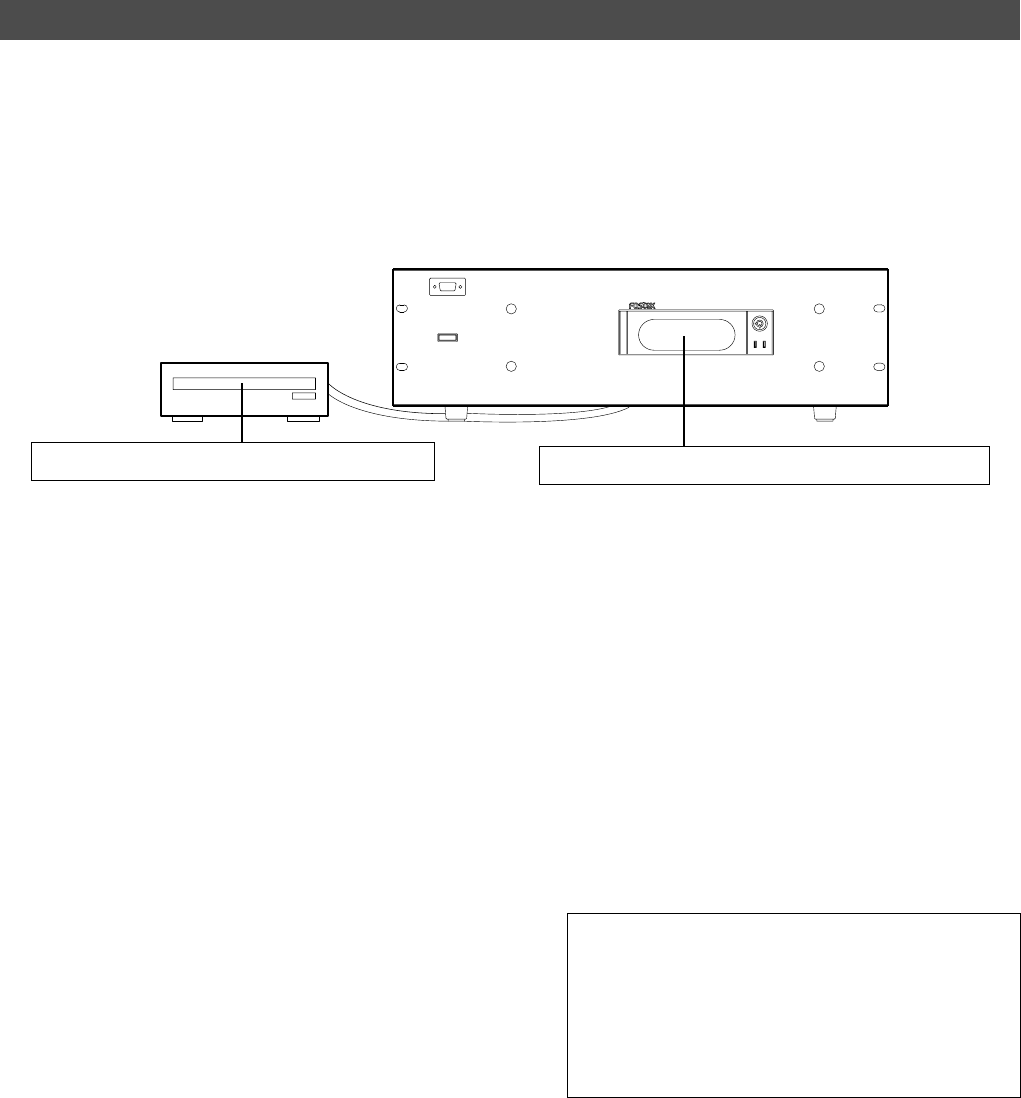
33
D-108 Owner’s Manual (Formatting a Disk)
1
..
..
.
2
..
..
.
3
..
..
.
6
..
..
.
7
..
..
.
5
..
..
.
4
..
..
.
8TRACK DIGITAL RECORDER
D-108
POWER
SCSI drive for the current drive is connected.
E-IDE hard disk for the current drive is installed.
FORMATTING OF BOTH E-IDE AND SCSI EQUIPMENT
In a situation where both the E-IDE hard disk and a SCSI drive are used for the current drive, each current drive disk
will be formatted here. Normally, when power is switched ON to equipment using both types as the current drive, the
E-IDE hard disk will automatically become active as the current drive.
In the D-108, regardless to which is the current drive, the presently active current drive can format the other current
drive. In the procedure below, it is assumed that the E-IDE hard disk had been formatted in according to the above
“FORMATTING THE CURRENT DRIVE (E-IDE HARD disk” and this, then will format the SCSI drive. It is also assumed
that the E-IDE time base is shown in the display.
After switching to the SETUP display by pressing the
DISP SEL key, press the EXECUTE/YES key.
The D-108 will enter the SETUP mode and the display will
change to the SETUP menu which was in effect prior to
switch OFF of power.
Select the [Disk Format?] menu by rotating theJOG
dial and press the EXECUTE/YES key.
[IDE] will change to blinking and as the JOG dial is rotated.
This will alternately switch and allow a choice between the
blinking [IDE] and blinking [SCSI #] (# = ID of the SCSI
equipment).
After selecting [SCSI #] with the JOG dial, press the
EXECUTE/YES key once again.
No matter whether an unformatted or formatted disk is
loaded in the SCSI drive, the ID number and drive name
will be displayed and [SURE?] will blink.
Press the EXECUTE/YES key once again.
The display will change to selecting the recording mode
and [8 track format] will blink.
Select the desired recording mode with the JOG dial.
Either [8 track format] or [4 track format] can be selected
alternately by rotating the JOG dial. Only when the SCSI
drive is used for the current drive, either the [8 track format]
or [4 track format] can be selected. Normally, the [8 track
format] is selected for formatting when recording with the
D-108. Depending on the purpose of the recording, it can
also be formatted in the [4 track format].
After selecting the recording mode, press the
EXECUTE/YES key while pressing the RECORD
button.
Formatting will start in the selected recording mode.
[REMAIN] will be lit during formatting, the disk unformatted
area (capacity) displayed and will count down with progress
of the formatting. After formatting is completed,
[COMPLETED!] will light and the disk will stop.
Exit from the SETUP mode by pressing the EXIT/NO
key (or STOP button).
The display will change to the time base shown prior to
entering the SETUP mode.
In order to confirm REMAIN upon completing the formatting,
enter the SETUP mode [Drive Sel.?] menu while the E-
IDE hard disk is in the current drive state, and then after
changing the current drive, switch to the REMAIN display.
In order to eject the removable disk from the current drive
after formatting, press the SCSI drive EJECT button.


















