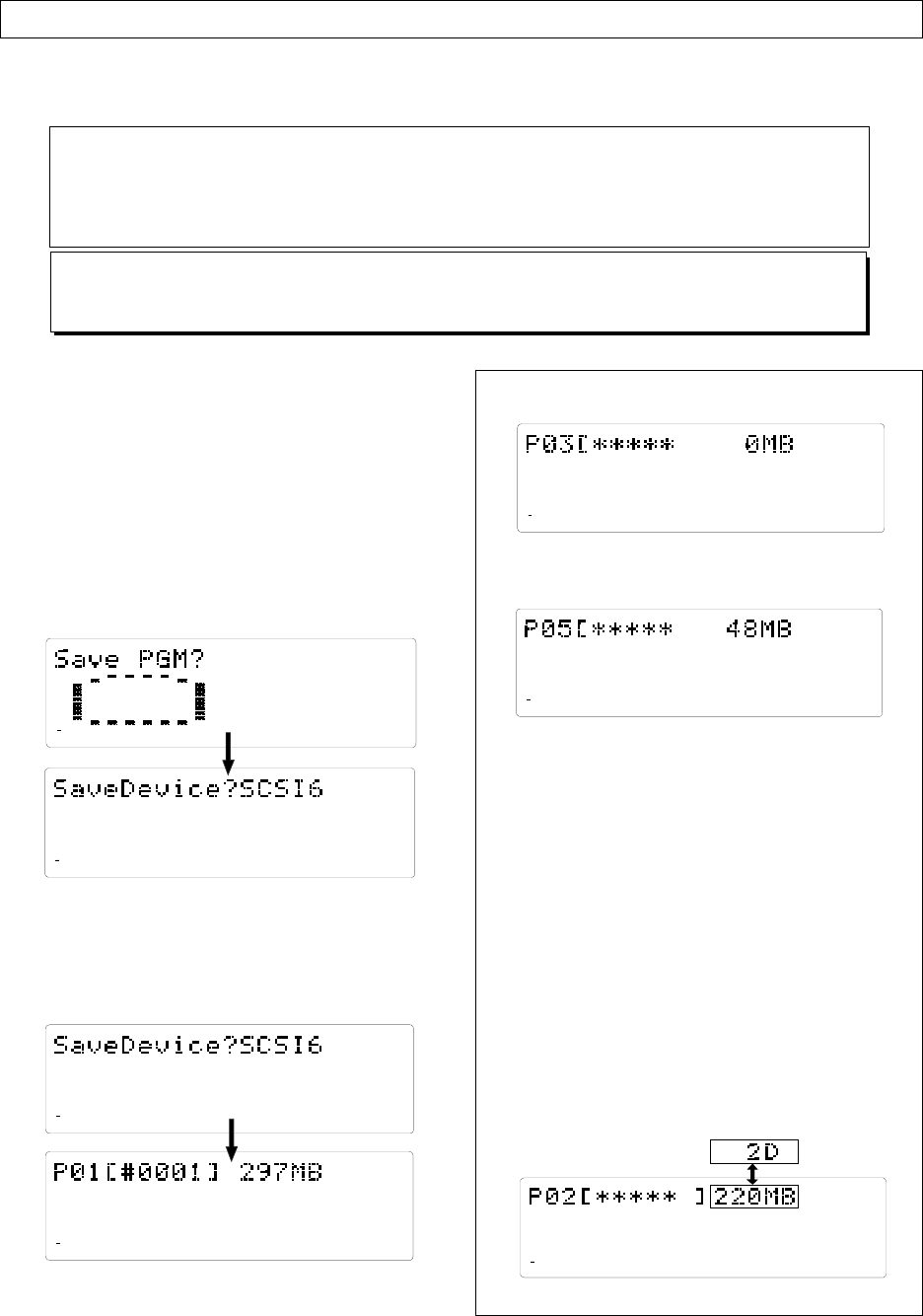
D-108 Owner's Manual (Saving and Loading Song Data)
96
44.1kHz
SETUP
SAVE
87654321
42
OL
0
30
24
18
12
9
6
3
∞
44.1kHz
SETUP
SAVE
87654321
42
OL
0
30
24
18
12
9
6
3
∞
44.1kHz
SETUP
SAVE
87654321
42
OL
0
30
24
18
12
9
6
3
∞
44.1kHz
SETUP
SAVE
87654321
42
OL
0
30
24
18
12
9
6
3
∞
44.1kHz
SETUP
SAVE
87654321
42
OL
0
30
24
18
12
9
6
3
∞
Saving data of an individual Program
* Output format available: adat, DAT, SCSI 6
* Programs available: P01 - P99, or All Program
* Track available: When using an adat or DAT: Tracks 1-8, Tracks 1-16, Tracks 1-24, Tracks 9-16,
Tracks 9-24, Tracks 17-24;
When using a SCSI disk: All tracks will be automatically selected.
When saving with a SCSI hard disk it is possible to save each program or all programs. This section will
explain the procedures to save each program. Go to the next Chapter for more details on how to save all
programs.
<Note>
Label each disk with a serial number (1, 2, 3...) prior to saving one program on several removable disks.
This makes it easier to load the program, as explained later.
1.Press the DISP SEL key to select “SETUP”
(“SETUP” will flash), and then press the EXECUTE/
YES key.
“SETUP” will light up. The D-108 will enter the Setup
mode.
2.Use the JOG dial to select “Save PGM?” (“?” will
flash.).
3.Press the EXECUTE/YES key. (“SAVE” lights up.)
The indication of the type of digital signal to be saved
will flash on the display.
4.Rotate the JOG dial to select a flashing “SCSI 6.”
5.Press the EXECUTE/YES key. (“SURE?” flashes.)
The digital signal to save is set on "SCSI 6", the program
number currently set on the current drive flashes and
the size of that program appears.
6.Rotate the JOG dial to select a Program to save.
You can select any existing Program individually or all
Programs (Save All). (Refer to the next section for
information on saving all Programs.)
As mentioned previously, the display indication differs
as follows depending on whether the selected Program
to save requires only one removable disk or multiple disks.
* If you have selected a Program that has no recorded:
* If you have selected a Program that requires only
one disk to save:
* If you have selected a Program that requires multiple
disks:
The following indication, for example, appears. (****
is the tentative title, the program number flashes,
the information on the size of the program and
number of disks necessary, alternate)
This display indicates that one SCSI harddisk is not
enough to save the program chosen, and that several
disks are necessary to proceed with the save
procedure. In the following example you see a "2D"
indication as the number of disks necessary.
This indicates that 2 disks are necessary to execute
the save procedure.
This program can be selected and executed even
when using a fixed disk. However, in this case saving
with several disks is not possible, and therefore, the
save procedure will be interrupted.
7.Press the EXECUTE/YES key. (“SURE?” flashes.)
The D-108performs the save operation differently
depending on the selected Program.
44.1kHz
SETUP
87654321
42
OL
0
30
24
18
12
9
6
3
∞
44.1kHz
SETUP
SAVE
87654321
42
OL
0
30
24
18
12
9
6
3
∞


















