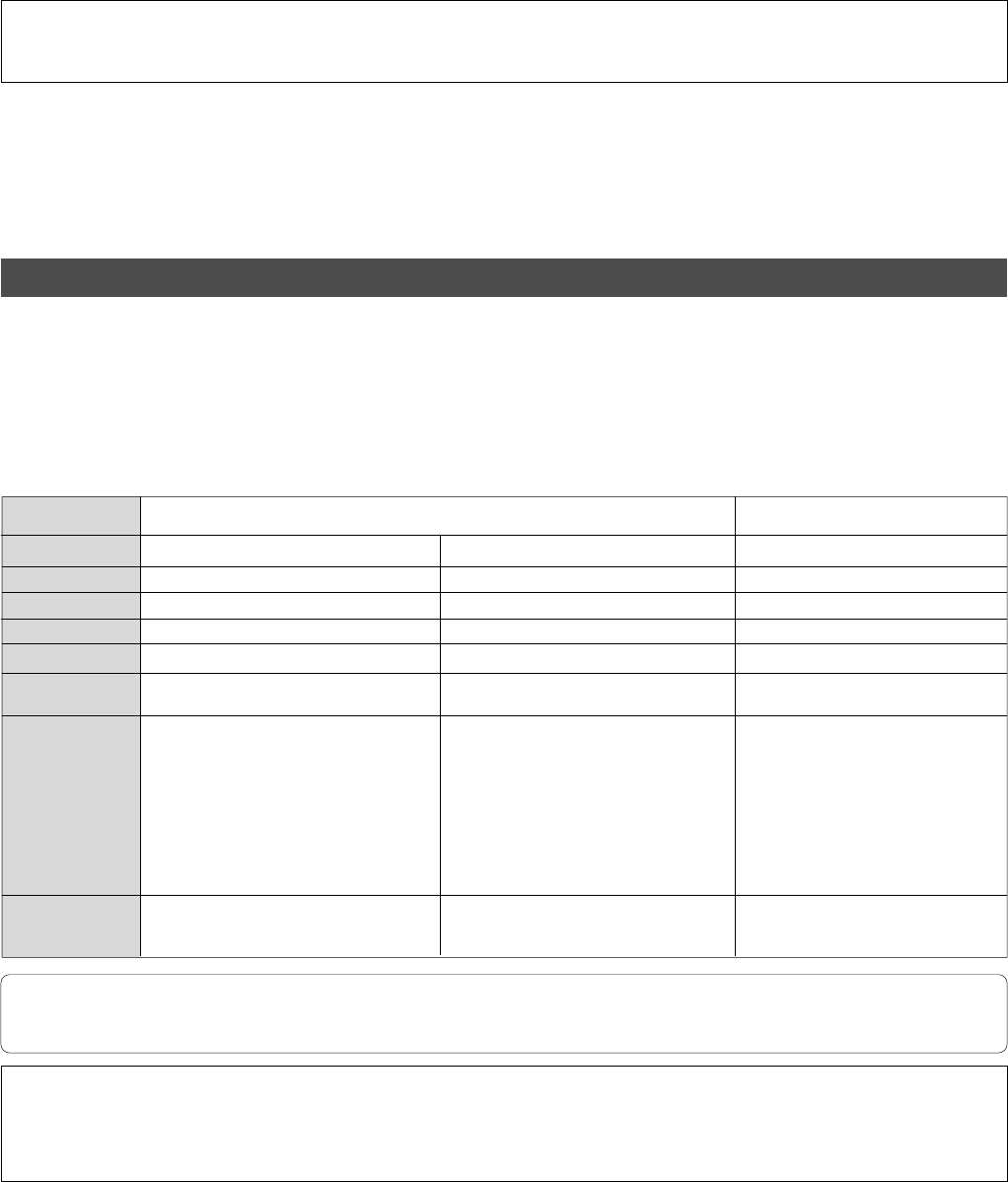
29
D-108 Owner’s Manual (Formatting a Disk)
Formatting a Disk
[8track format]
[4track format]
4 track format
8 track format
Sampling Frequency
44.1kHz
44.1kHz
Max. REC time About 17 minutes/100MB (Converted to one track)
About 17 minutes/100MB (Converted to one track)
Formattable medhia
E-IDE hard disk
External fixed SCSI hard disk
MO disk, zip disk
External fixed SCSI hard disk
Recording function
*Simultaneous 8 track recording by adat digital input
signals.
*Simultaneous 8 track recording of S/P DIF digital
signals (2 inputs) and analog signals (6 inputs).
*Simultaneous 4 track (Chan. 1~4) by adat digital
input signals.
Format type
Saving and Loading
*Save/load is possible with an external SCSI
drive, DAT or adat.
<Recording Format>
Display
[Backup format]
44.1kHz
Backup format
*Simultaneous 4 track recording of analog input
signals.
Application
Current drive recording mode
Exclusive recording mode for backup
16 bit liner
16 bit linerQuantization
*Save/load is possible with an external SCSI drive,
DAT or adat.
*Simultaneous 4 track recording of S/P DIF
digital signals (2 inputs) and analog signals (2
inputs).
*Simultaneous 8 track recording of analog input
signals.
There are instructions for disk formatting in the separate “Quick Operation Guide” and in “Save/load of
Song Data” in the main manual. Methods for formatting an unformatted disk and reformatting an already
formatted disk will also be explained below. There are two methods in disk formatting - “Current drive disk
formatting” and “Backup disk formatting” - and both can be executed using the [Disk Format?] (disk
formatting) menu of the D-108 SETUP mode.
THE RECORDING FORMAT
There are three types of recording formats - “eight track format,” “four track format” and “backup format.” If an E-IDE
hard disk is used as the current drive, it can be formatted using the eight track format only. If an external SCSI disk
(removable type or hard disk) is used as the current drive, either the eight track or four track format may be selected.
Please note that the backup mode is used in formatting a SCSI disk (removable or hard disk) to be used for save/load
of song data.
MO disk, zip disk
External fixed SCSI hard disk
* Because this format is exclusively for save/
load, real time record/playback is not possible
even if it is used as the current drive.
< NOTE >:
“Maximum recording time” in the above list depends on the type and capacity of the disk. In regards to the net
recordable time when formatting, please refer to the “List of operation confirmed disks” on the front page of the Owners Manual.
< NOTE >:
The eight track format can only can be used to format the E-IDE hard disk and the four track format is applicable only
on removable type SCSI disks and hard disks. SCSI drives which can be used as the current drive are those assigned with ID
numbers 1~5 (not including #6) setup from the drive side. Those that can be used for backup are the removable type SCSI disk
and hard disk, which are set to ID number 6.


















