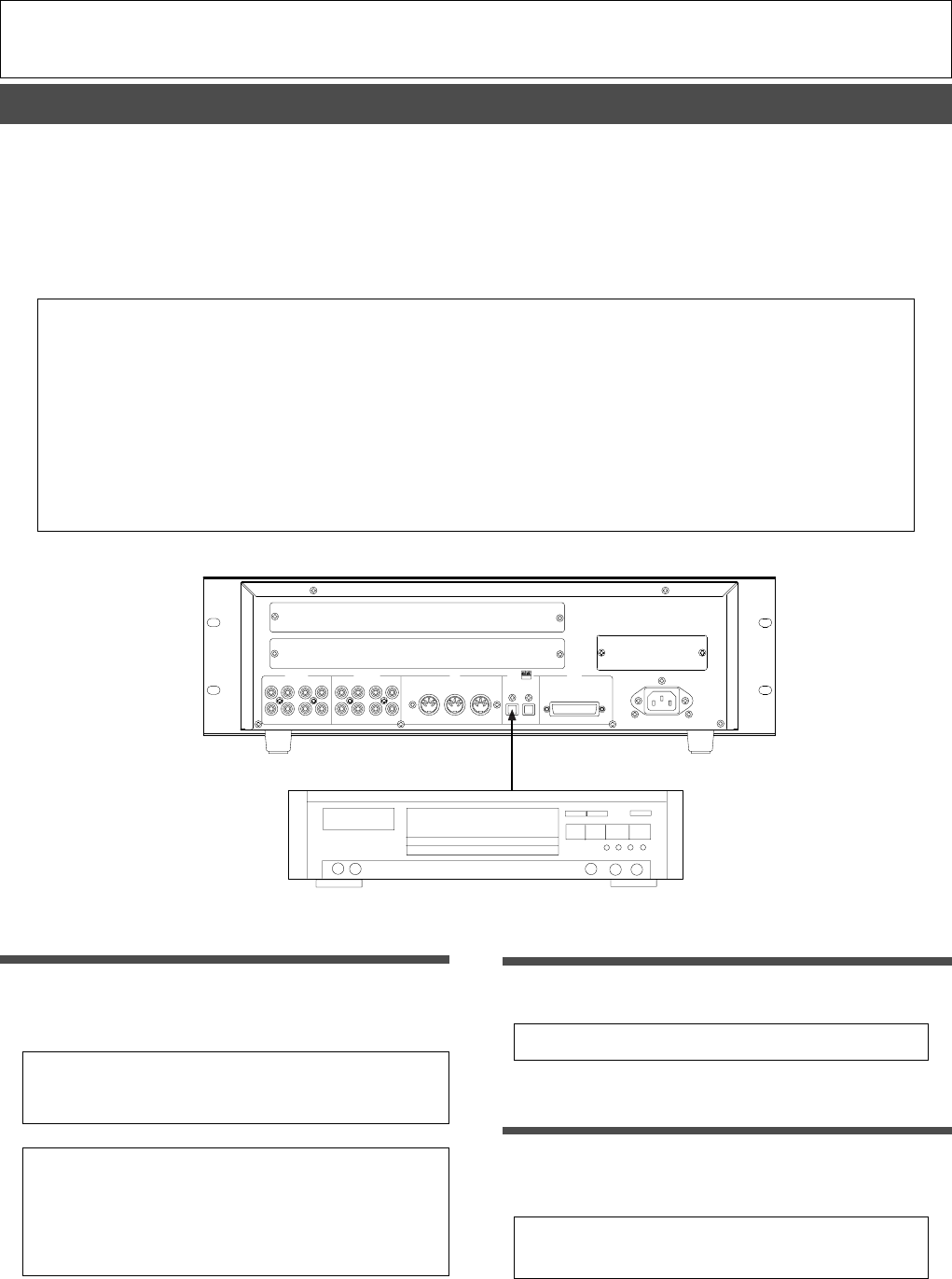
46
D-108 Owner’s Manual (Digital Recording)
Digital Recording
Digital recording from an external digital device
This chapter describes how to digitally record data from a connected digital device (CD, MD, DAT, adat etc.) to
tracks on the D-108. Use the “Setting digital input tracks” menu in SETUP mode to assign incoming digital signals
(DATA IN L/R) to tracks. If you have selected adat input in the “Setting digital input tracks” menu, all eight-track
data will be digitally recorded from the external adat.
The currently-selected Program will be used for digital recording. The digital input track assignment is shared by
all existing Programs.
Note:
The D-108 switches the DATA INPUT connector
between an S/P DIF digital signal (Optical) and an adat
digital signal during setting of the digital input track in Setup
mode. Both signals use the same connector configuration,
but carry different data.
AC IN
MIDI
SCSI
OUTPUTINPUT
DATA
OPTICAL
8765
1234
ANALOG OUTANALOG IN
THRUOUTPUTINPUT
4321
8765
If the digital device has only the COAXIAL (RCA pin) jack as
a digital output, use a Fostex COP-1 (an optional optical/
coaxial converter).
Connecting an external digital device
* Connect the DATA IN jack of the D-108 with the
OPTICAL OUT jack of an external digital device using
an opticalcable.
Selecting a Program to record
* If multiple Programs exist, first select the desired
Program using the Program Change function.
• See page 36 for more information on Program Change.
Setup the D-108 operating clock
* Set the operating clock to [Opt] using the SETUP
mode [Clock Sel.?] (setting the operating click)
menu.
• See page 122 for more information on setting the operating
clock.
< Notes in setting the SETUP mode [Clock Sel.?] menu at digital recording >
There is the [Clock Sel.?] (setup of external sync) menu in the D-108 SETUP mode and the initial setting is [Int.] (internal
clock). When in this [Int] setting, although digital recording is executed by "setting the digital input track," the external digital
input signal will not be in the external sync mode ([DIGITAL] only will be lit but [EXT SYNC] will not be lit). Therefore, to make
a digital recording externally in sync with the digital input signal, the SETUP mode [Clock Sel.?] menu must be preset to [Opt].
When thus set to [Opt], it will be possible to make a digital recording of the digital input signal in sync with the external sync
signal. If a connection is made to a digital mixer such as to create a digital loop system and a digital recording is to be
executed, it must be used with [Clock Sel.?] set to the initial [Int] setting (Refer to the later page 50 for precautions in regards
to a digital loop.). For setting the SETUP mode [Clock Sel.?] menu, refer to page 122.
D-108
External Digital Device
DATA INPUT
OPTICAL OUT (or adat OUT)


















