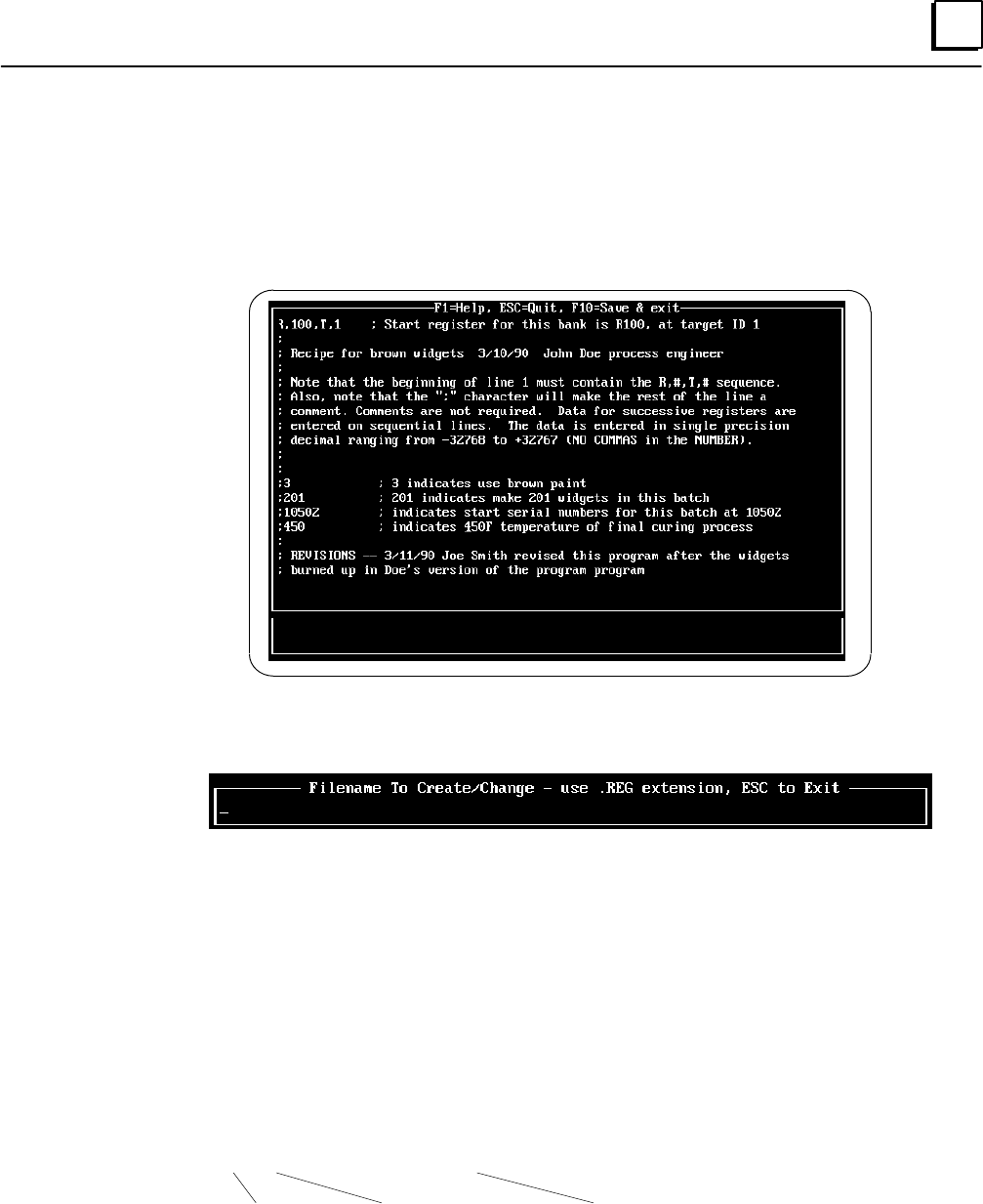
E
E-11GFK-0804B Appendix E Data Acquisition, Logging, and Display Program
Creating a Bank of Registers for Downloading Data
In Manual mode, you can create files of register data to be downloard to a Micro PLC.
With this option, it is possible to store recipes on diskette which can then be downloaded
to the PLC when appropriate.
A sample of this register bank file is shown below:
Select C. The screen displays:
Enter a name for the file that will contain the information to be downloaded to the
target registers. The filename must end with the suffix .REG. Press the Enter key.
A blank screen appears to enter the information.
Start the first line by entering the starting register and the target ID of the Micro PLC (or
other device) that will receive the information. Separate the items using commas. The
required format is:
R,#,T,#
For example:
R,15,T,1 ; Begin at register 15, Micro PLC Target ID 1
Register (15) Target ID (1) Comment (starts with ;)
You can also include a comment that starts with a semicolon character, as shown above.
Go to the next line of the file and start entering the values (decimal numbers) to be
downloaded to consecutive registers in the Micro PLC. The data values may be in the
range –32768 to +32767.


















