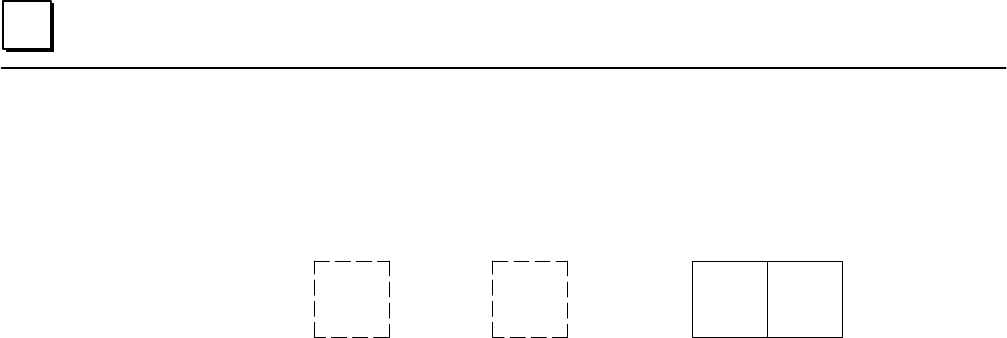
4
4-26 Micro PLC Programmer’s Guide – April 1994
GFK-0804B
Multiplication (MUL)
The Multiply function multiplies one number by another and places the result in two
consecutive registers.
R1 x R2 = R3 R4
46134
Two registers are needed to accommodate the larger numbers that might possibly result
from the multiplication. Only the first register (R3 above) is actually specified although
R3 and R4 will contain the result. Be sure not to use the second register for any other
purpose in the program.
The multiplication can be performed on constants or the contents of register locations in
memory.
If the result of the multiplication is 65535 or less, it is placed in the higher numbered register
and the lower numbered register is not used. If your application does not use numbers
above 65535 for multiplication or division, you do not need to understand how 32-bit
numbers are handled.
Examples:
R1 R2 R3 R4
10 * 10 = 00000 00100 (0*65536 + 100)
100 * 1000 = 00001 34464 (1*65536 + 34464)
1000 * 1000 = 00015 16960 (15*65536 + 16960)
If you expect the result of the multiplication to be too large to use easily, you can use the
Division function on the result. See page 4-29.
Programming Software Instructions
1. Select Math/Move (F5).
2. Select *MUL (F3) from the Math/Move function keys.
3. Enter the first number to be multiplied. This can be either a constant, or a register
location that will contain the number to be multiplied. For example: R001. Then
press the Enter key.
4. Enter the second number to be multiplied. This can also be a constant or a register
location. Press the Enter key.
5. Enter the first register of a two register location to contain the result. For example,
if you entered R003 as shown above, the result of the multiplication would be be
located in R003 and R004. Press the Enter key.
If the result of the multiplication is 65535 or less, it is placed in the higher numbered
register, and the lower numbered register (R003 in the example) is set to 0.


















