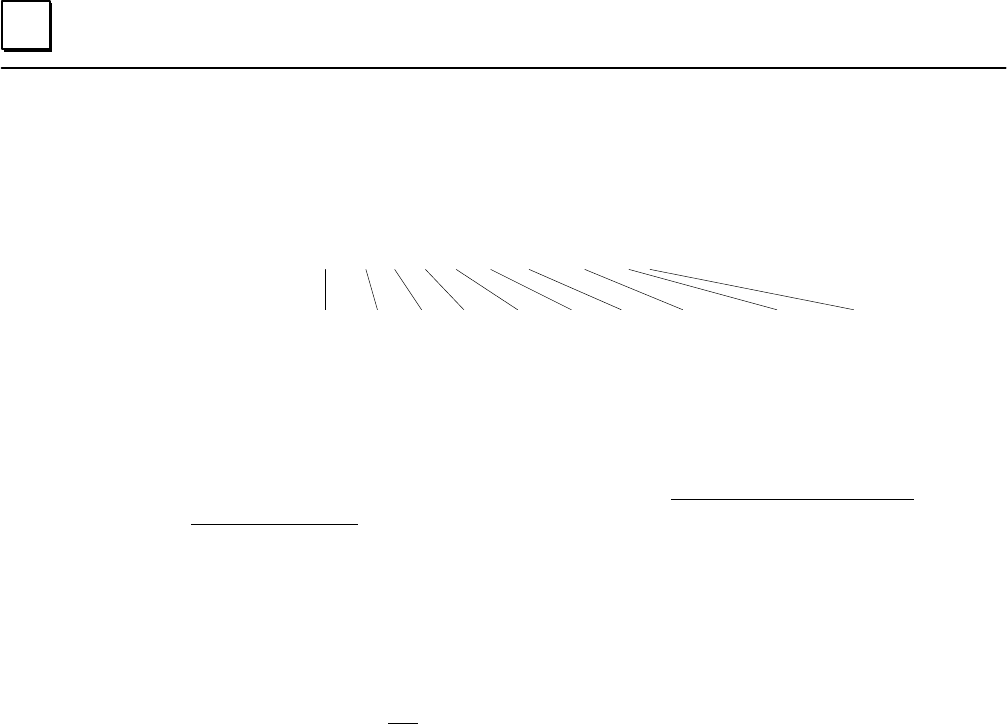
E
E-24 Micro PLC Programmer’s Guide – April 1994
GFK-0804B
The Format of Logged Data
Each data item on the Auto-polling screen at the time the log to disk starts is saved as a
line in the .LOG file. Each line in the .LOG file has the following format:
log_data(1990,2,10,11,32,57,”&R”,1234,97,1)
year month day hour minutes secs table reference data value target id
These items are explained below.
Time Stamp (Year, Month, Day, Hour, Minutes, Seconds)
The time stamp represents the time logging occurred (not the time the actual data
collection occurred). Therefore, the time stamp for each item on a screen is the same. If
there are a lot of items on the screen and communications are running a low baud rate, it
may take 10–20 seconds to update the screen, so the actual data collection times may
vary by that amount.
Also, due to the time required to update the screen, the intervals between data logs to
disk may not correspond exactly to the time interval specified in the setup string.
The time values used in the time stamp originate in the computer which is running the
logging software, and not in the remote Micro PLC.
Data Type (Table, Reference, Data Value)
Although the logged data may represent inputs (&I), outputs (&O), or registers (&R), the
data format is always decimal. In the example above, the value of Register 1234 was 97
decimal at the time logging occurred.
Target ID
The last part of a logged data value is the ID number of the Micro PLC that provided the
data. This ID number is assigned (using the programming software) when configuring
the Micro PLC.
Note that this ID may be different from the ID assigned with the DIP switches on the
interface bos that connects the Micro PLC to the network. This is discussed in more
detail in the appendix “Related Products” in the Micro PLC Programmer’s Manual.


















