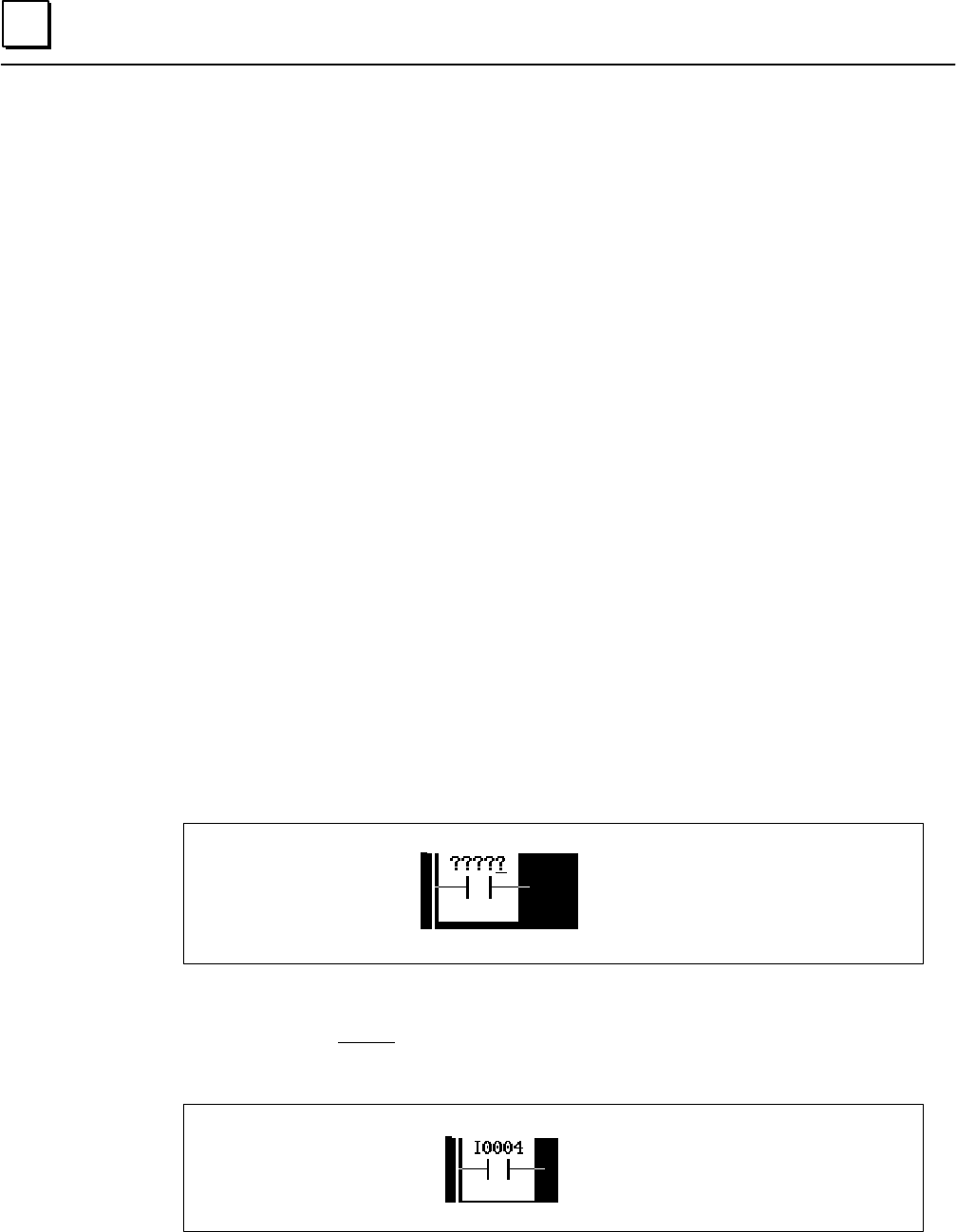
4
4-4 Micro PLC Programmer’s Guide – April 1994
GFK-0804B
Contacts
The Micro PLC instruction set includes the following contacts:
–| |– Normally-open contact. Passes power flow to the right when its
associated reference is = 1.
–| " |– Positive transition contact. Passes power flow to the right for one
program cycle when its associated reference changes from 0 to 1.
–| / |– Normally-closed contact. Passes power flow to the right while its
associated reference is = 0.
–| #|– Negative transition contact. Passes power flow to the right for one
program cycle when its associated reference changes from 1 to 0.
Each of these contact types is described more fully on the pages that follow. If you are
using the programming software, refer to the programming instructions below. If you
are using the Hand-held Programmer, refer to the instructions for each contact type.
General Programming Software Instructions for Contacts
1. Select the contact type using the function keys:
–| |– (F1) Normally-open contact.
–| " |– (Shift, F1) Positive transition contact.
–| / |– (F2) Normally-closed contact.
–| #|– (Shift, F2) Negative transition contact.
The selected contact type is displayed:
2. Enter an appropriate address. For a contact, enter an address in input (I), output (O),
or internal (C) memory. For example: I4. You don’t need to enter leading zeros.
Note that you cannot enter the reference as “4I”.
3. Press the Enter key. The memory type and address appear:
If you want to change the memory type and address, press the Enter key. A cursor
appears next to the address. Type in the new memory type and address. Press the Enter
key again to accept the new entry.


















