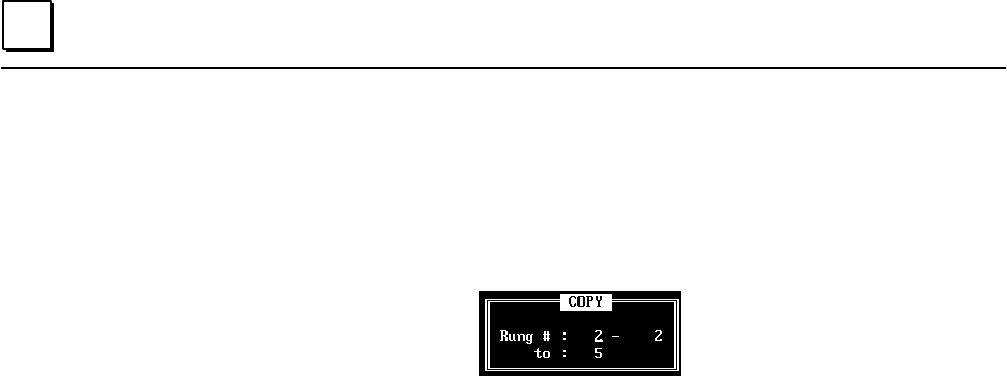
2
2-14 Micro PLC Programmer’s Guide – April 1994
GFK-0804B
Copying Rungs
You might want to copy rungs and then make simple changes to the rungs rather than
enter new rungs.
To copy one or more rungs, use the Rung Copy (F6) key. The software prompts:
The first number that appears is the number of the rung that is now at the top of the screen.
Enter the numbers of the rungs to be copied, and the number of the rung you want to
insert the copied rungs in front of. Press the Enter key.
If you want to quit the Copy function without copying any rungs, press the ESC key.


















