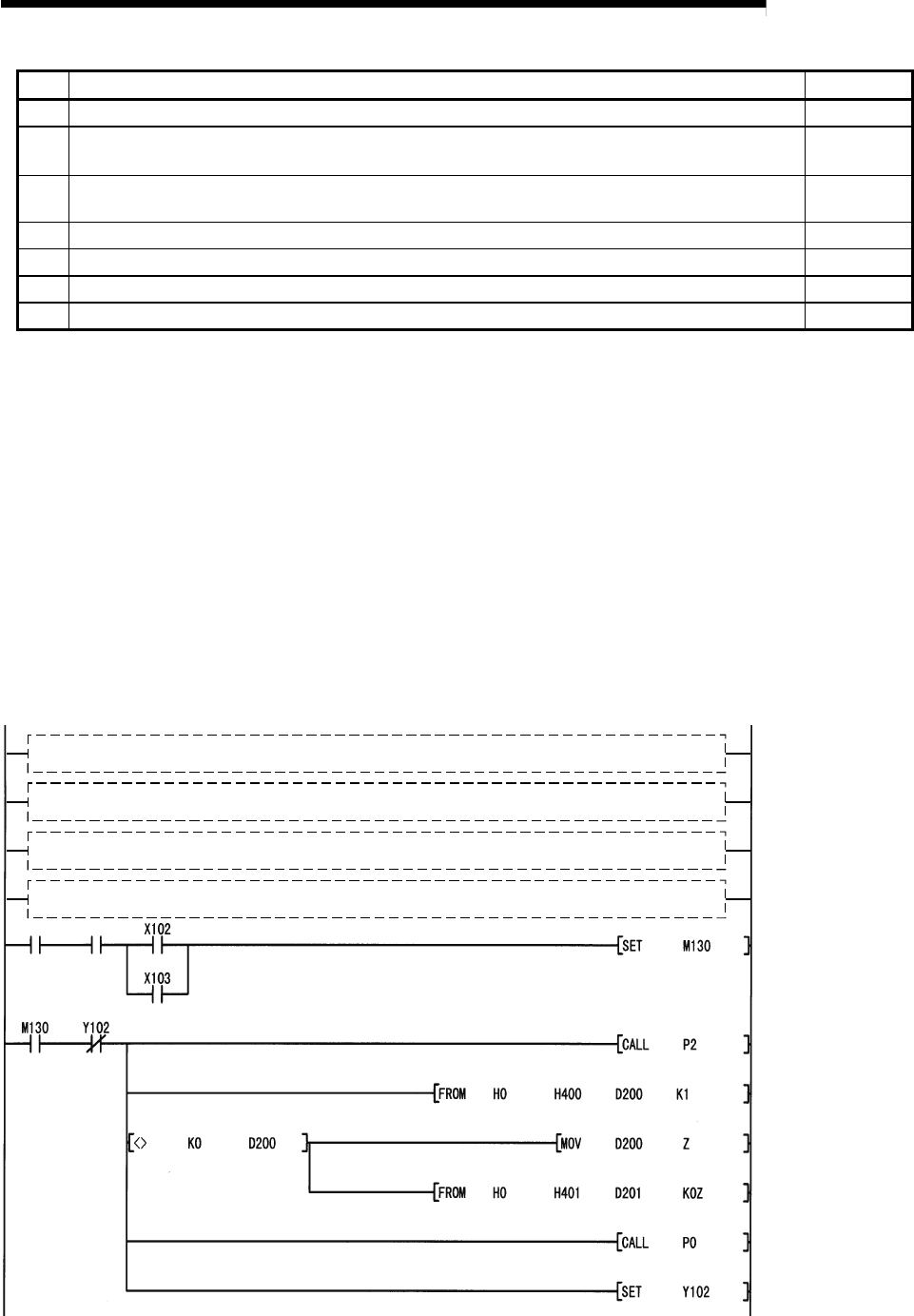
6 - 15
MELSEC-
A
6 EXCHANGING DATA WITH AN EXTERNAL DEVICE
No. Details Control side
1) The reception data is stored in the reception area via the OS reception area. R2
2)
When the reception is completed
(*
1
)
, the contents of the reception area are written into the master
station automatic update buffer (reception area).
R2
3)
The reception normal read request signal (RXn2) or reception error read request signal (RXn3)
turns ON.
R2
4) The reception data is read from the master station automatic update buffer (reception area). Program
5) The reception read complete signal (RYn2) turns ON. Program
6) The signal turned ON in step 3) turns OFF. R2
7) The reception read complete signal (RYn2) turns OFF. Program
*1 Indicates the storage of the reception end data size data or the data to the reception end frame into
the reception area.
(3) Program
The program for receiving data from an external device using the buffer memory
automatic update function is shown below.
With the following program, the R2 buffer memory is used at the default value, so
the reception is completed when LF(A
H) or CR(DH) is transmitted from the
external device.
Refer to section 5.1 for details on the program conditions.
(a) When using the FROM/TO command with the ACPU / QCPU-
A (A mode)
R2 initialization (Refer to section 5.5.1 (4).)
R2 normal
Change to bank 0
Change to bank 2
Set reception read
complete (RYn2)
Set the data reception
enable flag
Read the reception data
size
Store the reception data
size in Z
Read the reception data
Initialization
complete
Master station initialization (parameter setting, data link setting) (Refer to section 5.4.)
Reading of remote input (RX) (Refer to section 5.3 (2).)
Confirmation of R2 data link status (Refer to section 5.3 (3).)


















