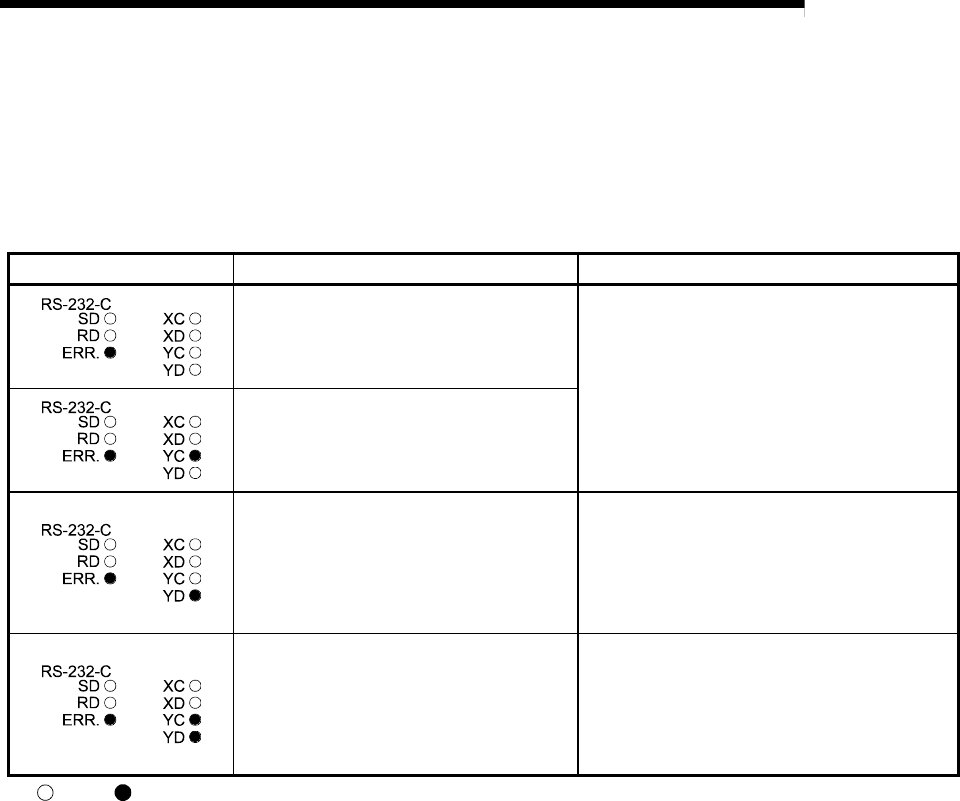
4 - 12
MELSEC-
A
4 PROCEDURES AND SETTINGS BEFORE OPERATION
*2 When normal : The RS-232-C ERR.LED flickers.
The state is normal if the LED flickers for 30 seconds or
more.
When abnormal : The RS-232-C ERR.LED turns ON.
The error cause is indicated with the YC LED and YD LED
states.
LED state Details Measures
ROM check error
RAM check error
The hardware may be faulty, so contact your
nearest dealer or Mitsubishi branch.
Hardware error, or CC-Link dedicated
cable is still connected.
Disconnect the CC-Link dedicated cable.
If the ERR.LED does not flicker even when the
CC-Link dedicated cable is disconnected, the
hardware may be faulty, so contact your
nearest dealer or Mitsubishi branch.
Hardware error, or RS-232-C loopback
connector is not connected.
Mount the loopback counter.
If the ERR.LED does not flicker even when
loopback connector is connected, the hardware
may be faulty, so contact your nearest dealer or
Mitsubishi branch.
: OFF, : ON


















