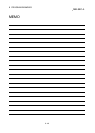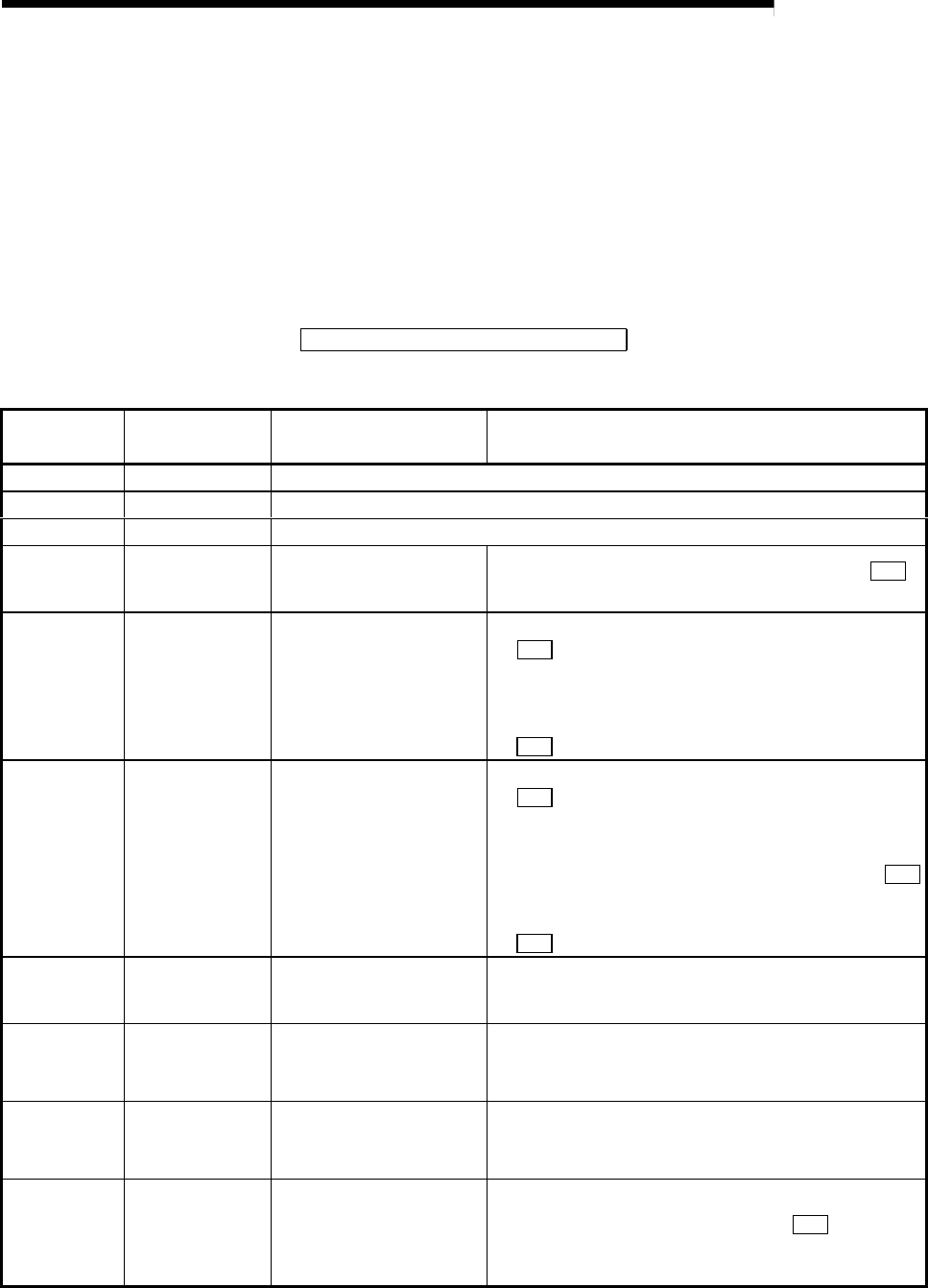
10 - 2
MELSEC-
A
10 TROUBLESHOOTING
10.1.2 List of error codes
The configuration of the error codes stored in the buffer memory, and a list of the error
codes is given in this section.
Refer to the respective module User's Manual for details on the error codes that occur
in the programmable controller CPU and master module.
(1) Error code configuration
b15 b0
Error code
∼
(2) Error code list
Error code
(hexadecimal)
Error name Cause of error Error remedy
0000 – Normal
0001 to 4FFF – Refer to programmable controller CPU User's Manual.
B000 to BAFF – Refer to Master Module User's Manual.
BB07
Automatic update
timeout error
A timeout occurred when
using the buffer memory
automatic update function.
•
Increase the transient timeout time designation (
R2
105H).
BB11
Transmission
timeout error
A transmission timeout
occurred.
•
Correct the flow control state, flow control designation
(
R2
100
H) and external device flow control
designation.
•
Check the RS-232-C cable wiring.
•
Increase the transmission timeout time designation
(
R2
11AH) value.
BB21
Reception timeout
error
A reception timeout
occurred.
•
Correct the flow control state, flow control designation
(
R2
100H) and external device flow control
designation.
•
Check the RS-232-C cable wiring.
•
Increase the reception timeout time designation (
R2
112H) value.
•
Decrease the reception end data size designation
(
R2
111H) designated value.
BB23
RS-232-C
reception overrun
error
An overrun error occurred
during RS-232-C reception.
•
Decrease the transmission speed.
•
Noise may be the cause.
BB24
RS-232-C framing
error
A framing error occurred
during RS-232-C reception.
•
Correct the specifications for the R2 and external
device transmission.
•
Noise may be the cause.
BB25
RS-232-C
reception parity
error
A parity error occurred
during RS-232-C reception.
•
Correct the specifications for the R2 and external
device transmission.
•
Noise may be the cause.
BB26
OS reception area
overflow error
The OS reception area
overflowed.
•
Carry out flow control with the external device.
•
Correct the flow control designation (
R2
100H) and
external device flow control designation.
•
Check the RS-232-C wiring.