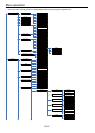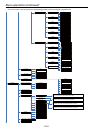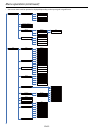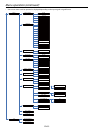EN-29
Viewing 3D images (continued)
Switch the viewing methods of the 3D images (3D bright or dark adjustment, 3D Sync adjustment).
Change the 3D image brightness to make the images better.
Also, when you do not feel right when viewing the 3D images, the left and right of the 3D images may not align with the left
and right switch of the glasses on the 3D Glasses (Liquid Crystal Shutter).In [3D Glasses switch], the left to right reversal of the
3D Glasses can allow the incoordination disappear.
In representing the 3D images side by side and top and bottom, press the remote control key and the unit keys in the menu to
switch to the general image; when representing the 3D images again, switch into 3D mode .
3D BRIGHTNESS …………………… Adjusts the brightness of the projected 3D image. (See page 37.)
3D Sync ……………………………. Adjusts the Sync of the projected 3D image. (See page 37.)
to feel unwell. Please take the necessary rest before
continuing use.
• Stop using the 3D Glasses if you can clearly see double
images when viewing 3D content. Prolonged use may
cause eyesight fatigue.
• When watching 3D movies, take an appropriate break
after watching a movie. When watching 3D content on
interactive devices such as 3D games or computers,
take an appropriate break every 30 - 60 minutes.
Prolonged use may cause eyesight fatigue.
• When using the 3D Glasses, be careful not to strike the
screen or other people by mistake. As the images are
in 3D, you may mistake the distance from the screen,
causing to strike the screen which may result in injury.
• When using the 3D Glasses, do not place breakable
objects near the glasses. You may move by mistaking
the 3D objects you are viewing as the real objects,
causing damages to surrounding objects that may lead
to injury.
• Do not use if the 3D Glasses are cracked or broken.
Doing so may result in injury or eyesight fatigue.
• If a malfunction or fault occurs in the 3D Glasses, stop
use immediately. Continuing to use the 3D Glasses may
result in injury, eyesight fatigue, or may cause you to
feel unwell.
• Do not move around while wearing the 3D Glasses. The
surrounding area appears dark, which may result in
falling or other accidents that may cause injury.
• Use the 3D Glasses when viewing the 3D images.
• Use the 3D Glasses only for the specied purpose.
• Do not drop, apply force on, or step on the 3D Glasses.
Doing so may damage the glass section, which may
result in injury. Always store the 3D Glasses in the
supplied case when not in use.
• When using the 3D Glasses, make sure your eyes are on
an approximate horizontal level.
• If you suer from myopia (short sightedness),
hyperopia (far-sightedness), astigmatism, or have
eyesight dierences between the left and right eyes,
please use corrective glasses or other such methods to
correct your eyesight before putting on the 3D Glasses.
• When you view the 3D images, keep a distance from
the screen of about three times the eective height of
the screen.
• Stop using the 3D Glasses immediately if your skin feels
unusual. In rare cases, the paint or materials used in the
3D Glasses may cause an allergic reaction.
• Stop using the 3D Glasses immediately if you
experience any redness, pain, or itching on the nose or
temples. Prolonged use may cause such symptoms due
to excess pressure, which may result in the user feeling
unwell.
• Be careful not to trap a nger in the hinge section
of the 3D Glasses. Doing so may result in injury. Pay
special attention when children are using this product.
• Be careful of the tips of the frame when putting on the
3D Glasses. Accidentally inserting the tip of the frame
into the eye may cause injury.
• When connecting the projector and a player such as
BD player through a HDMI signal distributor or AV
amplier via HDMI cable, make sure to use the HDMI
signal distributor or AV amplier supporting HDMI 1.4
(3D).