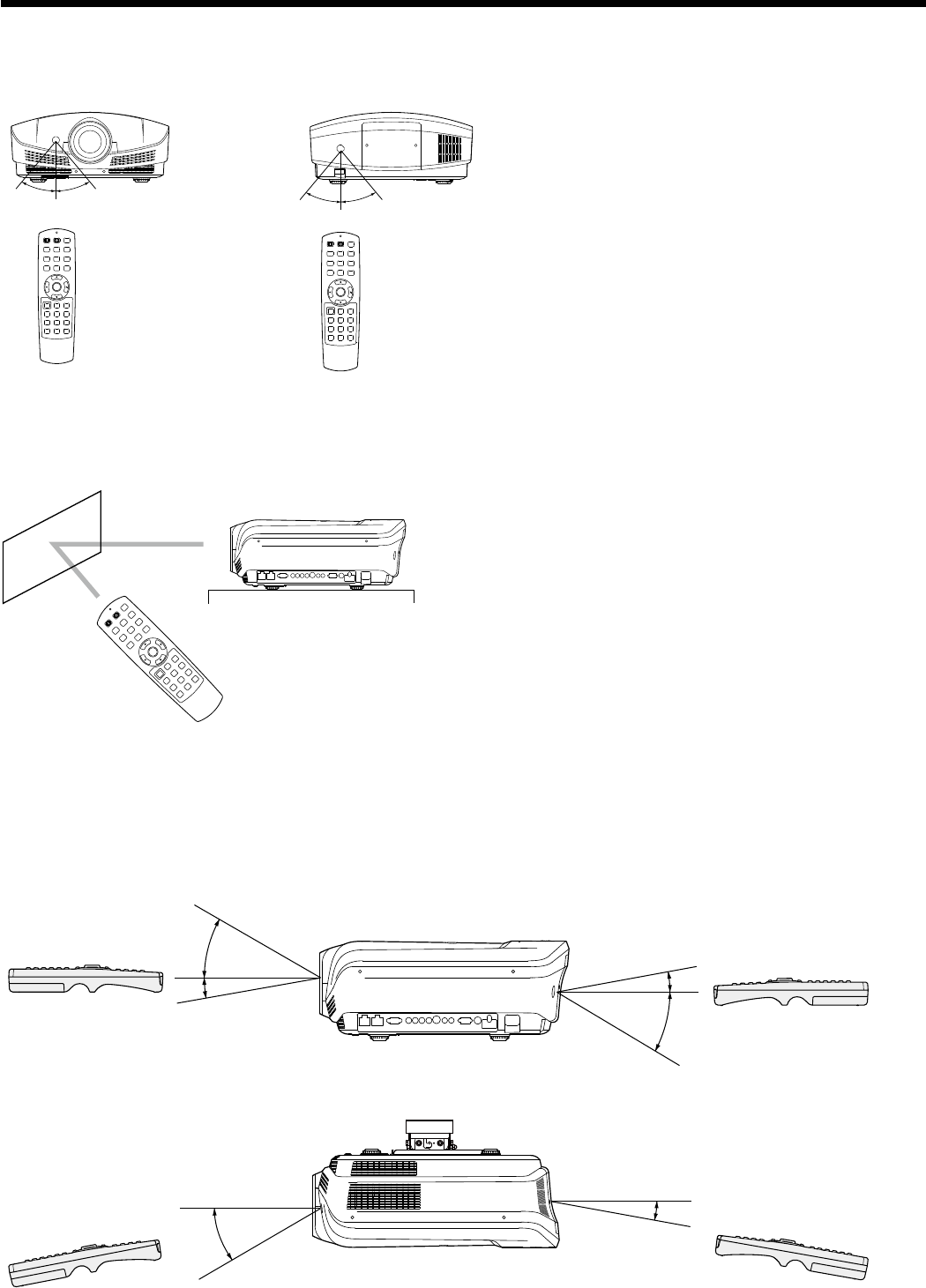
EN-9
Operational range of the remote control
Vertical directions (ceiling mount)
Reception angle
Vertical directions
When operating the remote control, keep the distance
from the remote control to the projector via the screen
within about 5 m (15 feet). The operable range of the
remote control, however, depends on the characteristics
of the screen.
Operate the remote control
within a distance of about 10
m (30 feet) from the projector,
pointing the IR beam at the
remote control photo-sensor
(front or rear) of the projector.
• Keep the remote control photo-sensor out of direct
sunlight or uorescent lamp light.
• Keep the remote control photo-sensor at least 2 m
(6 feet) away from uorescent lamps. Otherwise,
the remote control may malfunction.
• If there is an inverter-operated uorescent lamp
near the remote control, the remote control
operation may become unstable.
• When you use the remote control too close to the
remote control sensor, the remote control may not
work correctly.
• A remote control may operate improperly while you
watch the 3D images, however, it is not a malfunction.
• When a remote control operates improperly while you
watch the 3D images, switch Remote Position in the
Setup menu to Front or Rear.
Front of projector Rear of projector
Using the remote control
About 30°
About 10°
About 30°
About 10°
About 10°
About 30°
About 40°
About 40°
About 40°
About 40°


















