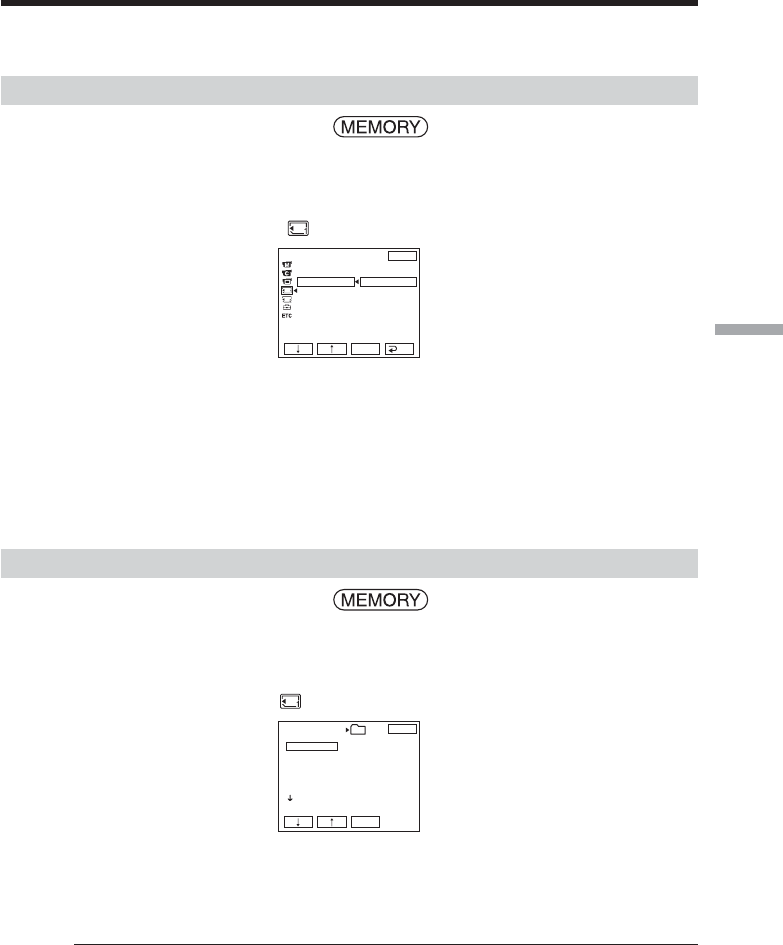
127
“Memory Stick” Operations
You can create folders up to “999MSDCF” in the “Memory Stick.”
The default setting is “101MSDCF” folder to record.
Creating a new folder
The POWER switch should be set to .
Operate by touching the panel.
(1) Press FN to display PAGE1.
(2) Press MENU to display the menu.
(3) Select NEW FOLDER in
, then press EXEC (p. 176).
(4) Select ADD, then press EXEC. A folder with the maximum number+1 will be
created. A created folder is automatically set to the folder to record.
To return to FN
Press EXIT.
To cancel creating a new folder
Select RETURN, then press EXEC in step 4.
Choosing the recording folder
The POWER switch should be set to .
Operate by touching the panel.
(1) Press FN to display PAGE1.
(2) Press MENU to display the menu.
(3) Select REC FOLDER in
, then press EXEC (p. 176).
(4) Press r/R to select a folder you want to save to, then press EXEC.
To return to FN
Press EXIT.
Notes
•Up to 9999 image files can be recorded in each folder. When a folder is full, a new
folder is automatically created.
•Once a folder is created, it cannot be deleted with your camcorder.
•The more folders you have created, the less the remaining capacity of the “Memory
Stick” becomes.
Changing the recording folder
MEM SET 1
STILL SET
MOVIE SET
NEW FOLDER
REC FOLDER
FILE NO.
EXIT
RET.
EXEC
ADD
RETURN
ADD FOLDER
102MSDCF
REC FOLDER
101MSDCF
102MSDCF
103MSDCF
104MSDCF
105MSDCF
106MSDCF
DATE :
FILES :
EXIT
40
JUL 4 2003
12 : 24 : 24PM
EXEC
101


















