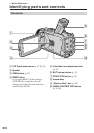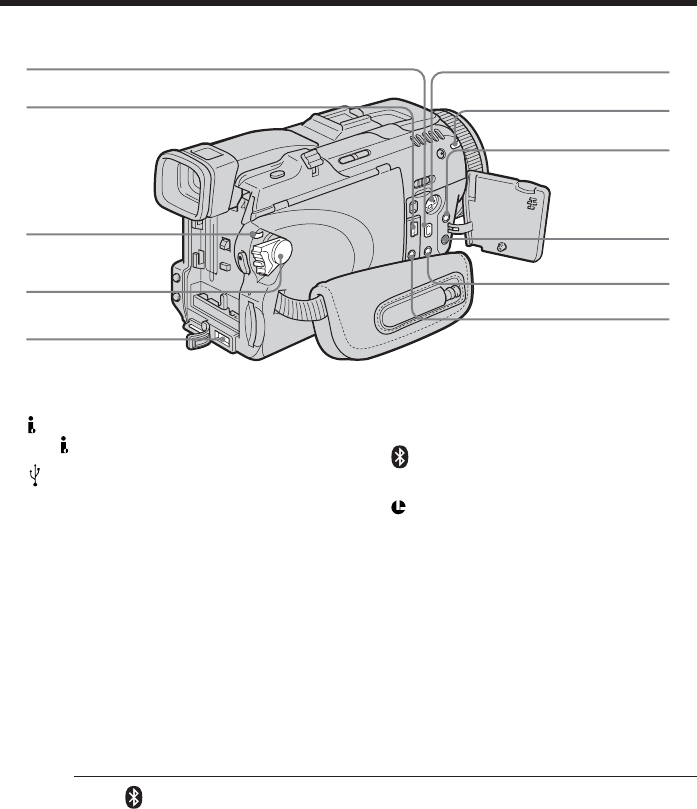
214
Identifying parts and controls
rg
rj
t;
rl
rk
rs
r;
ra
rd
rf
rh
r; DV Interface (p. 76, 87, 167)
The
DV Interface is i.LINK compatible.
ra
(USB) jack (p. 141)
rs LOCK switch (p. 26)
rd POWER switch (p. 25)
rf DC IN jack (p. 16)
rg S VIDEO jack (p. 42)
rh
(Bluetooth) lamp (DCR-TRV80 only)
(p. 169)
rj
(LANC) jack (blue)
rk MIC (PLUG IN POWER) jack (red)
Connect an external microphone
(optional). This jack also accepts a
“plug-in-power” microphone.
When the external microphone is
connected, it takes precedence.
rl i (headphones) jack (green)
When you use headphones, the speaker
on your camcorder is silent.
t; AUDIO/VIDEO jack (p. 42, 76, 87, 167)
About (Bluetooth) lamp (DCR-TRV80 only)
The blue lamp lights up when your camcorder is exchanging data with a device which
has Bluetooth function.