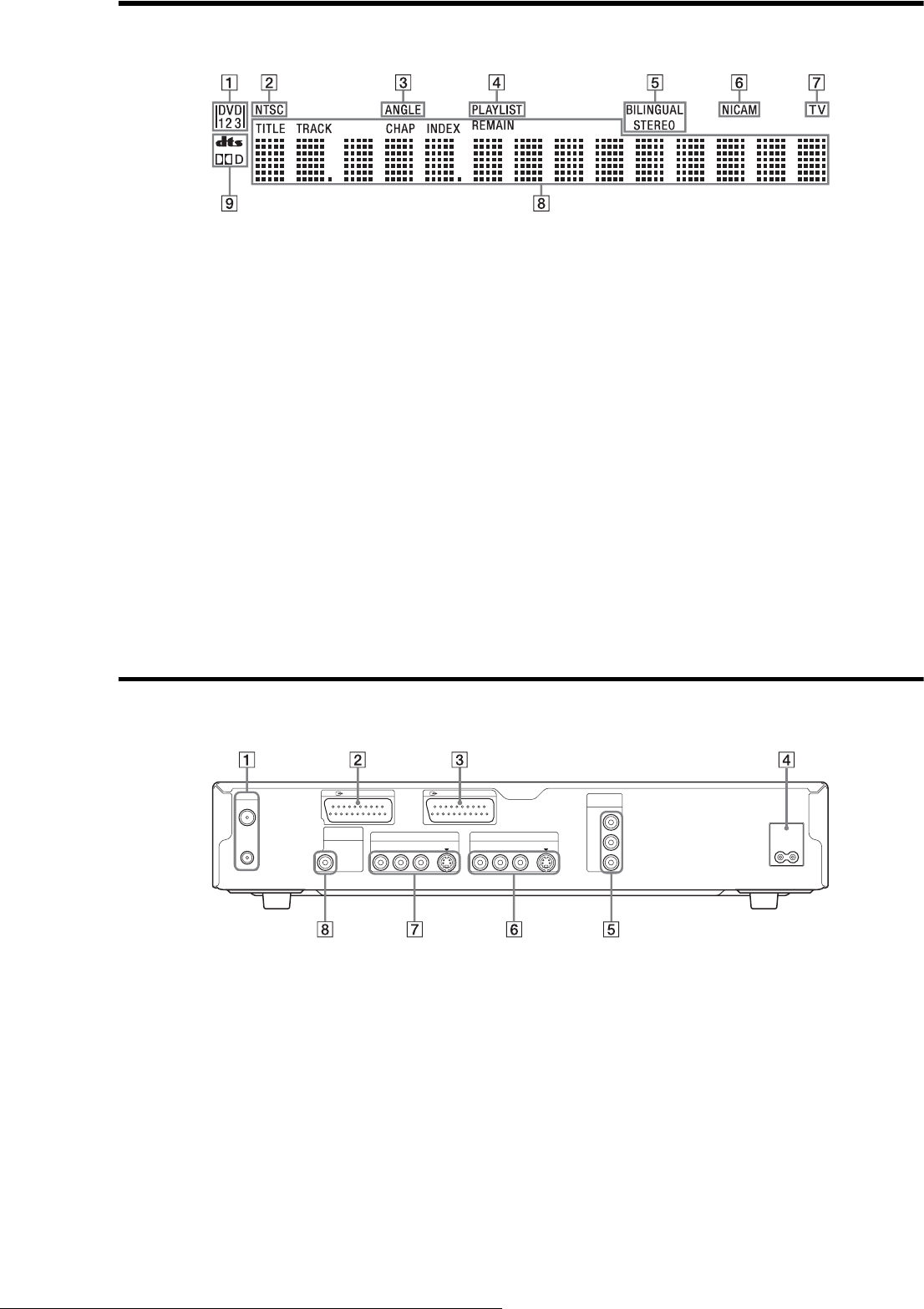
14
Guide to Parts and Controls
Front panel display
A Command mode indicator (26,
87)
Indicates the selected remote
command mode.
B NTSC indicator
Lights up when the recorder
outputs the signal in NTSC
format.
C ANGLE indicator (60)
Lights up when you can change
the angle.
D PLAYLIST indicator (32)
Lights up when the Playlist is
selected.
E STEREO/BILINGUAL indicators
(40)
Lights up when receiving a
stereo/bilingual programme.
F NICAM indicator (40)
Lights up when receiving a
NICAM signal.
G TV indicator (25)
Lights up when the TV/DVD
button on the remote is pressed
and the signals from the aerial
are sent directly to your TV.
H Displays the following (58):
• Playing time/remaining time
• Current title/chapter/track/
index number
• Recording time
•Clock
• Programme position
• TV Direct Rec indication
(39): “TV” appears in the
right most two digits.
I Audio signal indicators (59)
Lights up when playing Dolby
Digital or DTS sound tracks.
z Hint
You can turn off the front panel display by setting “Dimmer” to “Off” in Options Setup (page 86).
Rear panel
A AERIAL IN/OUT jacks (16)
Connects aerial cables.
B LINE 1 -TV jack (17)
Connects your TV using a
SCART (EURO AV) cord.
C LINE 3/DECODER jack (27, 47)
Connects external equipment
such as a VCR or decoder using
a SCART (EURO AV) cord.
D AC IN terminal (21)
Connects the mains lead.
E COMPONENT VIDEO OUT (Y,
C
B, CR) jacks (18)
Connects equipment having
component video input jacks.
F LINE 2 OUT (S VIDEO/VIDEO/
AUDIO L/R) jacks (27, 48)
Connects the input of external
equipment using an audio/
video or S VIDEO cord.
G LINE 4 IN (S VIDEO/VIDEO/
AUDIO L/R) jacks (27, 48)
Connects the output of external
equipment using an audio/
video or S VIDEO cord.
H DIGITAL OUT (COAXIAL) jacks
(20)
Connects an amplifier
(receiver) having a digital input
jack.
~
AC IN
LINE 2 OUT
S VIDEOVIDEOR-AUDIO-L
COMPONENT
VIDEO OUT
C
B
Y
C
R
LINE 4 IN
S VIDEOVIDEOR-AUDIO-L
LINE 1 - TV
AERIAL
IN
OUT
LINE 3/DECODER
DIGITAL OUT
PCM/DTS/MPEG/
DOLBY DIGITAL
COAXIAL


















