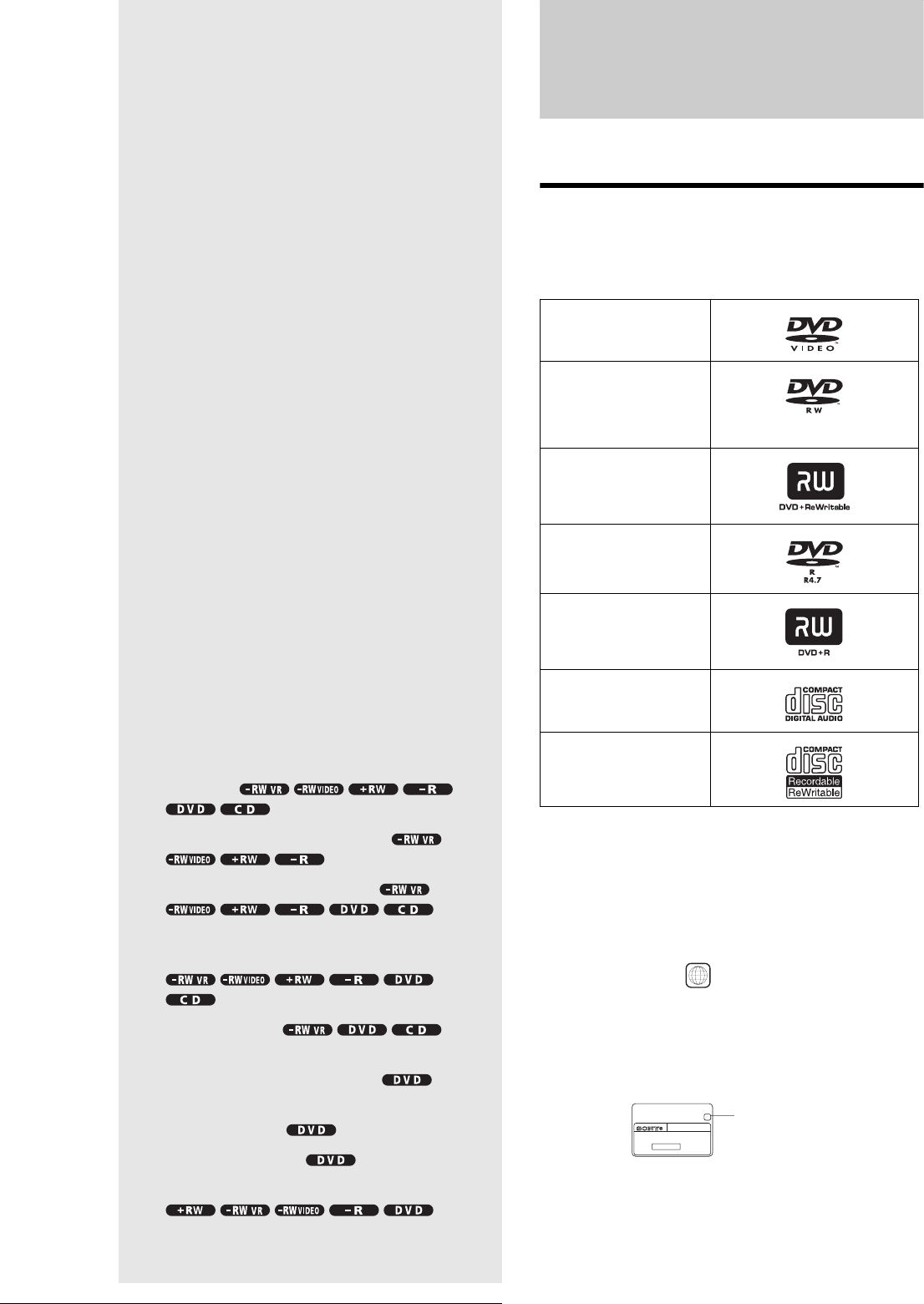
50
Before Playing
Playback
This section explains the basics of
playback, such as playable disc types, and
describes the settings necessary for
playback in general.
Before Playing
Read the following information before playing a disc.
Playable discs
This recorder can play the following discs in both the 12 cm and
8 cm sizes.
◆Disc types
* “DVD VIDEO,” “DVD-RW,” “DVD+R,” “DVD+RW,” and “DVD-
R” are trademarks.
Region code (DVD VIDEO only)
Your recorder has a region code printed on the rear of the unit
and will only play DVD VIDEOs (playback only) labelled with
identical region codes. This system is used to protect copyrights.
DVD VIDEOs labelled will also play on this recorder.
If you try to play any other DVD VIDEO, the message
“Playback prohibited by region code.” will appear on the TV
screen. Depending on the DVD VIDEO, no region code
indication may be labelled even though playing the DVD
VIDEO is prohibited by area restrictions.
DVD VIDEO*
DVD-RW*
Ver. 1.0
Ver. 1.1
Ver. 1.1 with CPRM
DVD+RW*
DVD-R*
DVD+R*
Music CD
CD-R/CD-RW
(Music CD format
only)
ALL
RDR–XXXX
00V 00Hz
00W
NO.
0-000-000-00
X
Region code
• Before Playing. . . . . . . . . . . . . . . . . . . page 50
• Playing Discs
. . . . . . . . . . . . . . . page 51
• Selecting a Recorded Title on a Disc
. . . . . . . . . page 54
• Searching for a Title/Chapter/Track
. . . . . . . . . . . . . . . . . . . . . . . . . . . . page 56
• Checking the Play Information and Playing Time
. . . . . . . . . . . . . . . . . . . . . . page 57
• Selecting the Sound
. . . . . . . . . . . . . . . . . . . . . . . . . . . . page 58
• TV Virtual Surround Settings (TVS)
. . . . . . . . . . . . . . . . . . . . . . . . . . . . page 59
• Changing the Angles . . . . . . . page 60
• Displaying the Subtitles . . . . . page 61
• Adjusting the Playback Picture and Sound
. . . . . . . . . . . . . . . . . . . . . . . . . . . . page 61


















