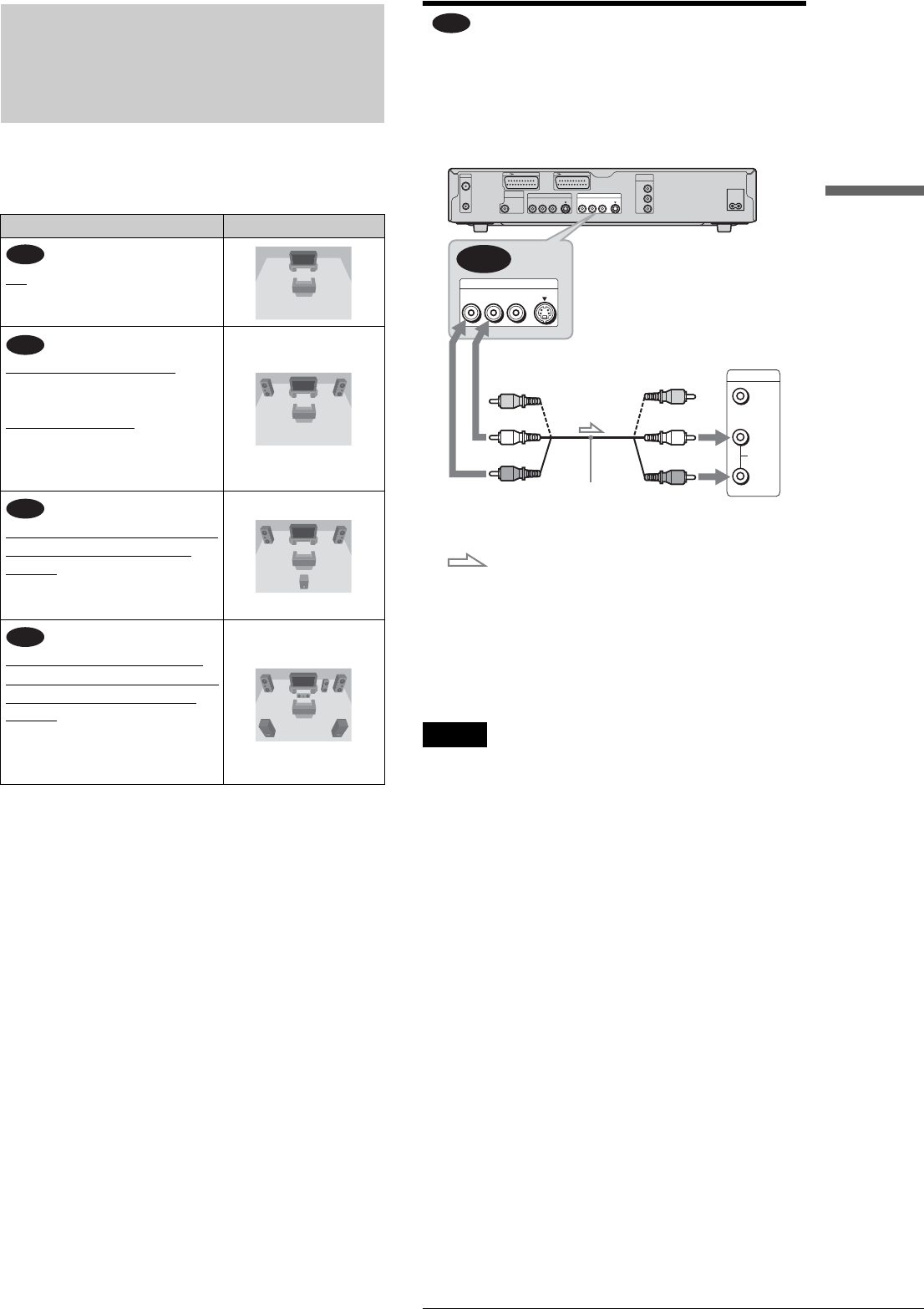
19
Step 4: Connecting the Audio Cords
Basic Hookups and Settings
Step 4: Connecting the
Audio Cords
Select the connection that best suits your system. Be sure to read
the instructions for the components you wish to connect.
*1
Manufactured under license from Dolby laboratories.
“Dolby,” “Pro Logic,” and the double-D symbol are trademarks of
Dolby Laboratories.
*2
“DTS” and “DTS Digital Out” are trademarks of Digital Theater
Systems, Inc.
Connecting to your TV
This connection will use your TV’s speakers for sound. If you
use the SCART (EURO AV) cord in pattern A of “Step 3:
Connecting the Video Cords” (page 17), you do not have to
connect audio cords to your TV.
* The yellow plug is used for video signals (page 17).
z Hint
When connecting to a monaural TV, use a stereo-mono conversion cord
(not supplied). Connect the LINE 2 OUT (R-AUDIO-L) jacks to the
TV’s audio input jack.
Note
Do not connect the LINE 4 IN (R-AUDIO-L) jacks to your TV’s audio
output jacks at the same time.
Connection Your setup
TV
• Surround effects: Dynamic, Wide
Stereo amplifier (receiver) and
two speakers
• Surround effects: Standard
MD deck/DAT deck
• Surround effects: None
AV amplifier (receiver) having a
Dolby Surround (Pro Logic)
decoder
*1
and 3 to 6 speakers
• Surround effects: Dolby Surround
(Pro Logic)
AV amplifier (receiver) with a
digital input jack having a Dolby
Digital, MPEG audio, or DTS
*2
decoder
and 6 speakers
• Surround effects: Dolby Digital
(5.1ch), DTS (5.1ch), MPEG
audio
A
B
C
D
A
~
AC IN
LINE 2 OUT
S VIDEOVIDEOR-AUDIO-L
COMPONENT
VIDEO OUT
C
B
Y
C
R
LINE 4 IN
S VIDEOVIDEOR-AUDIO-L
LINE 1 - TV
AERIAL
IN
OUT
LINE 3/DECODER
DIGITAL OUT
PCM/DTS/MPEG/
DOLBY DIGITAL
COAXIAL
LINE 2 OUT
S VIDEOVIDEOR-AUDIO-L
A
AUDIO
INPUT
L
R
VIDEO
DVD recorder
to LINE 2 OUT (R-AUDIO-L)
TV
(yellow)
(white)
(red)
(yellow)*
(white)
(red)
Audio/video cord (supplied)
: Signal flow
,continued


















